Powering on/off pd-6x07r – Posiflex PD-6507U User Manual
Page 17
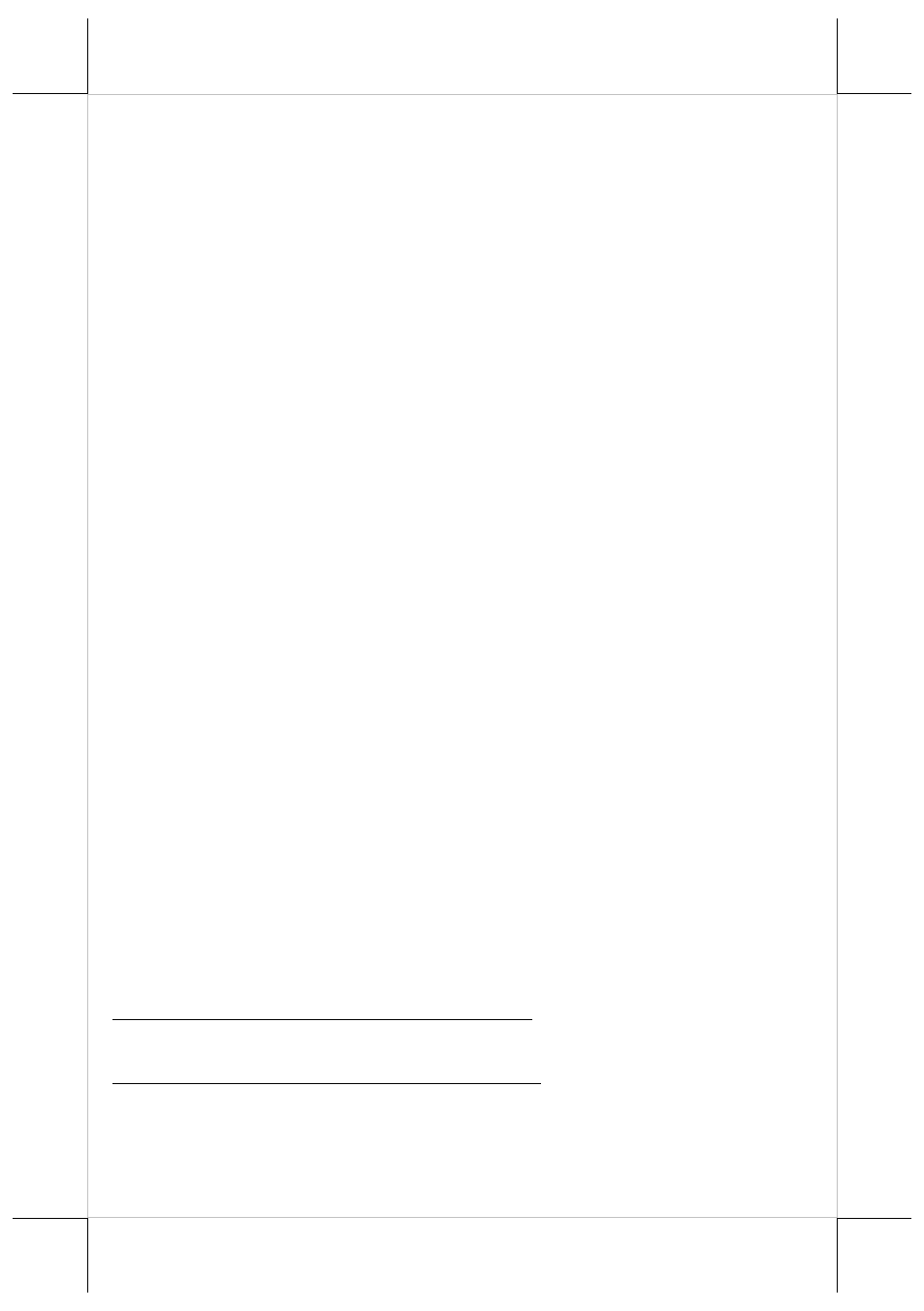
Activating Power to Serial Ports for PD-6X07R via BIOS
To ensure PD-6X07R is able to extract power out of the RS-232 port of the
Posiflex terminals, it is significant to utilize BIOS to manually enable the
power output to the serial port which the customer display is connected to
before the PD-6X07R could start up. However, if the customer display you are
using is not manufactured by Posiflex, it is strongly suggested to deactivate the
power to RS-232 port of your terminal in preventing the customer display from
being damaged.
Please go through the below instructions to activate the power output via BIOS
settings for PD-6207R/6307R/6507R/6607R. Also, the POS terminal has to be
completely shut down before you intend to connect the cable into the serial
port of the terminal.
1. Make sure that PD-6207R/6307R/6507R/6607R is well connected to the
Posiflex terminals using the RS-232 cable.
2. Press the power button of the POS to power on the POS. During the boot
process, hit F2 key to access BOIS setting.
3. Use arrow keys to check the setting of the particular serial port used by
PD-6X07R. If it is set to be disabled, hit Enter key to enable the serial
port.
4. Switch to Exit tab and select Exit Saving Changes option. Choose Yes in
Setup Confirmation message box to save your configurations.
5. After rebooting your POS, make sure PD-6207R/6307R/6507R/6607R is
successfully initiated.
Powering ON/OFF PD-6X07R
Instead of using an external power supply, PD-6207R/6307R/6507R/6607R
greatly depend on Posiflex POS terminals as primary power sources. In such a
case, the customer display will be automatically initiated when the terminal is
powered up, and shut down immediately after you power the POS off.
If PD-6X07R does not work as expected, please make sure that you properly
change BIOS settings as previously specified in Activating Power to Serial
Port for PD-6X07R via BIOS section.
Power ON the PD-6207R/6307R/6507R/6607R
Press the power button of the POS terminal to power on PD-6X07R.
Power OFF the PD-6207R/6307R/6507R/6607R
Press the power button of the POS terminal to power off PD-6X07R,
17
