Posiflex PD-6507U User Manual
Page 15
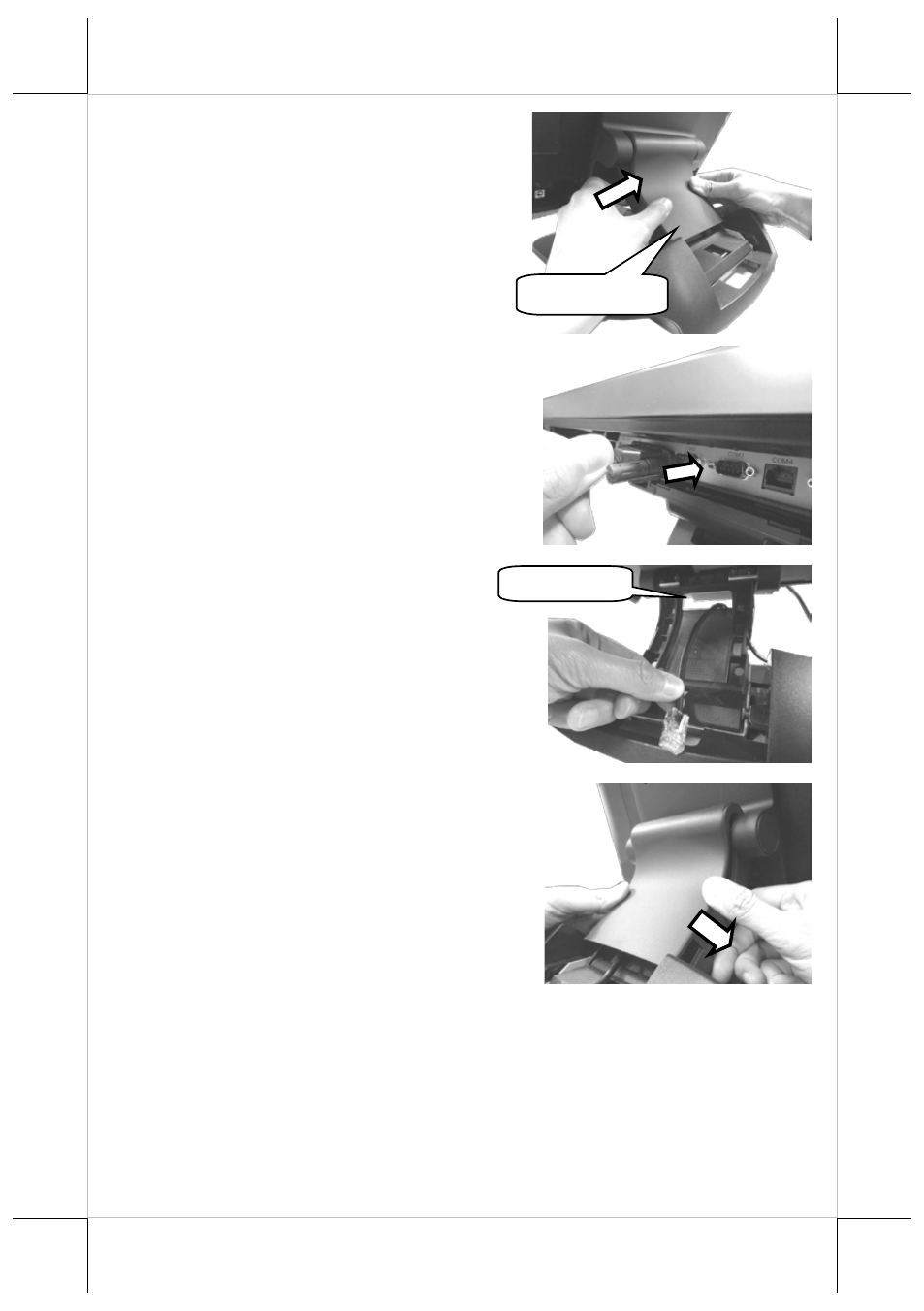
6.
To release the locking hood from the
base stand, push outwards the hood
release lever on the underside of the
locking hood with both of your
hands. Then, pull the hood in the
direction shown by the arrow in the
figure.
7.
Take the RS-232 cable. Tilt the
terminal up to attach DB9 adaptor to
the available DB9 COM port at the
bottom I/O plate of your terminal.
8.
Take the other end of the cable and
thread it through the cable exit and
cable passage of the stand base.
9.
Tilt the terminal downwards, and
then push the locking hood back into
place.
Cable Exit
Locking hood
15
