Posiflex PD-6507U User Manual
Page 14
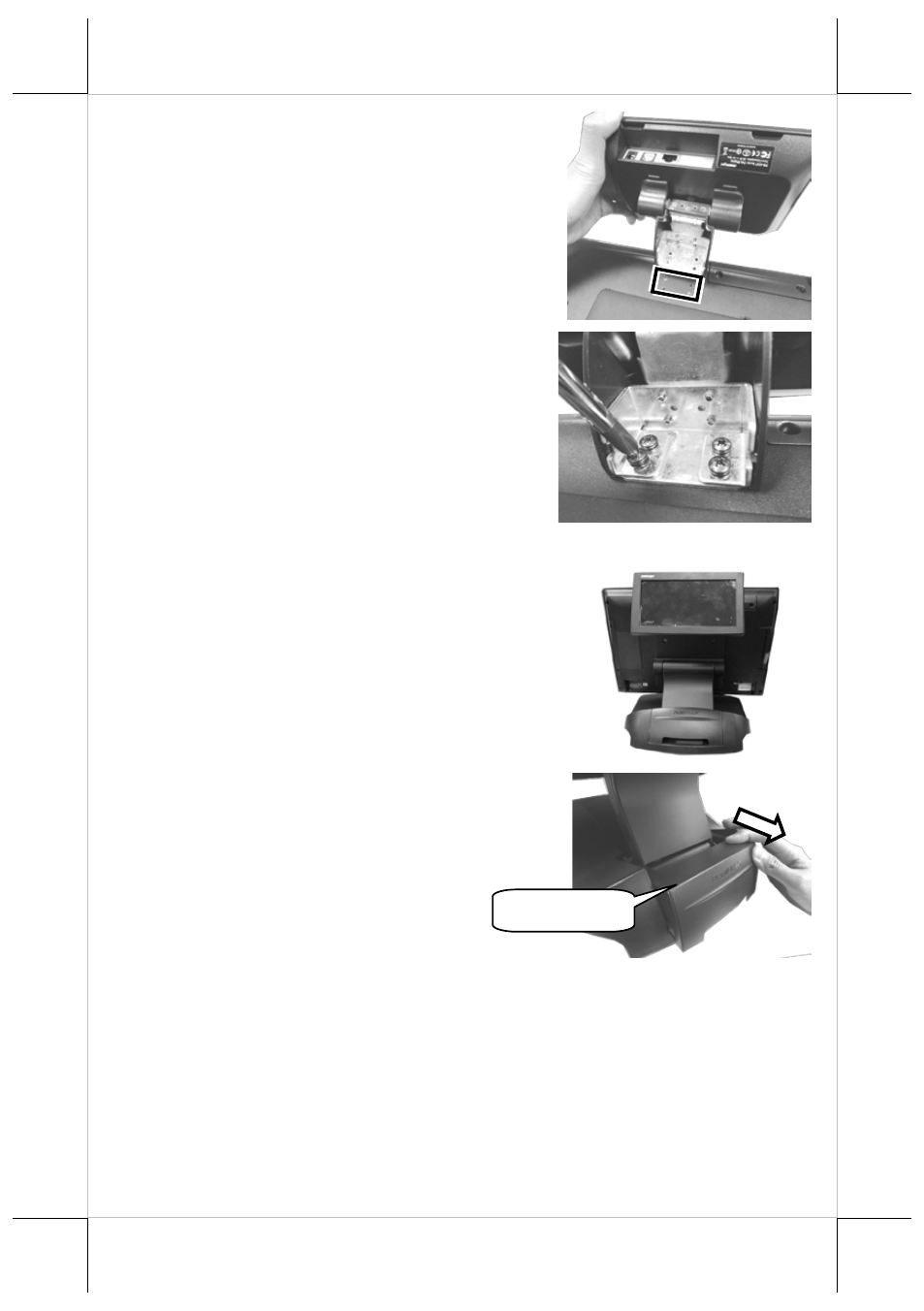
2.
Take the customer display out of the
PD-6607R package box. Align the
four fixing screw holes on its
mounting bracket with the hole
pattern at the rear of the terminal as
shown in the figure.
3.
Insert four #6-32-10L screws into
the screws holes and then tighten
them to secure the mounting
bracket.
4.
Have your system sit upright with its
rear facing toward you and tilt the
screen down.
5.
Remove the cable cover at the stand
base of the terminal.
Cable Cover
14
