Powering on the dock station – Posiflex DS-210 User Manual
Page 9
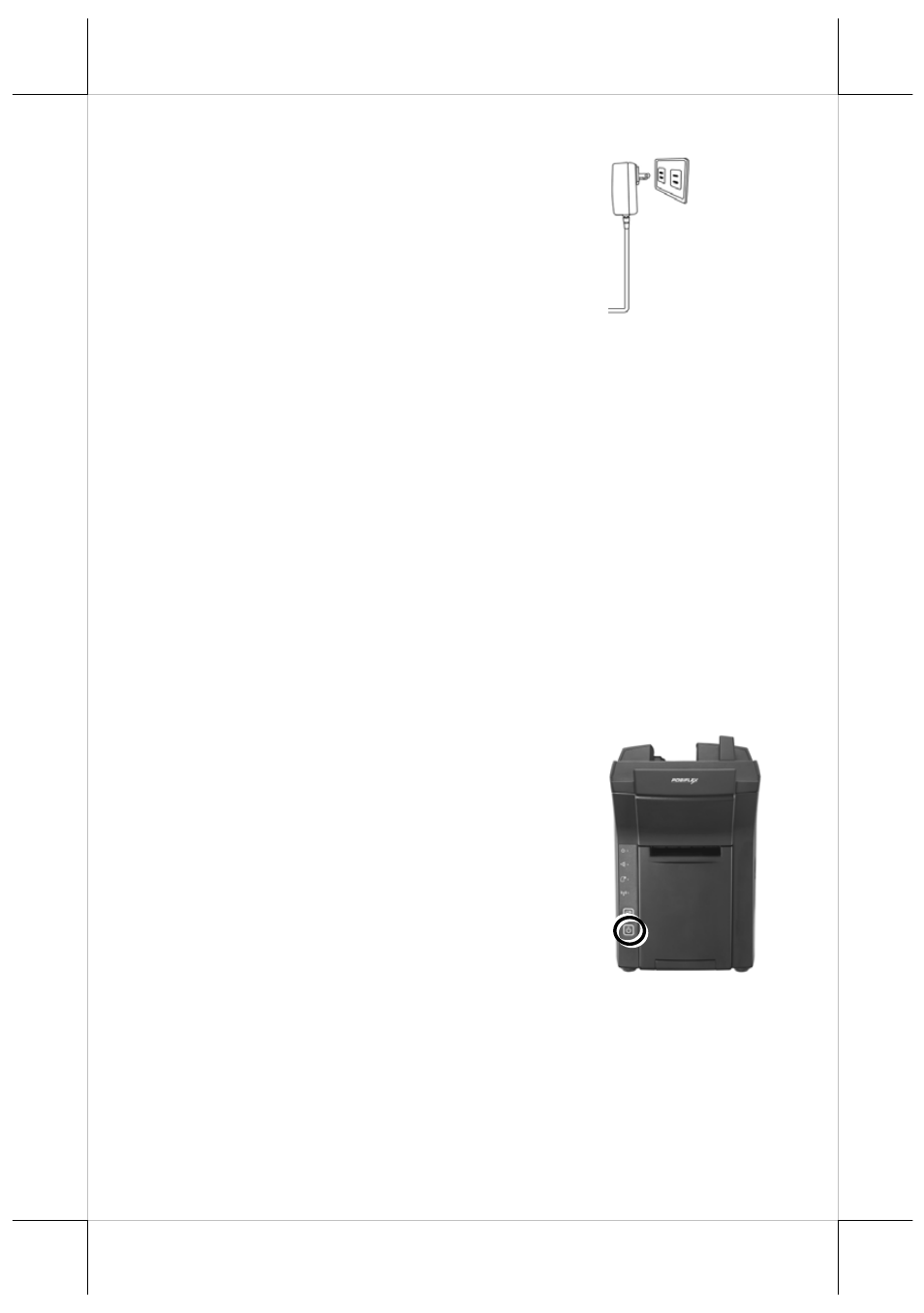
Charging the PG-200 Battery Pack and the MT-4008W
After completing in placing the MT-4008W tablet
PC provided with the PG-200 on the dock station and
then in plugging the power adaptor into the power
jack on the dock station, as described above, plug the
AC power adaptor cord into an electrical outlet for
starting to charge the PG-200 battery pack and the
tablet PC.
CAUTION!
1. When the tablet PC gives you a message indicating it will run out of
power, please fully charge the battery to avoid data loss.
2. Use only the power adapter that comes with your device. Using a
different power adapter may damage your device.
At this time, the battery of tablet PC will be firstly charged. When the battery
of tablet PC is fully charged, the battery pack loaded in the pistol grip will be
then charged. When the battery pack loaded in the pistol grip is fully charged,
the “FULL” LED indicator of the grip turns green.
When the tablet PC operates for a period of time, because the battery pack
loaded in the pistol grip constantly supplies power to the tablet PC, the battery
will be consumed. At this time, charge the battery pack with a power adaptor
through the dock station or change the battery pack immediately.
Powering ON the Dock Station
1. Press the power button of the dock station.
9
