Posiflex DS-210 User Manual
Page 5
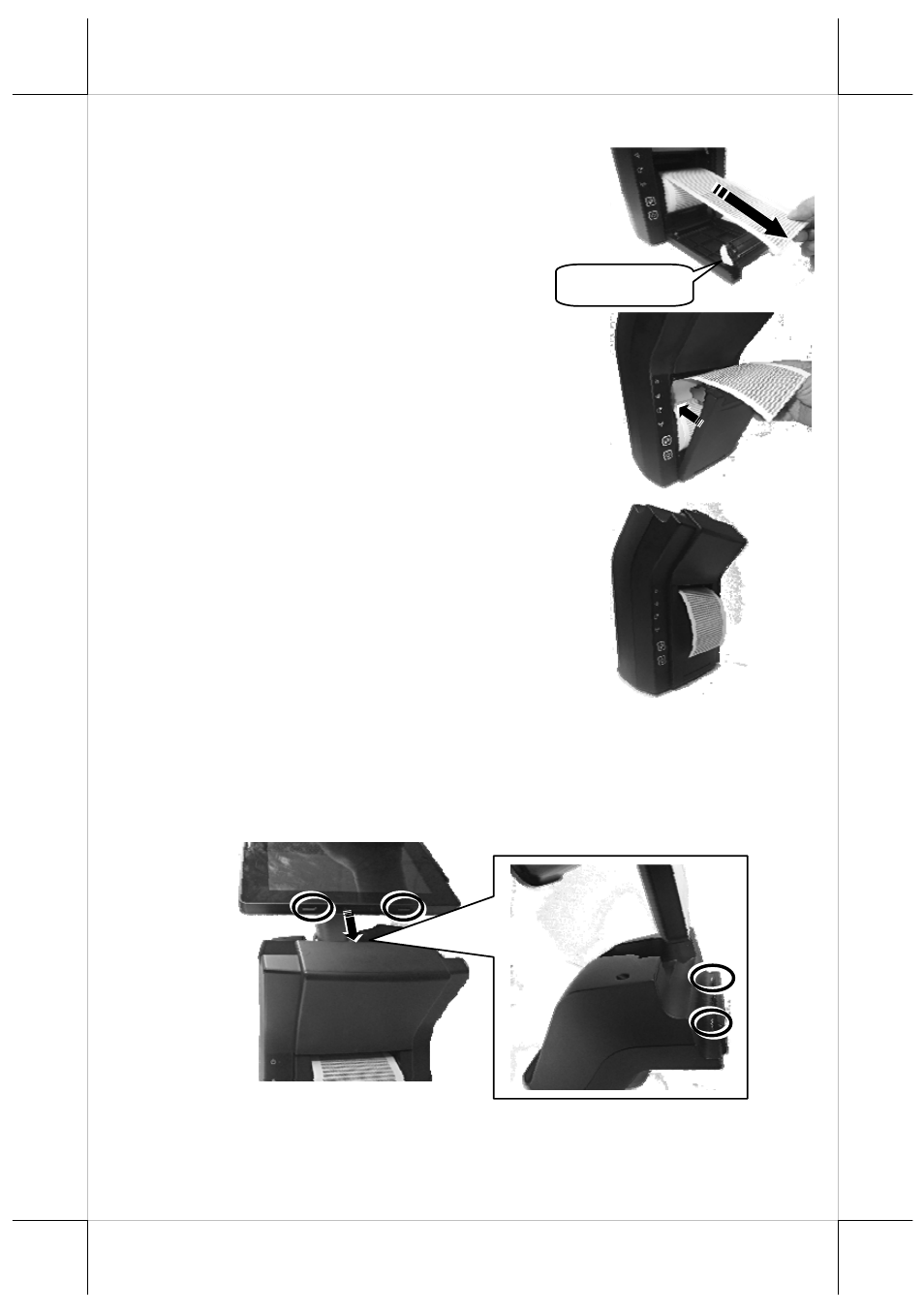
4. Drag the paper roll to the portion where the
paper cutter is installed.
5. Close the paper roll cover and make the tail of
the paper roll come out of the track between the
paper roll cover and the front cover.
6. Determine that the paper roll is completely
loaded in the paper roll compartment of the
printer and the paper roll is dragged out of the
track between the paper roll cover and the front
cover.
Paper Cutter
Placing the MT-4008W on the Dock Station
1. Align the two dock station locking holes on the MT-4008W tablet PC with
the two guiding wedges on the dock station. The tablet PC connector on
the dock station is then fully connected to the dock station connector on
the tablet PC.
5
This manual is related to the following products:
