Posiflex JIVA KS-7310 User Manual
Page 14
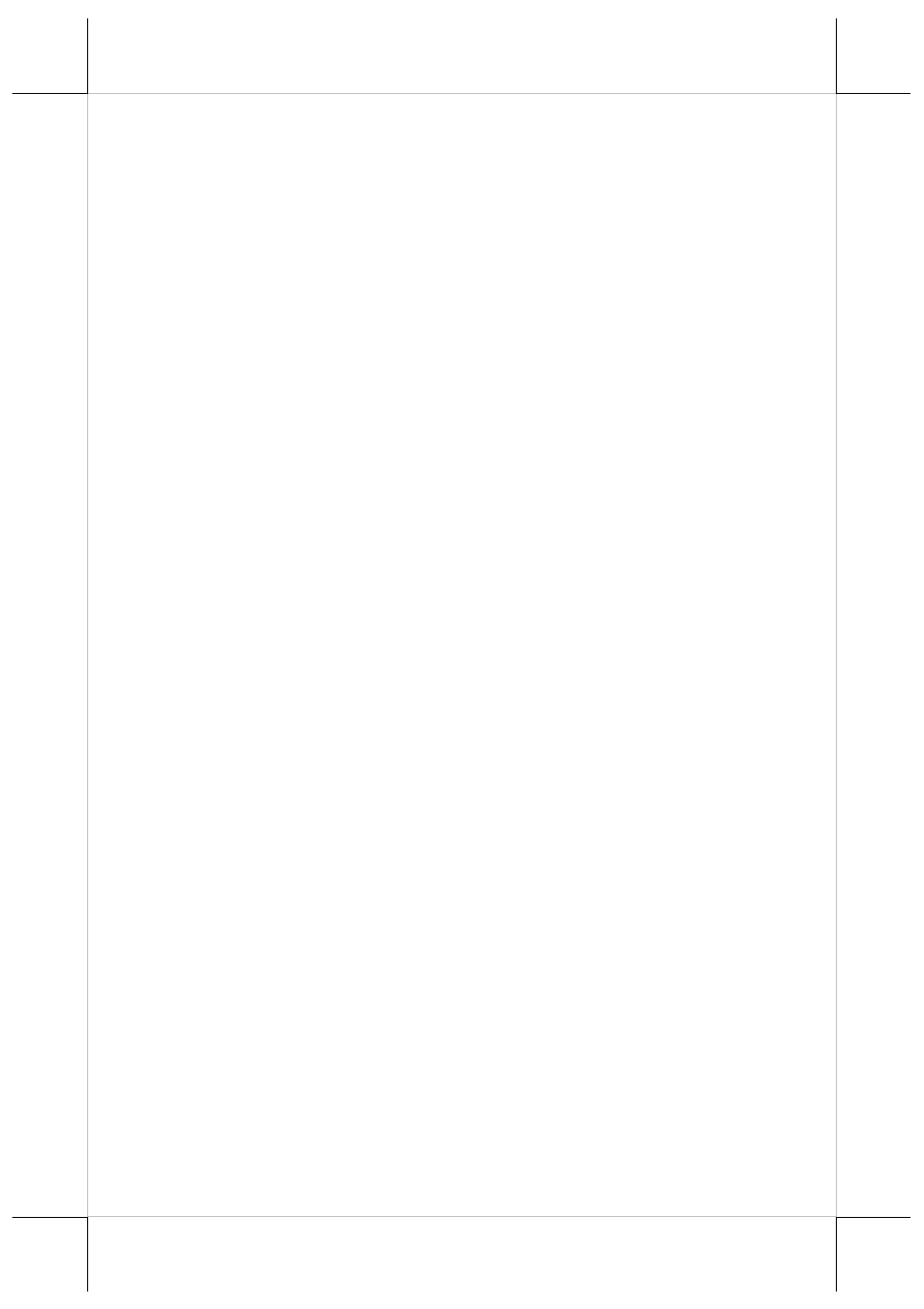
Part 14
DISPLAY ISSUES
Main LCD Display
For best viewing result please set your display resolution at 1024 x 768 with
high color. The system Video Memory is shared from system memory and it
support DVMT 4.0 technology.
SERIAL PORTS – COM1/2/3
For this terminal, there are 3 serial ports available. COM 1/2/3 can supply a +5
V DC through pin 9. COM1/2 ports are standard RS232 serial ports as status at
delivery. COM3 port is a RJ45 connector as status at delivery if the option
conversion cables are applied.
AUDIO OUTPUT SPEAKER
The audio port is arranged to have an internal audio speaker with maximum
audio power of 2W. (KS-6910/7210HS, KS-6910/7210TS)
CF MEMORY CARD READER
The CF memory card reader slot at right side of main unit accepts a type I CF
memory card only.
USB PORTS
There are in total 4 USB ports for external connection in I/O area.
TOUCH PANEL
All paragraphs below are applicable for models with touch panel only. The
user of those models without touch panel can ignore them and consider this
user’s manual ends here.
Mouse Emulation
The touch panel in KS system uses USB interface. When the touch driver is
properly installed, this touch panel works exactly like a standard mouse for
both interfaces. However, if the system is running under safe mode, most
drivers are disabled in this mode and the touch panel calibration is therefore
not guaranteed. It is recommended to use a standard USB mouse or keyboard
in this mode.
