Stamp installation & replacement – Pertech 6100 Series User Manual
Page 12
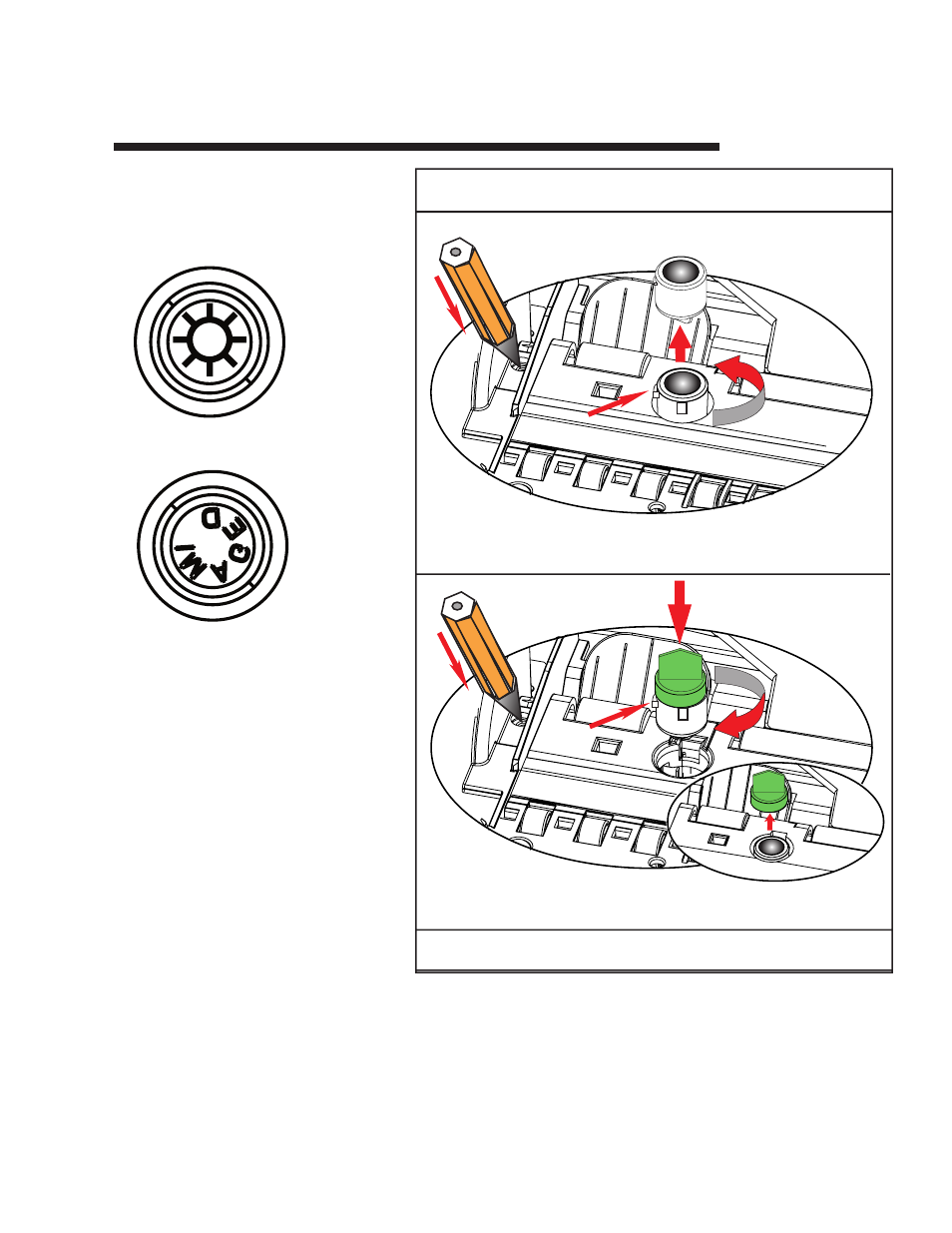
Pertech Resources Inc.
October 2007
220350A
8
Stamp Installation & Replacement
The defacing stamp can be purchased
as either a Sun or a IMAGED stamp.
The stamp is designed for easy replace-
ment and has a capability of up to 10,000
stamps.
Sun Stamp
PN 108762-001
Step 1 Installation & Removal
Insert a pencil or pen end into the stamp
release and press lightly.
Step 2 Removal
Turn Stamp Counter Clockwise 90º and
lift stamp out of stamp locking mecha-
nism.
Step 2 Installation
Orient the new stamp so that the tab
is 90º from the back of the stamp slot.
Insert the stamp and rotate clockwise to
lock into the mechanism.
Imaged Stamp
PN 108762-002
Stamp Replacement
To Reorder Call 800-800-6614
Removal
Installation
Step 1
Step 1
Step 2
Step 2
Stamp Tab Must Be Rotated Counter
Clockwise 90° For Stamp Removal
Stamp Tab Must Be Rotated Clockwise
90° For Stamp Installatiion
TAB
Step 3
TAB
