Osoto PH-200W User Manual
Page 7
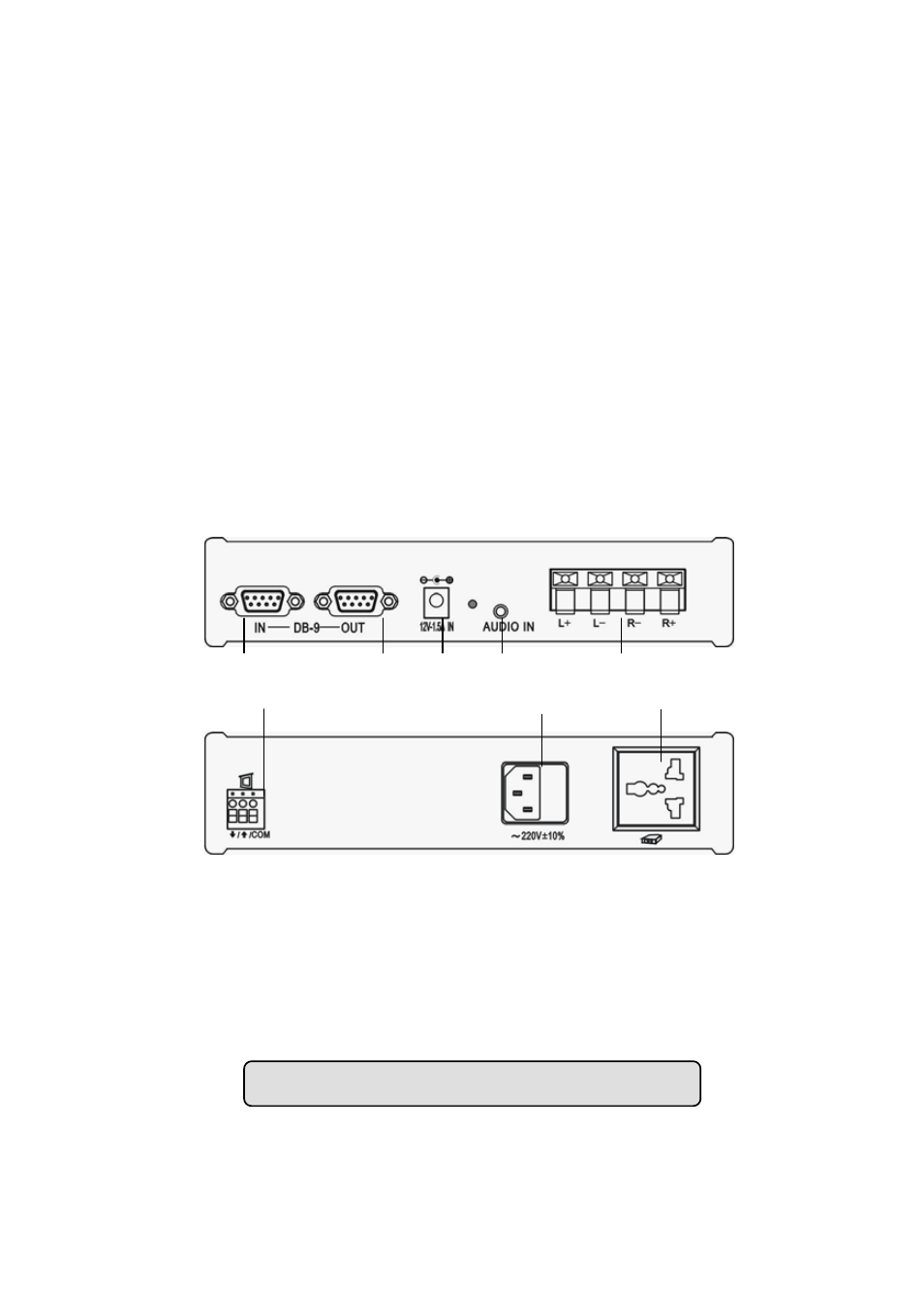
1. DC12V power input; 2. DC12V power output; 3. RS-232
controlling port, RS-232 multi-functioned cable connected to
PC’s COM port (If select central controller’s spareparts, this
port is used for RS-232 F/M cable); 4. S-VIDEO output port
(
selected); 5. Video Output port(selected); 6. Stereo Output; 7.
PC stereo Input Port; 8. PC RGB input port; 9. Output Port to
Monitor; 10. Output port to Projector(or rear projector TV); 11.USB
Port; 12. Microphone Volume Adjustment; 13. Microphone Plug;
14. RGB Input Port; 15. RGB Stereo Input.
●
Connected to central controller: (selected)
- 6 -
Note: pls check exact goods for the standard.
1
2
3
4
5
6
7
8
1. Visual presenter’s RS-232 port; 2. RS-232 multi-functioned
port to PC’s COM port; 3. DC12V power input, to connect DV
12V power output; 4. Stereo input, connect to visual presenter’
stereo audio output; 5. Amplifier output; 6. Screen power to
control up/down; 7. AC 110~220V; 8. projector’s socket.
