Orion System MHGRV II User Manual
Page 4
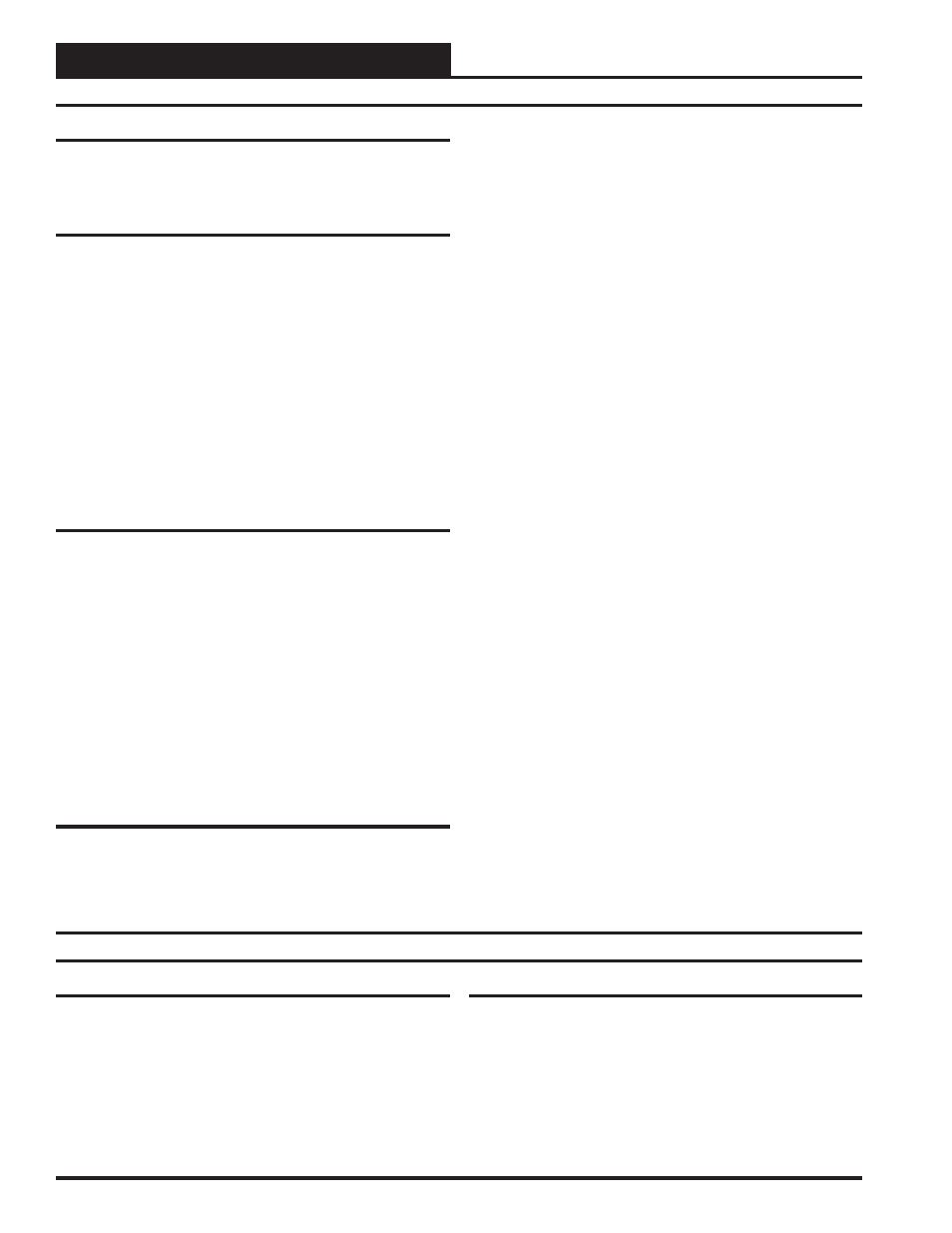
Technical Guide
MHGRVII Controller
4
General
The following inputs and outputs are available on the MHGRV II con-
troller For component locations of the inputs, outputs and wiring, see
Figure 3 and 4.
Analog Inputs
SAT: Supply Air Temperature Sensor
The Supply Air Temperature Sensor is the main control input. This sensor
has to be installed for the unit to operate. The Supply Air Temperature
Sensor is located in the discharge air stream and monitors the HVAC
units Supply Air Temperature to maintain the Supply Air Temperature
Setpoint.
RST IN: Reset Signal
The Discharge Temperature Setpoint can be reset by supplying a 0-10
VDC signal to the RST IN low voltage terminal block. This reset signal
is optional and need only be used if you require resetting of the discharge
air temperature.
AUX IN: Not Used
24 VAC Contact Closure Inputs:
RHT EN: Dehumidifi cation
When a call for dehumidifi cation is initiated by another controller this
interlocked 24 VAC wet contact closure is used to enable the MHGRV
II controller.
HTG OVR: Heating Override
When a call for heating is initiated by the HVAC unit, this interlocked
24 VAC wet contact closure is used to override the MHGRV II controller
dehumidifi cation mode.
CLG OVR: Cooling Override
When a call for cooling is initiated by the HVAC unit, this interlocked
24 VAC wet contact closure is used to override the MHGRV II controller
dehumidifi cation mode.
Relay Outputs
FAN: Fan Enable
When a call for Dehumidifi cation, Cooling Override or Heating Over-
ride is received, this relay output will be closed to energize the HVAC
unit Supply Fan.
COMP: Compressor Enable
When a call for Dehumidifi cation or Cooling Override is received this
relay output will be closed to energize the Compressor(s).
VALVE: Reheat Solenoid Valve
When a call for Dehumidifi cation is received and reheat is required this
relay output will be closed to energize the Hot Gas Solenoid Valve ap-
proximately 30 seconds after the Fan and Compressor have been enabled.
AUX: 2 Position HGR Valve
Used on larger capacity systems that have an optional 2 Position HGR
Valve in addition to the Modulating HGR Valve. When a call for De-
humidifi cation is received and additional reheat is required beyond the
Modulating HGR valves capacity, this relay output will be closed to
energize the 2 Position HGR Valve, while the Reheat Solenoid Valve
continues to modulate as required. This AUX (2 Position HGR Valve)
Relay will energize when the Modulating HGR Valve stays at 100% for 1
½ minutes. The AUX Relay will de-energize when the Modulating HGR
Valve stays at 0% for 1½ minutes. The AUX Relay is not be energized
during the Dehumidifi cation Reheat Coil Flush Cycle.
Modulating HGR Valve Outputs
CG/HR:
This output is connected to the Condensor HGR Valve Green Wire
Termination and to the Reheat HGR Valve Red Wire Termination to
control their modulation.
CR/HG:
This output is connected to the Condensor HGR Valve Red Wire Termi-
nation and to the Reheat HGR Valve Green Wire Termination to control
their modulation.
CW/HW:
This output is connected to the Condensor HGR Valve White Wire
Termination and to the Reheat HGR Valve White Wire Termination to
control their modulation.
CB/HB:
This output is connected to the Condensor HGR Valve Black Wire
Termination and to the Reheat HGR Valve Black Wire Termination to
control their modulation.
Controller Inputs and Outputs
Controller Installation & Wiring
Controller Mounting
It is important to mount the controller in a location that is free from
extreme high or low temperatures, moisture, dust and dirt.
Be careful not to damage the electronic components when mounting
the controller. Remove the controller from its snap track mount. Mark
the control enclosure base using the snap track as a template. Drill pilot
holes in the enclosure base and secure the snap track to it using sheet
metal screws. Do not allow metal shavings to fall onto the circuit board.
Reattach the controller to the snap track.
Important Wiring Considerations
Depending on if the MHGRV II controller is to be connected to the
HVAC controller or is to be used as a stand-alone controller determines
how the MHGRV II should be wired. For the stand-alone wiring dia-
gram, see Figure 2. For the wiring diagram to use when the MHGRV
II controller is connected to an HVAC controller, see Figure 3. Please
carefully read and apply the following information when wiring the
MHGRV II controller.
