Dvr faq, Appendix – OpenEye OE2-E480 User Manual
Page 67
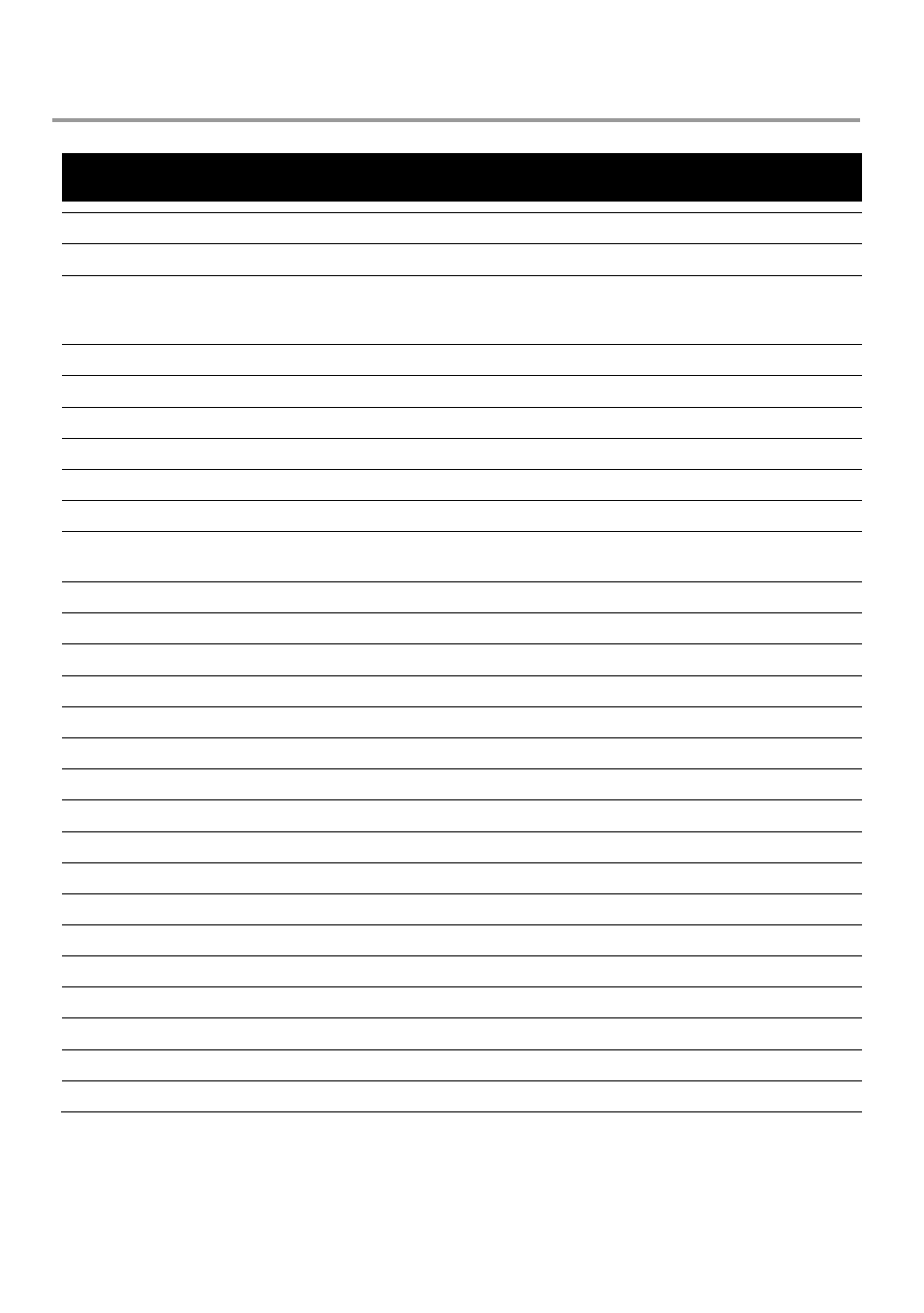
29081AD
67
APPENDIX
DVR FAQ
General
Q. What does Embedded Linux mean?
A. Embedded Linux means that the operating system of the DVR has been imprinted into a memory chip in the
DVR. This means that the system response time is faster, more stable, and that the core of the DVR is rarely
affected by external factors, such as virus, hacking, and system failure due to hard drive abnormalities.
Q. Is the DVR upgradeable by CD or network?
A. Yes. The DVR can be upgraded either way.
Q. How can I reset the DVR to the factory default settings?
A. Easily load the factory default settings from the System Configuration Menu.
Live Monitoring
Q. Is it possible to monitor the live video of specific cameras?
A. You can set the camera sequence through POPUP swap or by connecting to one of the 3 spot monitor outputs
on the rear of the DVR unit.
Recording
Q. How do you record?
A. For information on this topic view the Recording Setup section of this manual.
Q. What is Time Recording?
A. Time recording is recording scheduled to occur regardless of whether a motion or alarm event occurs.
Q. What is Event Recording?
A. Event Recording is recording which is activated when an event occurs (motion, sensor or video loss).
Searching and Playing Video
Q. How do I playback recorded video?
A. For more information on this topic view the Search section of this manual.
Q. Is it possible to backup recorded video?
A. Yes, for more information on this topic view the Backup section of this manual.
Backup
Q. Is it possible to backup to DVD media?
A. Yes, every E-Series DVR comes standard with a DVD-RW drive
Q. Can I backup to a USB memory stick?
A. Yes, for more information on this topic view the Backup section of this manual.
