ONICON D-100 N2 User Manual
Page 7
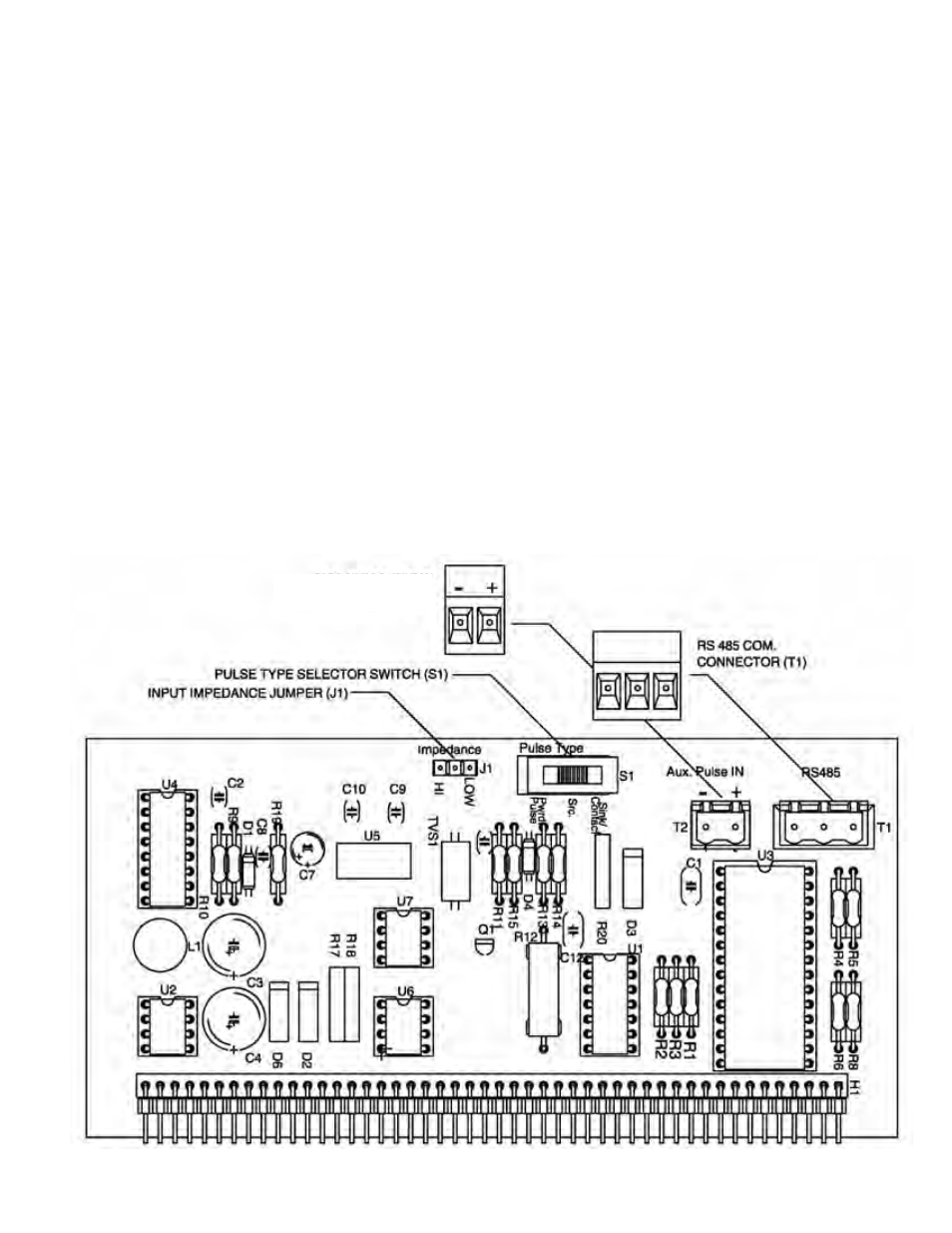
11451 Belcher Road South, Largo, FL 33773 • USA • Tel +1 (727) 447-6140 • Fax (727) 442-5699 • [email protected]
D-100-N2 Network Interface Installation Guide 05/14 - 0659-4 / 18344
Page 7
1.4.2 Optional Network Interface With Isolated Digital Pulse Input (Di3)
The D-100-N2 Display can be provided with an auxiliary input pulse for totalizing pulse
outputs from external devices such as water or gas meters. Pulses are accumulated in an
internal register, and the totalized value is available on the network. This register can
be zeroed via the network. The maximum register value is 9,999,999. The register will
rollover to zero when this value is exceeded.
If the auxiliary pulse input option was ordered at the same time the display was ordered,
it will arrive fully configured and ready to use. If it was ordered after the display was
delivered and is being installed as a field upgrade, it may be necessary to configure the
pulse input. The information is required to configure the input provided below and on the
following pages:
The input pulse must meet the following criteria:
1.
Frequency input range, 50 Hz maximum
2.
10 millisecond minimum pulse duration
Input Pulse Definition:
In order to configure the communications card for an auxiliary input pulse, you must
first determine which type of pulse your meter produces. The allowable types of input
pulses are described on the following pages. Based on the type of pulse, set the selector
switch (S1) on the communications circuit board (Fig. 1) to the correct setting.
Fig. 1
AUX PULSE INPUT (Di3)
CONNECTOR (T2)
