ONICON System-30 BTU User Manual
Page 30
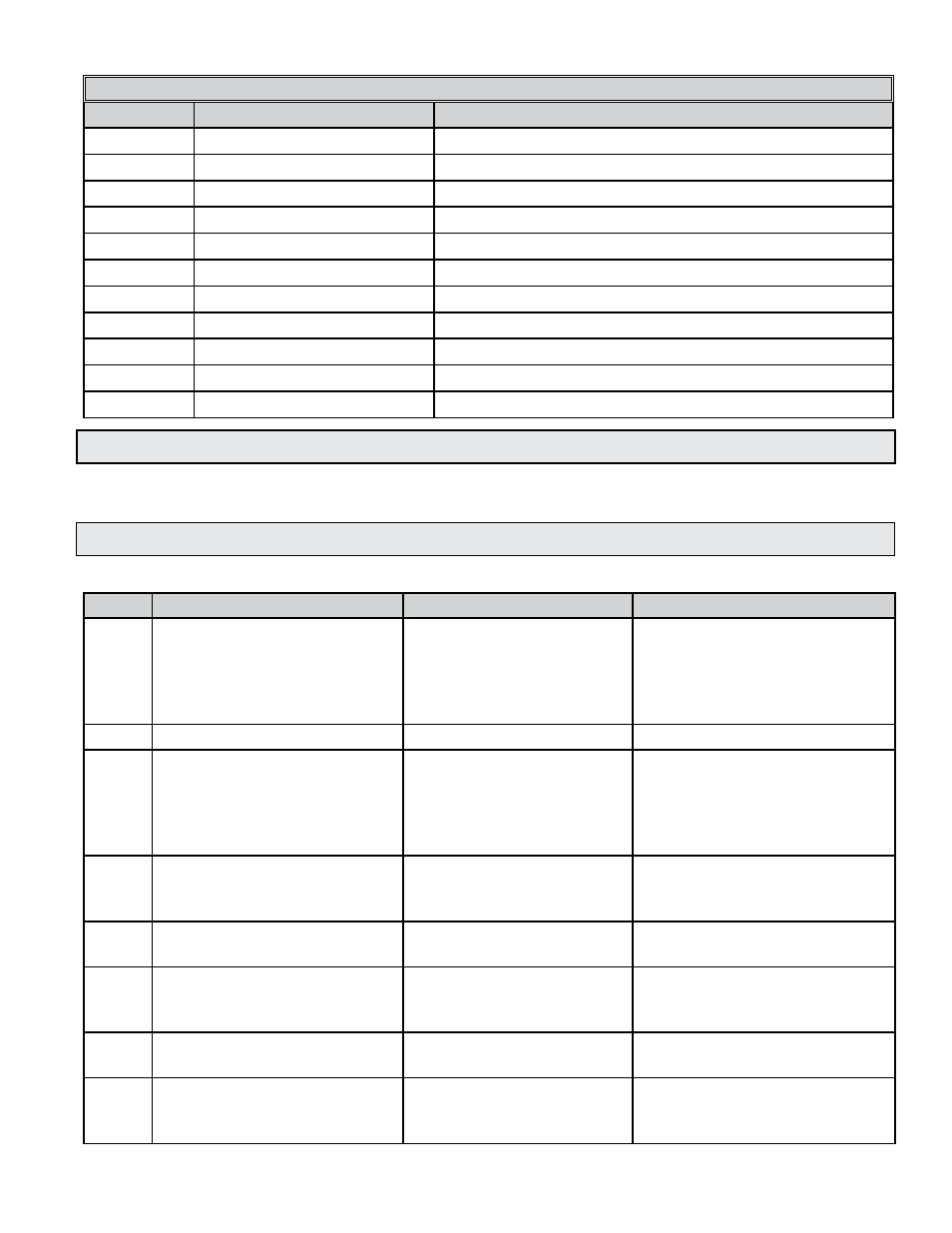
11451 Belcher Road South, Largo, FL 33773 • USA • Tel +1 (727) 447-6140 • Fax (727) 442-5699 • [email protected]
System-30 BTU Measurement System Manual 05/14 - 0667-2 / 18335
Page A-8
Dual Mode BTU Meters
DUAL MODE BTU METERS – RUN MODE DISPLAY PAGES
PAGE No.
DISPLAY NAME
SELECTABLE UNITS
1
MODE 1 ENERGY TOTAL
BTU, TONHR or KWHR
2
MODE 1 FLOW TOTAL
GAL, LITER, METERS
3
3
MODE 2 ENERGY TOTAL
BTU, TONHR or KWHR
4
MODE 2 FLOW TOTAL
GAL, LITER, METERS
3
5
ENERGY RATE
BTU/HR, TONS or KW
6
FLOW RATE
GPM, GPH, MGD, L/SEC, L/MIN, L/HR, METERS
3
/HR
7
INTRN TEMPERATURE
DEG F, DEG C
8
EXTRN TEMPERATURE
DEG F, DEG C
9
Di3 PULSE TOTAL
COUNTS or TEXT ENTRY
10
ALARM STATUS
NOT APPLICABLE
11
SERIAL NUMBER
NOT APPLICABLE
1.3 UNITS AND MULTIPLIERS
The units and multipliers are programmed prior to delivery. Contact ONICON for assistance in
changing units or multipliers.
1.4 ENABLING / DISABLING FRONT PANEL RESET
The table below explains how to enable or disable the front panel reset.
STEP
ACTION
REACTION
COMMENT
1
With the Btu meter running,
carefully open the cover and
locate ADD/PROG EN. Press
ADD/PROG EN and then
release it.
None.
DEV ADD/PROG ENAB is
located on the right edge of
the Btu computer board. (see
appendix page A-9.)
2
Replace the cover.
3
Press the PROGRAM button.
(If you do not press the
PROGRAM button, the meter
will revert to the run mode
after 5 minutes.)
The Btu meter changes
to program mode and the
DEVICE ID page will
appear with the first digit
of the address flashing.
The PROGRAM button is on
the front panel.
DO NOT CHANGE THE
DEVICE ADDRESS.
4
Press the PROGRAM button.
The FRONT PANEL RESET
page appears with the N or
Y flashing.
The PROGRAM button is on
the front panel.
5
Press the SCROLL button.
The setting will toggle
between N and Y.
Enable or disable the FRONT
PANEL RESET as necessary.
6
Press the PROGRAM button.
The SAVE CHANGES page
appears with the N
flashing.
The new FRONT PANEL
RESET setting must be saved
to take effect.
7
Press the SCROLL button.
The N changes to Y.
The Y must be selected for the
new address to take effect.
8
Press the PROGRAM button.
The new setting is saved
and the display reverts to
the run mode.
The PROGRAM button is on
the front panel.
