ONICON System-10 BTU User Manual
Page 33
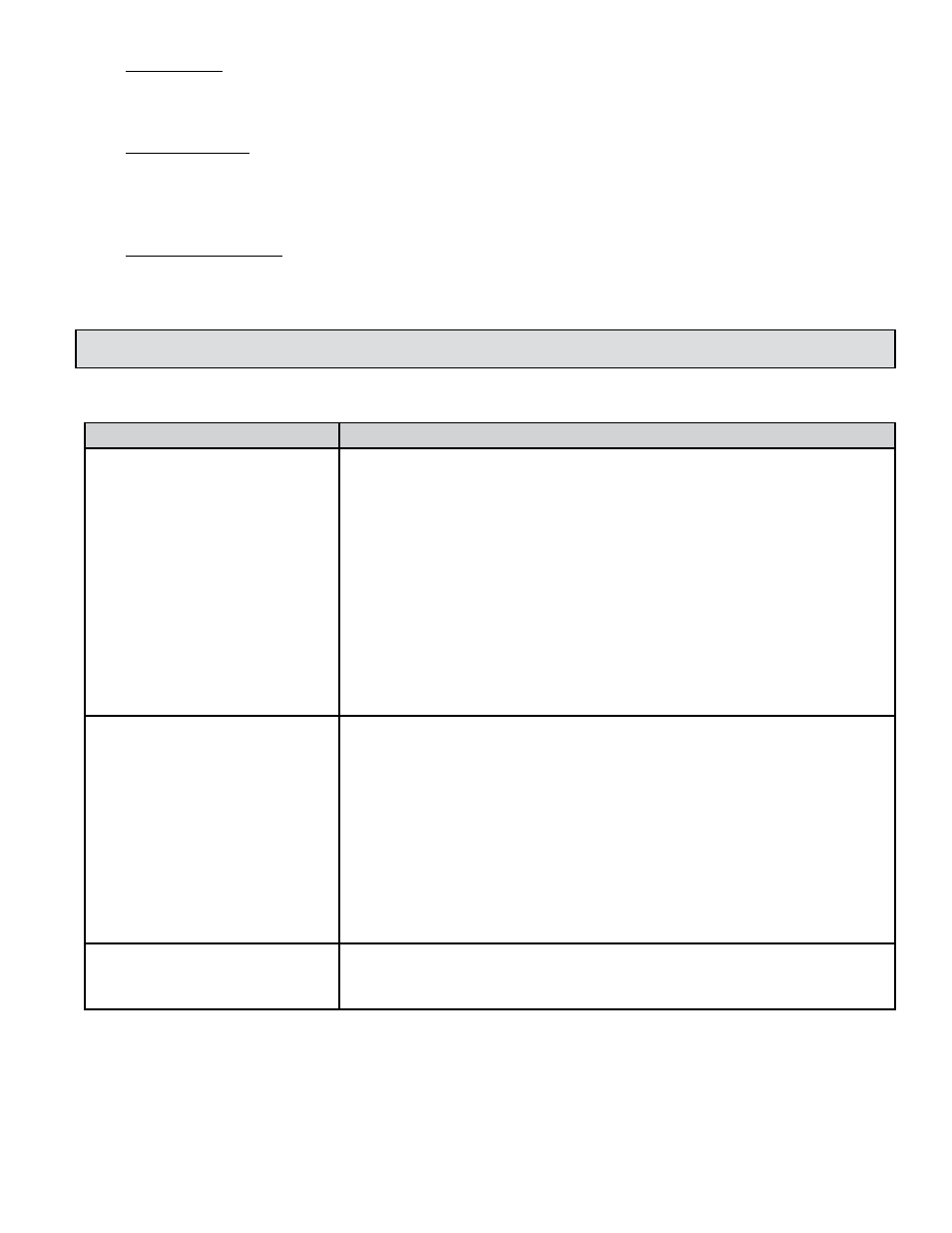
11451 Belcher Road South, Largo, FL 33773 • USA • Tel +1 (727) 447-6140 • Fax (727) 442-5699 • [email protected]
System-10 BTU Meter Manual 03/15 - 0651-16 / 18323
Page
33
Top Turbine – This alarm will occur whenever zero pulses are accumulated from the top turbine
while simultaneously pulses are accumulating from the bottom turbine. To clear this alarm, the
flow meter should be physically inspected to determine why the top turbine is not rotating.
Bottom Turbine – This alarm will occur whenever zero pulses are accumulated from the bottom
turbine while simultaneously pulses are accumulating from the top turbine. To clear this alarm,
the flow meter should be physically inspected to determine why the bottom turbine is not
rotating.
System Reset Count – The last 3 digits on the display indicate the total number of system resets
that have occurred since the current version of the firmware was loaded.
5.3 TROUBLESHOOTING GUIDE FOR ONICON SYSTEM-10 BTU MEASUREMENT SYSTEM
NOTE: Also refer to the COMMISSIONING GUIDE located on the preceding pages.
REPORTED PROBLEM
POSSIBLE SOLUTIONS
For turbine meters -
No flow signal / energy rate
(while hydronic system is
active)
• Verify 24 VDC supply voltage to the flow meter.
• For insertion meters, verify the flow meter is correctly inserted
into the pipe (using depth gage).
• For insertion meters, verify that the flow meter electronics
enclosure is parallel with the pipe.
• Verify correct wiring to the flow meter (see wiring diagram).
• For turbine meters, check turbine(s) for clogging due to debris.
• If none of the above, check hydronic system to ensure that flow is
really present in the line.
• NOTE: Flow meter function cannot be verified by blowing on the
turbine(s). The sensing system requires a conductive liquid to
operate. You can test it by swirling it around in a bucket of water
and looking for the flow indicator LED to flash at the System-10.
Displayed flow rate too high,
too low, or does not change
• Verify pipe size. Contact ONICON if pipe size is different from
calibration tag.
• For insertion meters, verify that meter is inserted correctly into
the pipe (using depth gage).
• For insertion meters, verify that the flow meter electronics
enclosure is parallel with the pipe.
• For dual turbine meters, confirm that both turbines produce pulses.
• For turbine meters, check turbine(s) for debris.
• Verify supply voltages (to Btu meter and flow meter).
• Verify that the flow signal switch is in the run position (see
Section 5.1.2)
Displayed temperature(s) too
high or too low vs. expected
values
• Verify wiring to temperature sensor(s), including polarity.
• Verify that thermowells are inserted into the flow stream and that the
temperature sensors are completely inserted into the thermowells.
For technical assistance, contact ONICON at (727) 447-6140.
