Field remote mounting the transmitter – ONICON F-3100 Series User Manual
Page 38
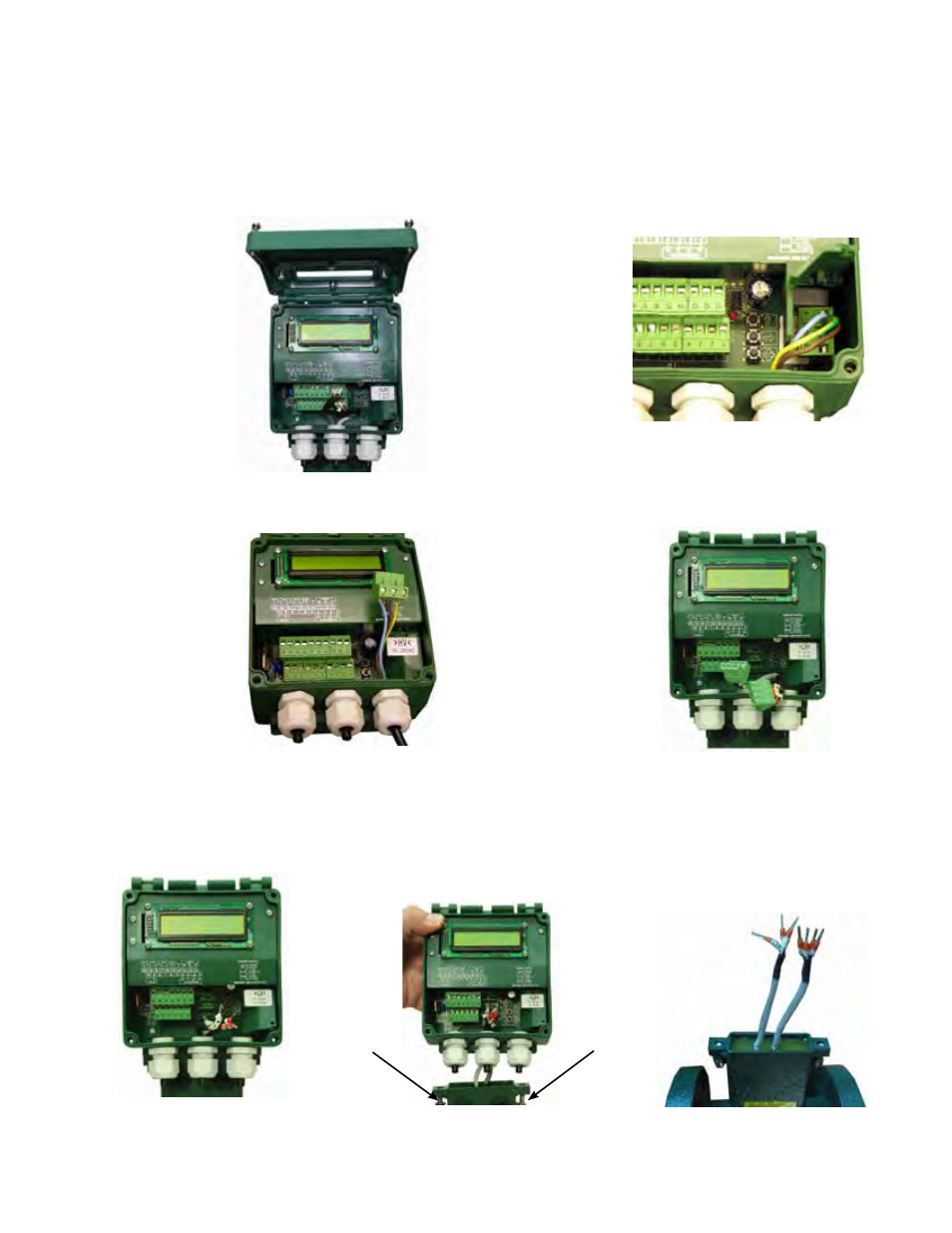
11451 Belcher Road South, Largo, FL 33773 • USA • Tel +1 (727) 447-6140 • Fax (727) 442-5699 • [email protected]
F-3100 Flow Meter Manual 06/14 - 0670-7
Page
1
Step 1
Open cover. Slide
cover off to the right,
if desired.
Section 1: Removing the Transmitter
Before attempting to remote mount the transmitter, disconnect power at the source.
Step 4
Remove electrode
and coil connectors
from their sockets.
Step 5
Remove electrode and coil wires
from connectors and set aside.
Step 6
Remove mounting screws from
the bottom of the enclosure.
Screws do not need to be fully
removed.
Step 7
Carefully separate the electronics
enclosure from the sensor body.
As the two come apart, feed the
sensor wires through the opening
in the bottom of the enclosure.
Step 3
Remove power
connector from its
socket. Remove wires
from the connector
and set aside.
Step 2
Open compartment
to expose power
connection.
Field Remote Mounting the Transmitter
Wiring Instructions
