Olson Technology OTPN-MDN-870 User Manual
Page 5
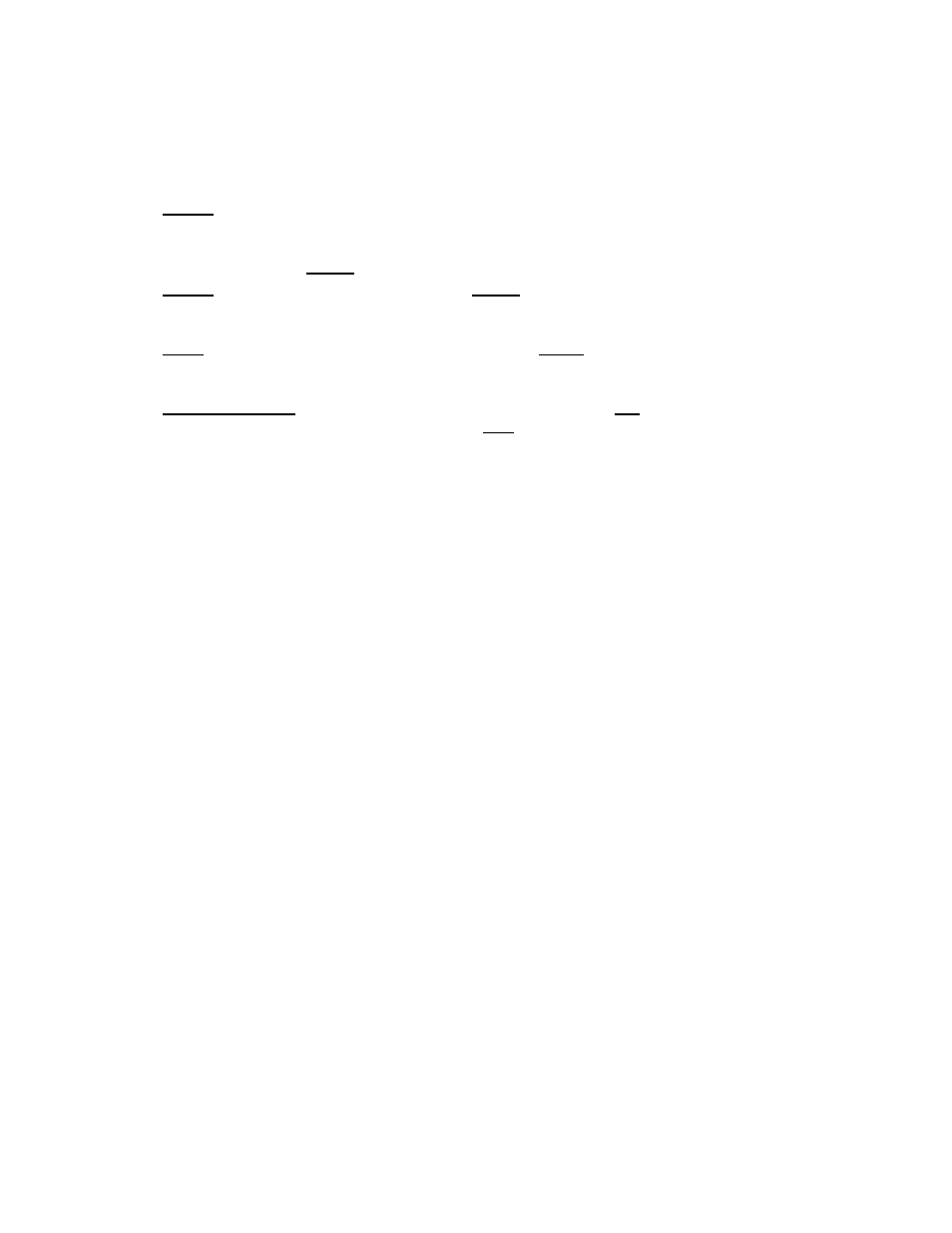
025-000556 Rev X4
31 Aug 2011
Page 5 of 11
1.8 Safety
Precautions
The optical emission from the return path units are laser-based Class
IIIb, and may present eye hazards if improperly used.
NEVER USE ANY KIND OF OPTICAL INSTRUMENT TO VIEW THE OPTICAL OUTPUT OF THE UNIT. As always, be careful
when working with optical fibers. Bare fibers can cause painful injury if they penetrate the skin.
1.8.1 Laser
Safety
Procedures
1)
ALWAYS read the product data sheet and the laser safety label before powering the product. Note the operating wave-
length, optical output power, and safety classification.
2) If safety goggles or other eye protection are used, be certain that the protection is effective at the wavelength(s) emitted
by the device under test BEFORE applying power.
3) ALWAYS connect a fiber to the output of the device BEFORE power is applied. Power should never be applied without an
attached fiber output. If the device has a connector output, a connector should be attached that is connected to a fiber.
This ensures that all light is confined within the fiber waveguide, virtually eliminating all potential hazard.
4) NEVER look in the end of a fiber to see if light is coming out. NEVER! Most fiber optic laser wavelengths (1310 nm and
1550 nm) are totally invisible to the unaided eye and will cause permanent damage. Shorter wavelength lasers (e.g. 780
nm) are visible and are very damaging. Always use instruments, such as an optical power meter, to verify light output.
5) NEVER NEVER NEVER look into the end of a fiber on a powered device with ANY sort of magnifying device. This includes
microscopes, eye loupes, and magnifying glasses. This WILL cause a permanent, irreversible burn on your retina. Always
double check that power is disconnected before using such devices. If possible, completely disconnect the unit from any
power source.
1.9
Shipping and Handling Precautions
The units are, in general, very rugged and can withstand the stresses of most shipping and handling circumstances. However,
the following precautions should be taken:
1)
When the units are shipped they should be wrapped in a protective material, such as bubble wrap, to protect against ex-
cessive jarring and to prevent damage to the external finish of the units. Always use packing material to separate multiple
units that are packaged together.
2) Care should be taken not to drop or strike the units in any way, especially around the optical connectors.
3) The units should never be submersed in any liquid. SHOCK HAZARD!
1.10 Storing the Unit
If a unit is to be out of use for an extended period of time, the following steps should be taken to ensure the preservation of
the unit:
1)
The storage temperature range is -20°C to +70°C.
2) A low humidity environment is preferable for long term storage.
3) All connectors should be covered with active device receptacle caps.
