7 unit physical description – Olson Technology OTPN-MDN-870 User Manual
Page 4
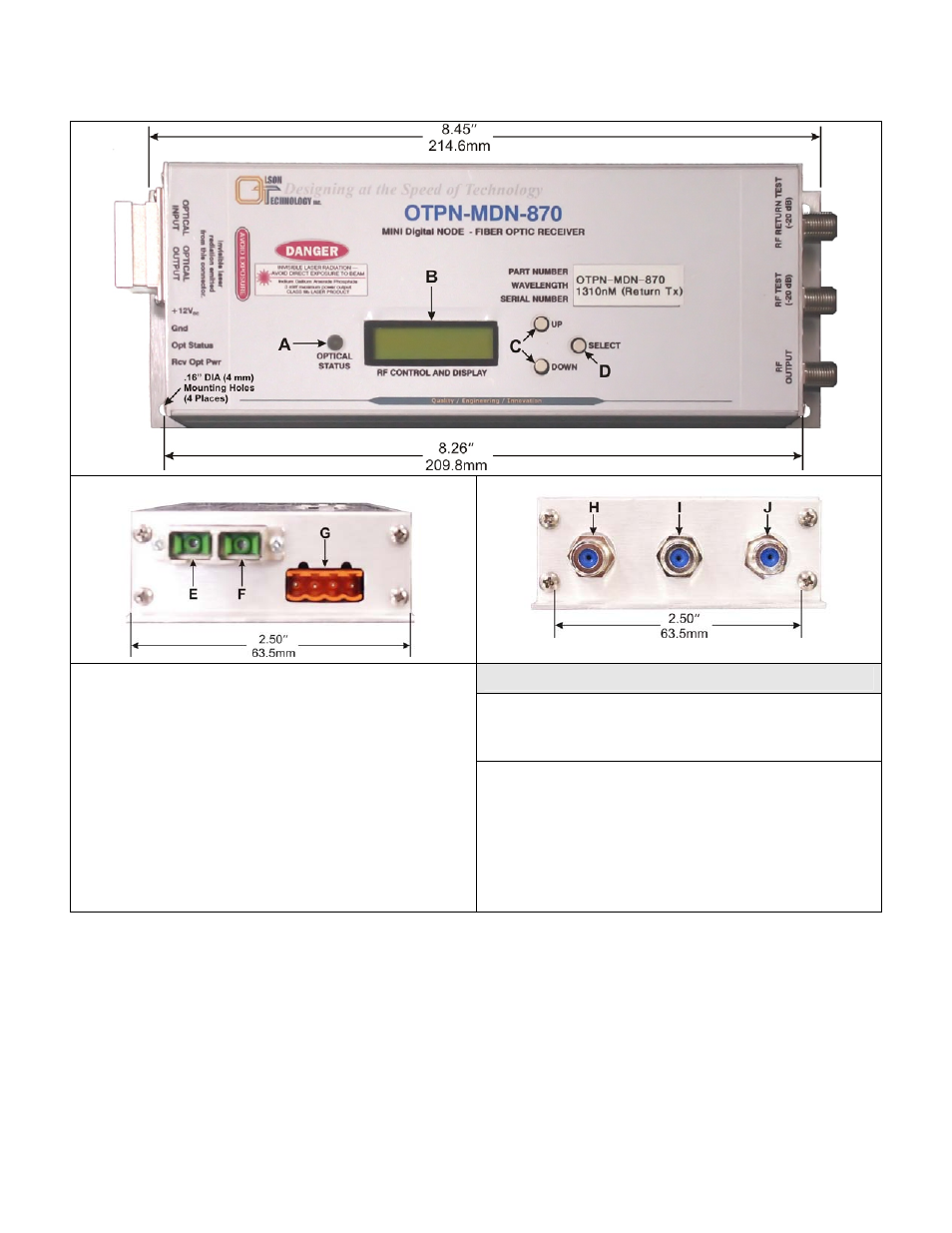
025-000556 Rev X4
31 Aug 2011
Page 4 of 11
1.7 Unit
Physical
Description
WARNING
Invisible laser radiation emitted from the optical output connec-
tor and the connector that attaches to the receiver. Avoid direct
eye contact with the beam
A. Optical Status (Tri-colored LED): Green indicates that the unit is receiving the
optimum optical input power. If the optical power falls below the optimum
level, the LED will turn yellow. If the optical power rises above the optimum
level, the LED will turn red.
B. LCD Display: Displays the receiver optical input level, RF attenuator setting, and
equalization setting. The RF levels may be adjusted by the user via the
Up/Down/Select Buttons (items C and D). See Section 2.2 for details.
C. Up/Down Buttons: Allows the user to adjust the RF attenuator and equalization
settings.
D. Select Button: Selects either RF attenuator or equalization setting for adjust-
ment.
E. Optical Input (SC/APC): Optical input to the receiver.
F. Optical Output (SC/APC): Optional optical output from the return path mod-
ule, when installed to the receiver.
G. Power (4-Pin Weidmuller Connector): Supplies power to the receiver. See Sec-
tion 1.6 for pin connections.
H. RF Output (“F” Connector): RF output from the receiver.
I. RF Test -20dB (“F” Connector): Allows the user to measure the receiver RF
output levels 20dB down from the primary output.
J. RF Return Test -20dB (“F” Connector): Allows the user to measure the return
path RF signal level 20dB down from the return path signal level.
Figure 1.1 - Model OTPN-MDN-870 Mini-Node CATV Receiver
