Olson Technology OTPN-MDN-870 User Manual
Page 11
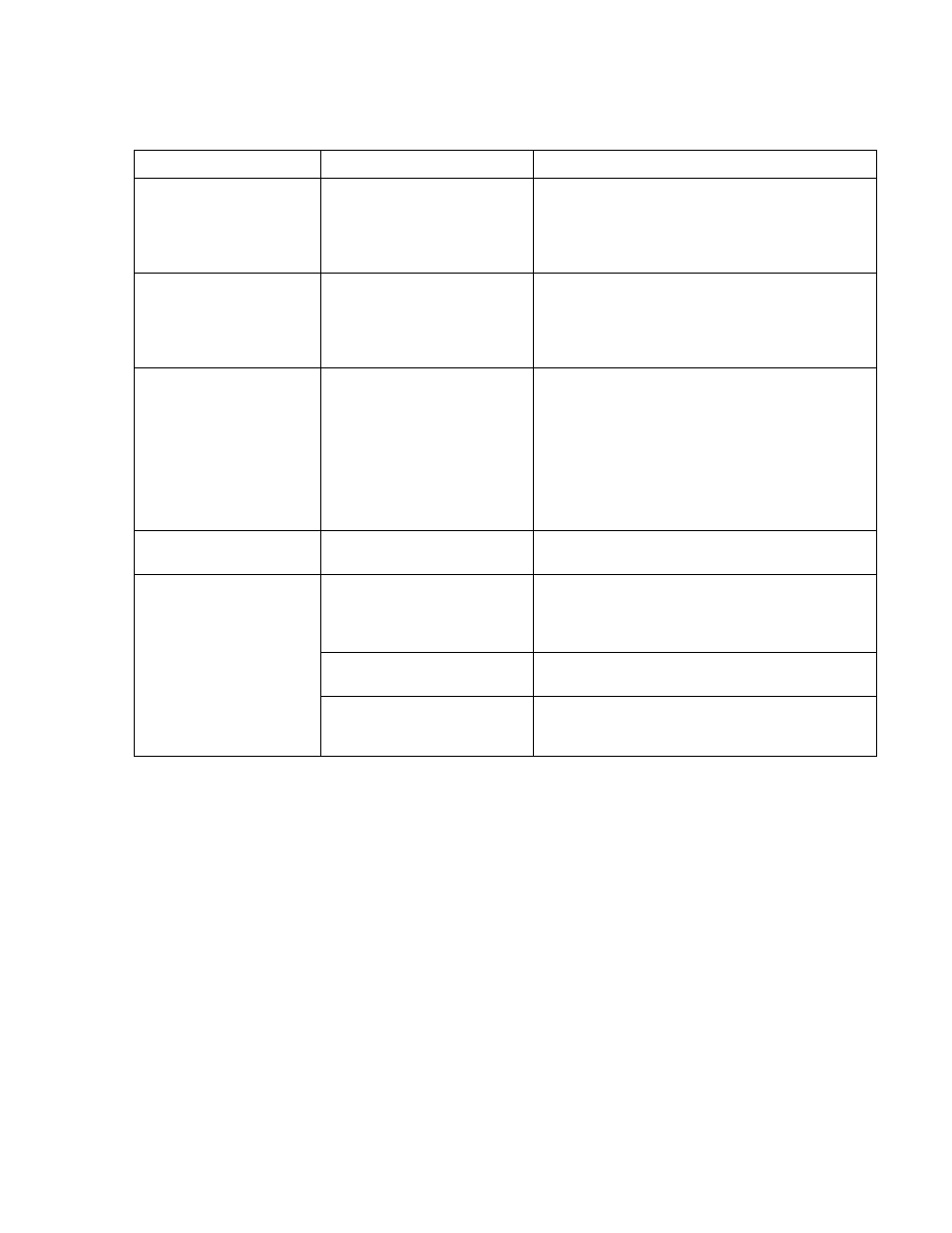
025-000556 Rev X4
31 Aug 2011
Page 11 of 11
2.7 Troubleshooting
Common problems include lack of continuity in the optical fiber, lack of power (or reversed power), or improper input levels.
The units are designed to work with a 75
Ω system. If problems persist, contact the factory.
Problem Check
Comments
No optical power out of Tx. Check Tx AC power connection.
If AC power is connected, check the primary AC power
source to verify it is working. Contact Olson if no cause
for this problem can be found.
No optical power at the Rx.
Check optical power output at the
Tx.
If there is optical power at the Tx output, verify proper
fiber is connected to the Rx. If the proper fiber is con-
nected. Check the continuity of the fiber.
Signal out of Rx is noisy.
Check optical power at the Rx.
If the optical status LED is yellow, the optical input
power is too low. Verify proper fiber is connected to the
Rx. If the proper fiber is connected, measure the loss of
the fiber. Be sure to ground the case of the Tx and Rx.
Also verify that all optical connections in the optical
path are APC type or fusion splices.
No signal out of Rx.
Verify the input signal at the Tx.
See the transmitter Data Sheet for the required input
signal level.
Verify input signal at Tx.
The Tx input must be within the specs given in the
transmitter Data Sheet. A larger signal will cause dis-
tortion.
Verify fiber size.
Single-mode fiber must be used with this product.
Signal out of Rx is distorted.
Verify RF output level.
If the internal RF attenuator is set too low, the RF output
may be overdriven.
