Stand/wall mounting – Dynex DX-L26-10A User Manual
Page 9
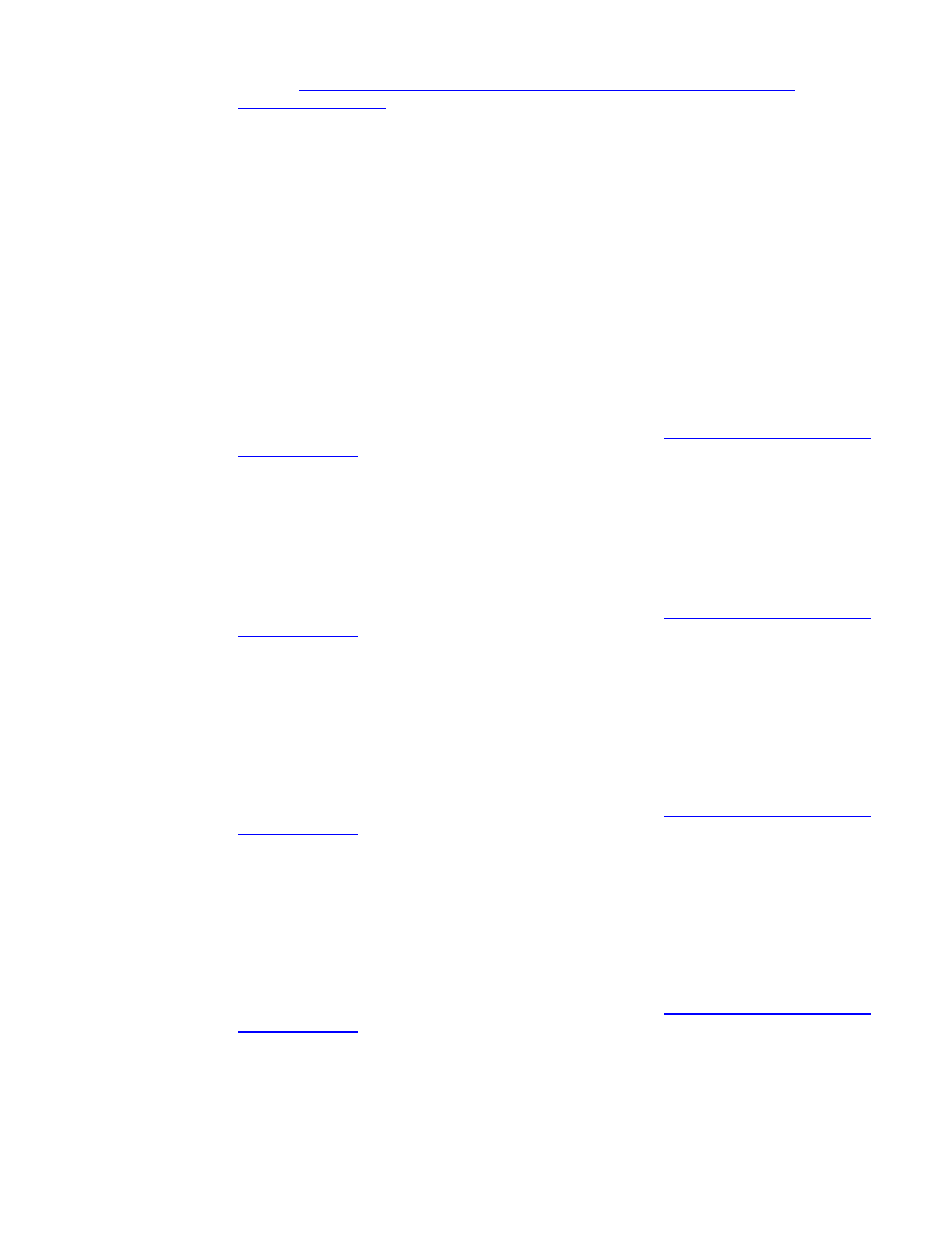
9
o
The warranty can be found in your manual on page 29. It can also be found on the Dynex
webs
21. How do I tilt my TV screen?
• DX-L15-10A,
DX-L19-10A, DX-L22-10A
o The viewing angle of the TV can be adjusted forward up to 5 degrees and backward up to 10
degrees.
o Use caution when adjusting the angle of the TV to prevent slipping or tipping the TV.
o Grasp the top and bottom of the TV monitor and push or pull on the top of the monitor to adjust
the viewing angle backward or forward.
• DX-L26-10A,
DX-L32-10A, DX-L42-10A
o The viewing angle of this TV cannot be adjusted.
Stand/Wall Mounting
22. Can I get more information on wall mounting?
• DX-L15-10A,
DX-L19-10A, DX-L22-10A
o
You will need to remove the base before you can wall mount the TV.
o
Four M4*10 screws are needed to attach a wall-mount bracket to your TV.
o
For more information or to purchase a wall mount please visit
Additional help can be accessed by clicking the “Click to Talk” button on a wall mount
product page. The “Click to Talk” button will only be available if the item is currently in-
stock.
–
Once you click the button all you have to do is enter your Country, phone
number, and when to call. A sales expert will call you to assist you with any
questions you may have or to assist you in purchasing the mount.
• DX-L26-10A
o
You will need to remove the base before you can wall mount the TV.
o
For more information or to purchase a wall mount please visit
Additional help can be accessed by clicking the “Click to Talk” button on a wall mount
product page. The “Click to Talk” button will only be available if the item is currently in-
stock.
–
Once you click the button all you have to do is enter your Country, phone
number, and when to call. A sales expert will call you to assist you with any
questions you may have or to assist you in purchasing the mount.
• DX-L32-10A
o
You will need to remove the base before you can wall mount the TV.
o
Four M4*10 screws are needed to attach a wall-mount bracket to your TV.
o
For more information or to purchase a wall mount please visit
Additional help can be accessed by clicking the “Click to Talk” button on a wall mount
product page. The “Click to Talk” button will only be available if the item is currently in-
stock.
–
Once you click the button all you have to do is enter your Country, phone
number, and when to call. A sales expert will call you to assist you with any
questions you may have or to assist you in purchasing the mount.
• DX-L42-10A
o
You will need to remove the base before you can wall mount the TV.
o
Four M6 screws are needed to attach a wall-mount bracket to your TV.
o
For more information or to purchase a wall mount please visit
Additional help can be accessed by clicking the “Click to Talk” button on a wall mount
product page. The “Click to Talk” button will only be available if the item is currently in-
stock.
–
Once you click the button all you have to do is enter your Country, phone
number, and when to call. A sales expert will call you to assist you with any
questions you may have or to assist you in purchasing the mount.
