1 next and select switch use – Northern Airborne Technology THxxx User Manual
Page 96
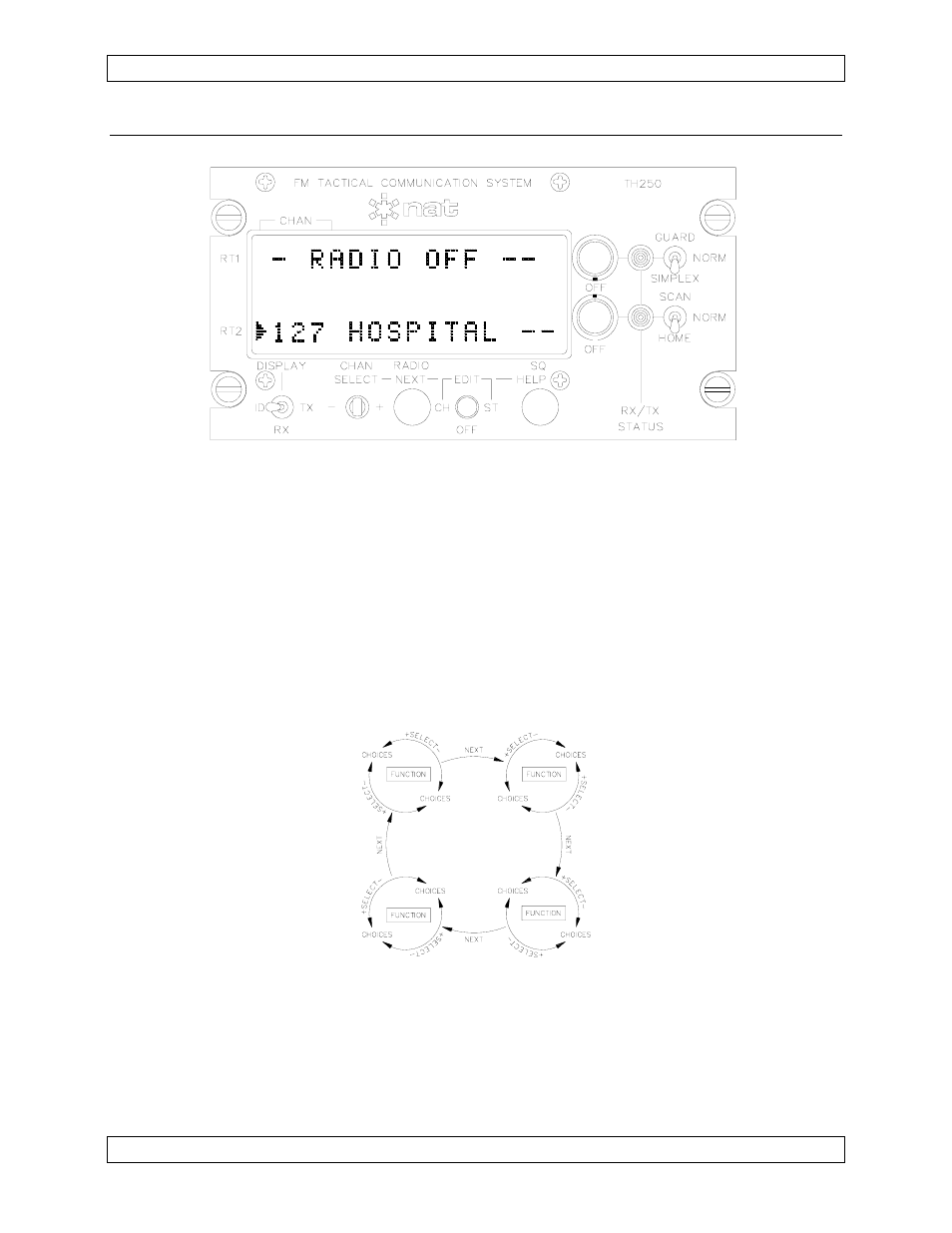
Tac/Com Control Head Manual
SM06 Rev. 4.10
3.6.1
NEXT and SELECT Switch Use
=
SIMPLEX This choice will cycle with the SELECT switch.
TX MODE This function will cycle with the NEXT switch.
Cycling SELECT will change the choice displayed for any given function.
To advance to the next function, press NEXT, and it will appear. Use the SELECT
switch to again insert the desired option, and continue in this manner until the radio
status is correctly defined. If NEXT is pressed again, the functions will cycle around
again in a loop to allow for any error corrections. The pattern of this selection is shown
below to illustrate the flow of information:
The specific functions that appear in this general loop vary with each transceiver type,
and to some extent, the version of the software. New generation Tac/Com II controls
have three scan modes, while older ones have only two. This can be upgraded by
replacing the EPROM in an older control head.
Page 3-20
Jan 4, 2006
ENG-FORM: 806-0106.DOT
CONFIDENTIAL AND PROPRIETARY TO NORTHERN AIRBORNE TECHNOLOGY LTD.
