1 scan modes – Northern Airborne Technology THxxx User Manual
Page 103
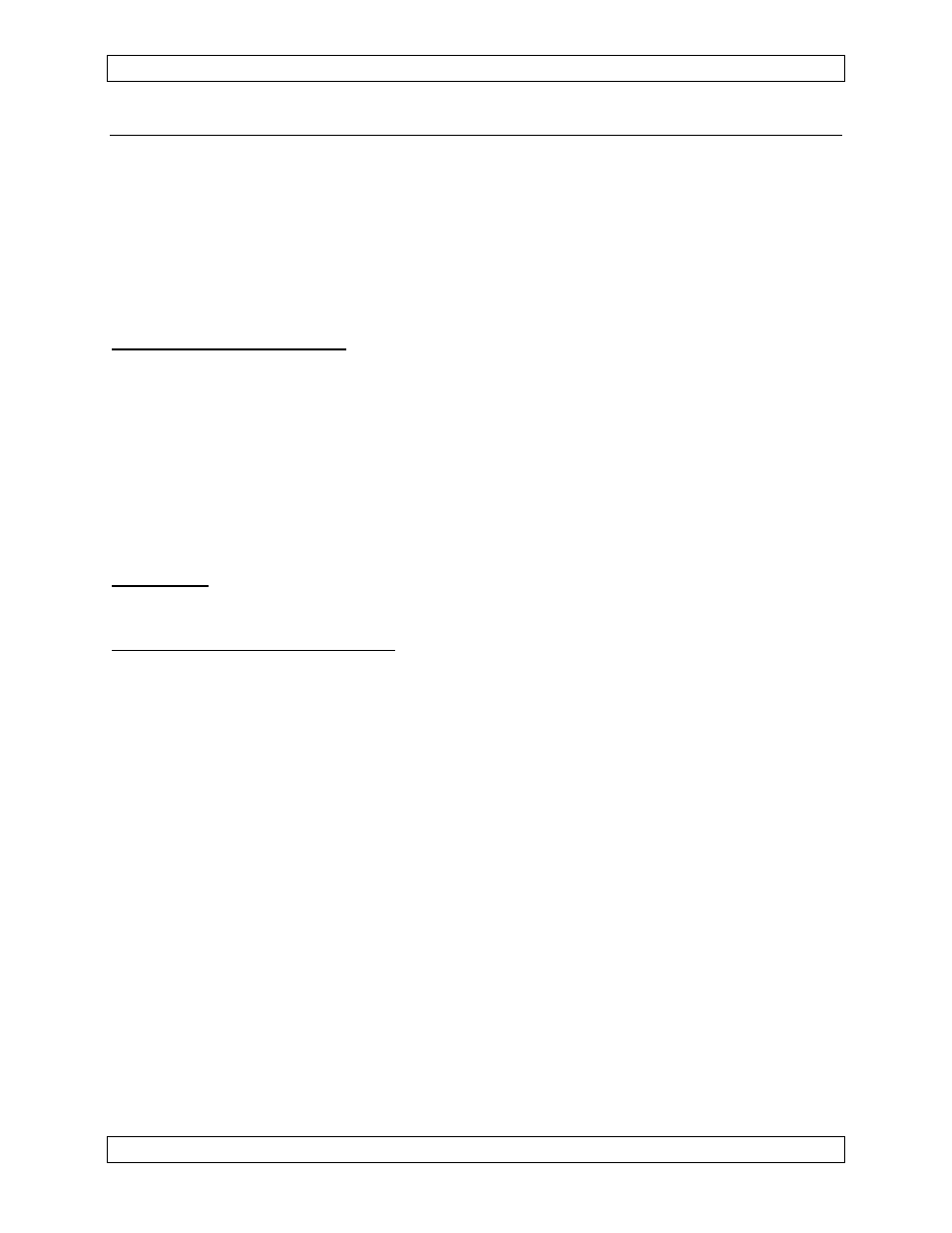
SM06 Rev. 4.10
Tac/Com Control Head Manual
3.9.1
Scan Modes
If priority scan channels are enabled through the status editing mode, the channel label
will then be followed by the ident: P1 or P2 viewed in the ID display mode, indicating
priority status. If the channel was added to the list scan mode, the SC flag will also be
displayed when viewing the channel label. Priority channels are selected by the status
line, as is the SCAN MODE (list or priority). Channels are tagged for list scanning in the
ID label edit (CH) function. Current generation Tac/Com II software supports three scan
modes as follows:
3.9.1.1
LIST Scanning
Channels are selected for LIST scanning by adding a scan flag (
SC
) to the end of the ID
line when in the channel editing mode. This space can be toggled to be either a dash
(not flagged), or the (
SC
) flag, showing that the channel is added to the scan list for that
radio, or block of 32 channels (NT-series radios).
Once scanning is active, the control will move through all the flagged channels in order
until a carrier is detected, then it will remain on that channel until traffic stops, plus a 2-3
second latency period to permit a reply to any incoming traffic. If there is no further
activity, the control will continue through the list, and then start over. When scanning is
de-selected, the control head resumes normal operation and the radio will return to the
'home' or monitor channel it was set to before scanning began.
3.9.1.2
PRIORITY Scanning
Because they can exist only once for each radio or block of 32 channels (NT-series
radios), and to avoid accidental duplication, priority channels are set via the status edit
function. The same priority channels could be set for every block (NT-series radios),
but they must then be entered into channels within each block. The highest priority
channel is designated P1, and the next priority P2; the lowest priority is the 'home' or
monitor channel. The
P1
/
P2
flags will appear after the channel names in the ID mode,
once they are set. It is not necessary to have both P1 and P2 assigned, if they are not
required.
If a transmission is received on the 'home' channel, both P1 and P2 continue to be
checked. If a transmission occurs on the P2 channel, the radio will continue to check for
activity on P1. If a transmission occurs on the designated P1 channel, the radio will
rechannel to that frequency, regardless of activity on other channels. The check during
priority is very fast, about every 1/3 second, and will sound like a faint tick when
occurring during other reception. Whenever an incoming transmission is detected, the
display will show the correct channel data corresponding to the display mode selected
('ID', 'RX' or 'TX').
Jan 4, 2006
Page 3-27
ENG-FORM: 806-0106.DOT
CONFIDENTIAL AND PROPRIETARY TO NORTHERN AIRBORNE TECHNOLOGY LTD.
