Norsat 25W ATOM User Manual
Page 17
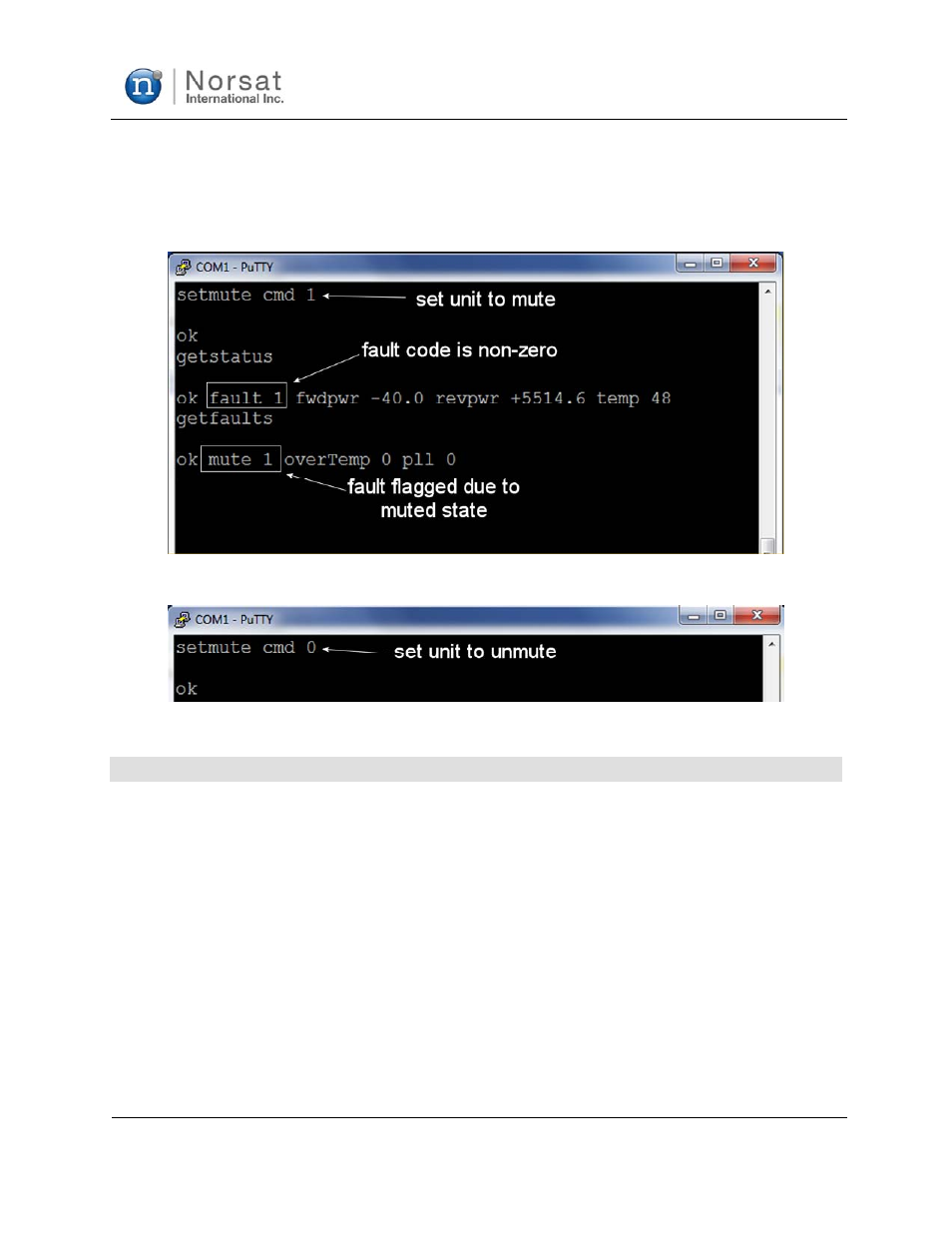
ATOM 25W/40W/50W
Revision 1.1
908239
17
908239_r1.1 - Operator Manual ATOM KU
25-40-50W.doc
setmute
This command sets the software mute state of the unit. If the command code is 1, the amplifier will be
muted. If the command code is 0, the amplifier mute will be controlled as shown in Section
Mute Logic
.
The mute state can be monitored by examining the MUTE code in the “getfaults” message.
Figure 2-7: Command setmute - mute unit
Figure 2-8: Command setmute - unmute unit
C
OMMAND
R
ESPONSE
The CLI operates on a command response format. Each time a command is entered, a response will be
displayed. If a command executed correctly, an “ok” along with potential parameters and values will be
displayed. Otherwise, “err” will be displayed along with a description of the error.
The potential errors that may be displayed are:
Invalid Command – The command was not recognized
Invalid Parameter – The parameter was not recognized
Invalid Value – The value was invalid for the command/parameter
Missing Parameter – A required parameter was not provided
