Panel description, Parts and operation guide – NewHank BDP-432 User Manual
Page 8
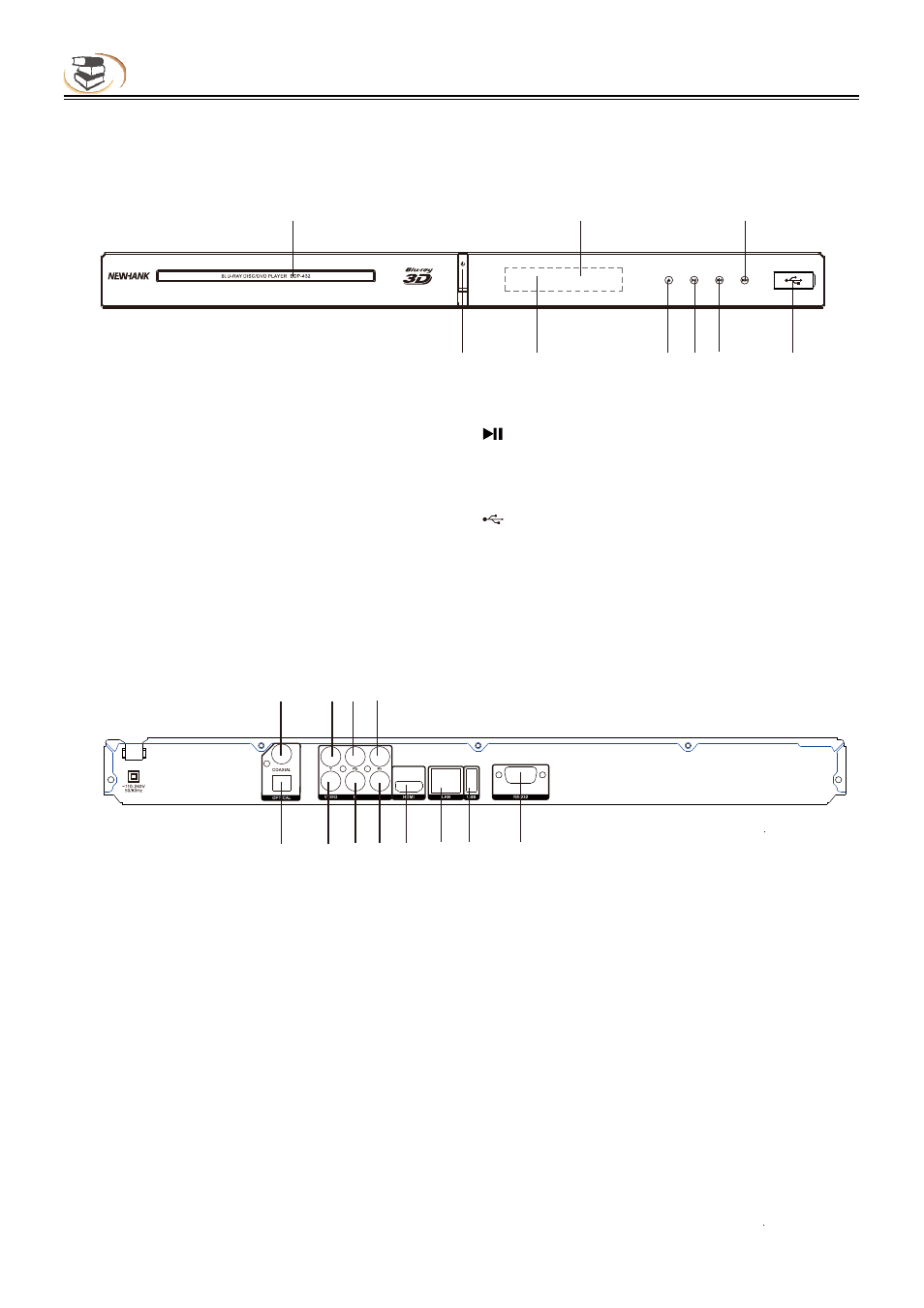
6
Panel Description
6. Play/Pause
7.Prev
ious
8.Power(ON/OFF/Standby)
Turn
s on the player or sets to standby mode.
9. USB
Port
1.Disc
Tray
2.
IR Remote control receiver
3.Next
4.
Front Panel Display
5.
Open/Close
Parts and operation guide
Front panel
Rear panel
1 2 3
8 4 5 6 7 9
1.Digital audio output (coaxial)
2.Component Y output
3.Component Pb output
4.Component Pr output
5.Digital audio output (optical)
6.Composite video output
7.Audio output (R)
8.Audio output (L)
9.HDMI output
10.LAN input
11.USB
Port
12.
Optional RS-232 Control Port
1 2 3 4
5 6 7 8 9 10 11 12
