Setup – customizing setting in the main menu, Display setting tv – NewHank BDP-432 User Manual
Page 27
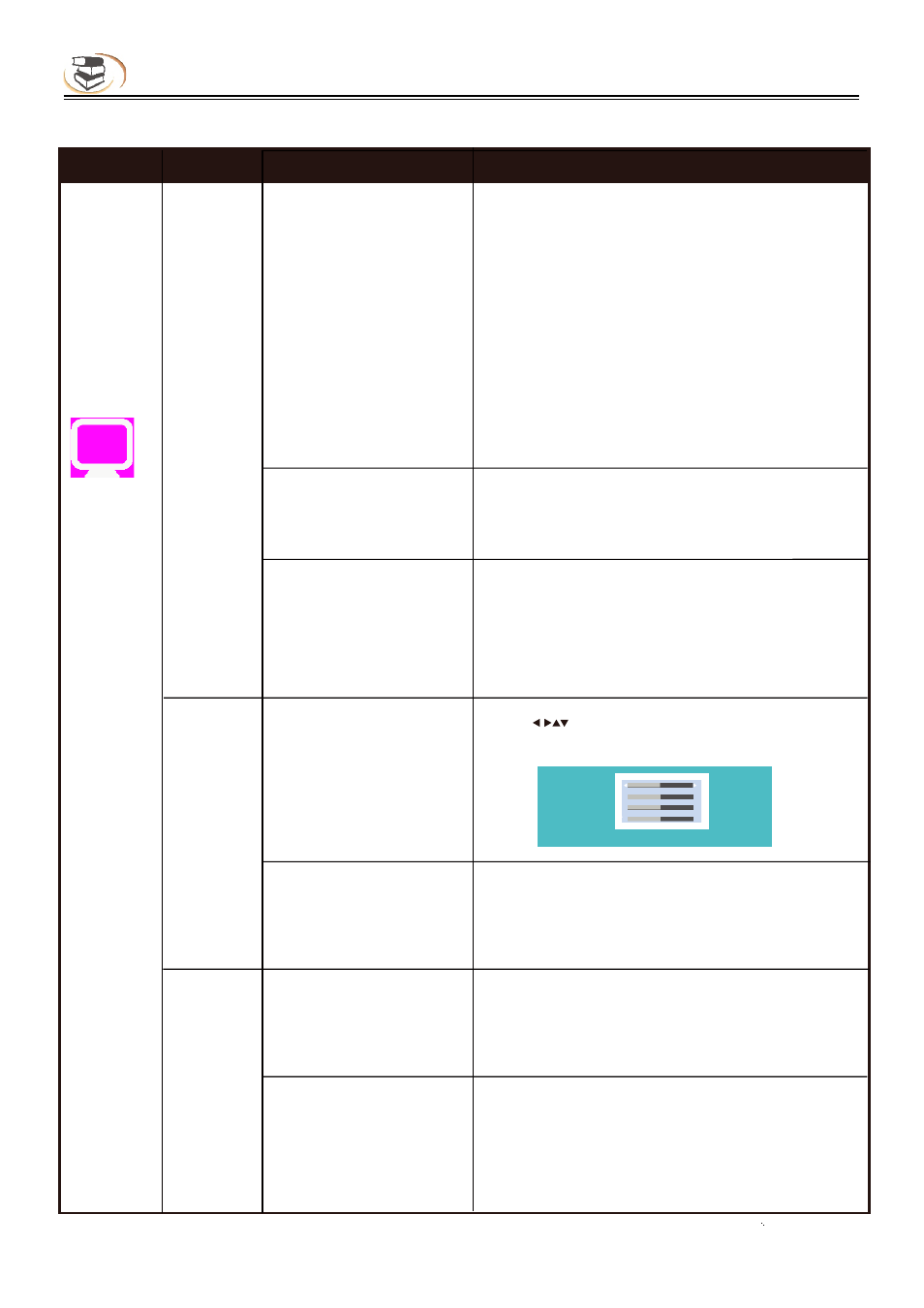
25
Setup – customizing setting in the main menu
Specific setting method and description
Menu
Submenu
Item
Setting and description
Display
Setting
TV
Video
process
Set color space
RGB
YcbCr
YcbCr422
Full RGB
Set HDMI color depth to 30-bit, 36-bit, 48-bit or
OFF.
30-bit
36-bit
48-bit
OFF
Enable/disable the output of HDMI 1080P 24HZ.
ON
OFF
Color space
HDMI deep color
HDMI 1080P 24HZ
Video adjust
Motion
video
process
• Standard
• vivid
• cinema
• Custom
Video mode
Press to adjust the brightness, contrast,
tune and saturation of output image.
Brightness
Contrast
Tune
Saturation
Change Return Exit
Sharpness
High
middle
Low
0
1
2
3
Noise reduction
Enable/disable the output of 3D signal.
Auto
The player checks and selects whether HDMI
signal outputs the signal of 3D Blu-ray disc.
OFF
HDMI 3D
