Setup – customizing setting in the main menu, Audio setting – NewHank BDP-432 User Manual
Page 29
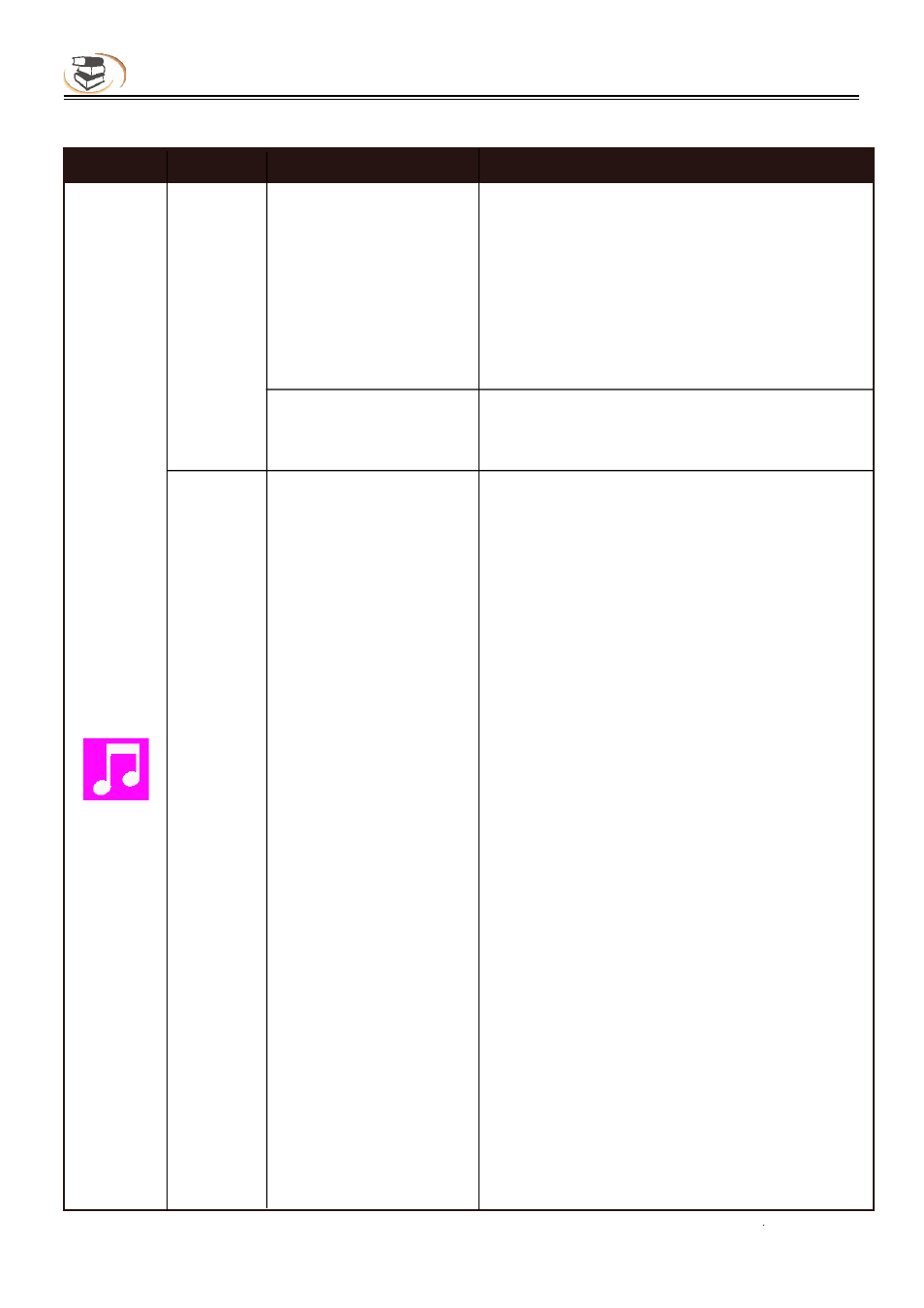
27
Setup – customizing setting in the main menu
Specific setting method and description
Menu
Submenu
Item
Setting and description
Audio
Setting
Audio
output
Speaker
setting
Configuration
(select according to
connected speaker and
power amplifier)
Dynamic range is the difference between the
minimum audio strength higher than device noise
and the maximum audio strength before
distortion. Enable dynamic compression for
viewing in the night.
DRC
set the dynamic
compression to ON/OFF
ON (enable dynamic output compression
OFF (disable dynamic output compression)
Auto
Dolby DRC
OFF
MODE-1
MODE-2
2X (configuration when two channels are
connected)
First step: select the audio channel mode
L/R: select this option if your power amplifier is
compatible with Dolby Pro Logic;
Stereo: select this option if the player is
connected to stereo power amplifier.
Second step: select the quantity of bass:
None: select this option if there is no bass
speaker;
Single: select this option if there is bass speaker.
Third step: select the speaker to be set
If the bass quantity is “None”: you can select to
set left/right speaker;
If the bass quantity is “Single”: in addition to the
speaker, you can also set bass speaker;
Fourth step: set the selected speaker as follows:
Size: set according to speaker size, select large if
the cross section area is larger than or equals to
16cm , or else select small;
Tuning: adjust the audio output strength of the
speaker in the range -10~10dB.
Delay: set the distance between the speaker and
the listener by 5cm in the range 0~1000cm.
2
