6 connecting signal cables to the router, 1 audio signals, 1 sl-ad6464-110 – Nevion VikinX Sublime series Rev.W User Manual
Page 23: 2 sl-ad3232-110, 3 sl-ad1616-110, 4 sl-ad0808-110, 6connecting signal cables to the router
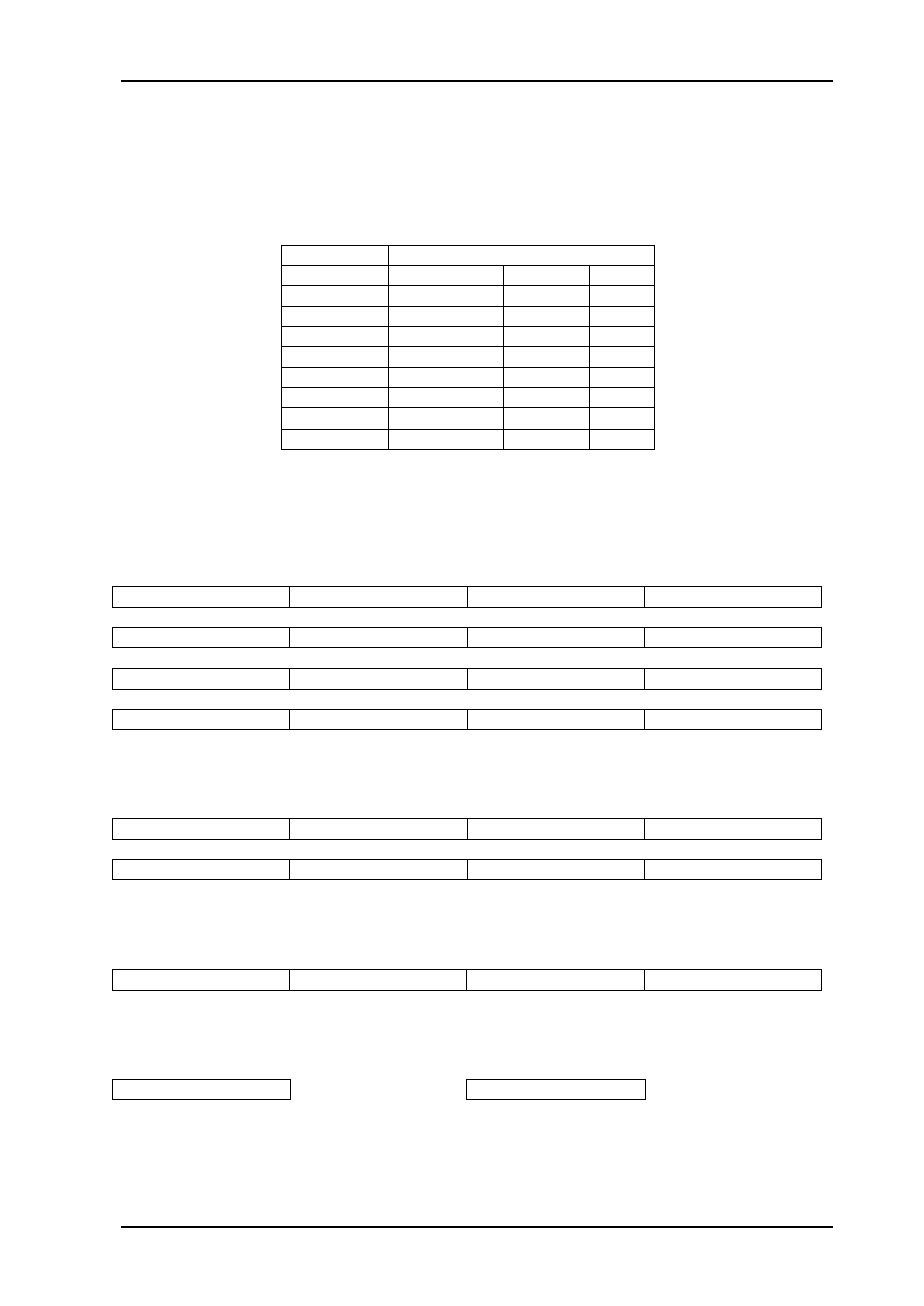
VikinX Sublime Digital Audio Routers
Rev. W
nevion.com | 23
6
Connecting signal cables to the router
6.1 Audio signals
Our standard pin-out for DB25 audio contacts is shown below. This pin-out is used for both
analog and digital audio routers.
Channel #
DB25 Pin #
Hot (+)
Cold (-)
GND
1
24
12
25
2
10
23
11
3
21
9
22
4
7
20
8
5
18
6
19
6
4
17
5
7
15
3
16
8
1
14
2
All audio contacts used on the routers are female type.
The following sub-chapters indicate the order of the connectors on the rear of the audio
routers.
6.1.1 SL-AD6464-110
Connect your audio cables according to the following table:
49-56
57-64
49-56
57-64
INPUT
OUTPUT
33-40
41-48
33-40
41-48
INPUT
OUTPUT
17-24
25-32
17-24
25-32
INPUT
OUTPUT
1-8
9-16
1-8
9-16
INPUT
OUTPUT
6.1.2 SL-AD3232-110
Connect your audio cables according to the following table:
17-24
25-32
17-24
25-32
INPUT
OUTPUT
1-8
9-16
1-8
9-16
INPUT
OUTPUT
6.1.3 SL-AD1616-110
Connect your audio cables according to the following table:
1-8
9-16
1-8
9-16
INPUT
OUTPUT
6.1.4 SL-AD0808-110
Connect your audio cables according to the following table:
1-8
1-8
INPUT
OUTPUT
