4 led status indication, 1 start-up, 2 alarm states – Nevion VikinX Sublime series Rev.W User Manual
Page 18: 3 ethernet states, 4led status indication
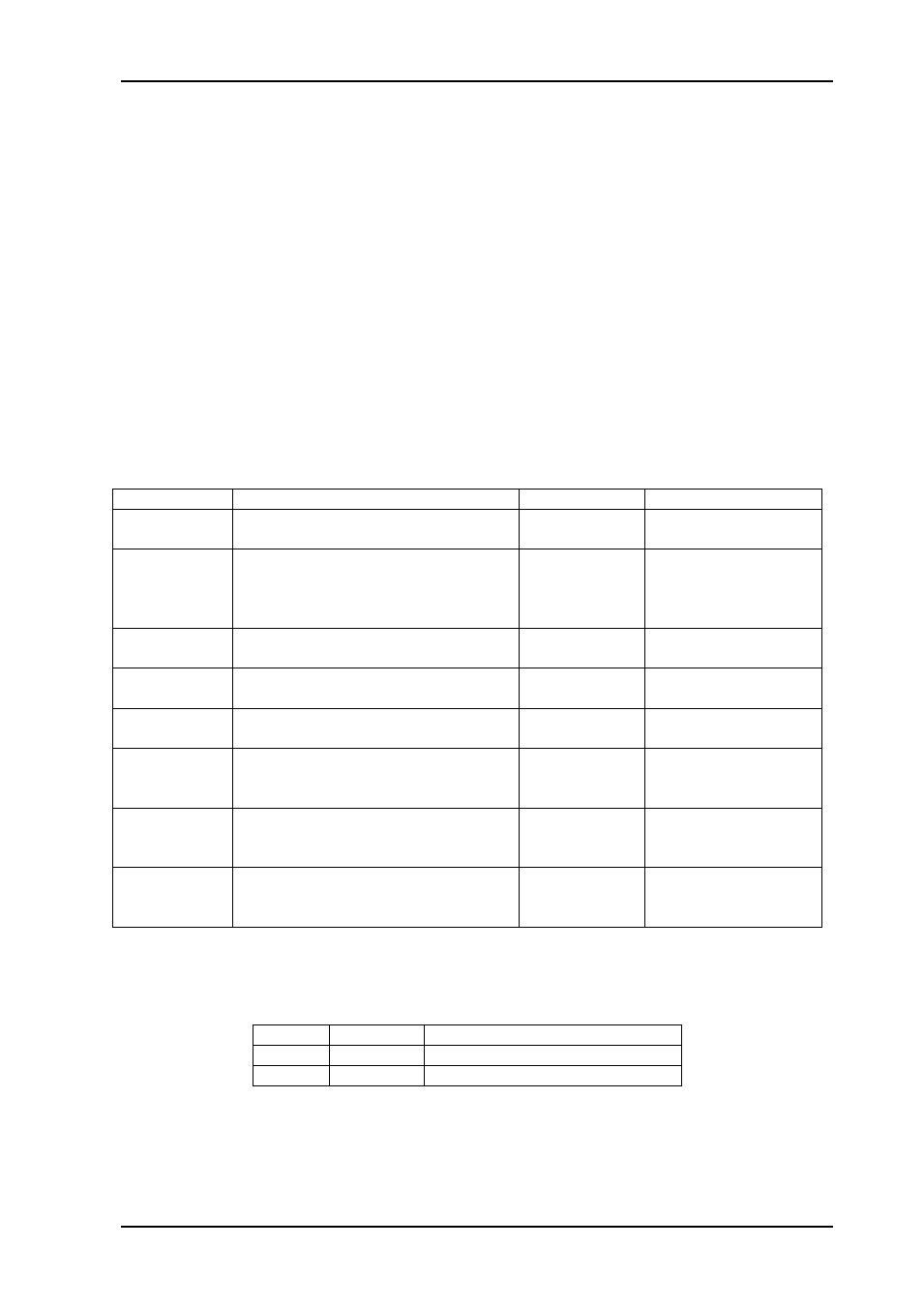
VikinX Sublime Digital Audio Routers
Rev. W
nevion.com | 18
4
LED status indication
4.1 Start-up
The LED located at the front of the router indicates the status of the router. At start-up, the
LED will alternate between red (R) and green (G) every 500ms for about two seconds. After
the start-up sequence the LED will indicate the Alarm state of the router.
There are two LEDs located at the Ethernet bus. At start-up the boot loader is searching for
update commands on the serial port for about two seconds. During this sequence both
Ethernet LEDs will be blinking. After the start-up sequence the LEDs will indicate the
Ethernet state.
4.2 Alarm states
The LED can either be red (R), green (G), yellow (Y) or have no light (N).
The LED state is here described with twenty letters, each representing 100ms, which totals
to an alarm sequence of two seconds. The X indicates that the LED keeps the color it has
the moment the alarm sequence begins (green, yellow or no light).
Description
LED state
Alarm
Comment
Continuous
green light
GGGGG GGGGG GGGGG
GGGGG
No alarm.
Status is OK.
Continuous
yellow light
YYYYY YYYYY YYYYY YYYYY
Unable to
connect to
controller over
Ethernet.
This alarm will be
overwritten by other
alarms
Long red
blinks
RRRRR NNNNN RRRRR NNNNN
Power is too
low.
One short
red blink
RXXXX XXXXX XXXXX XXXXX
Power A
failed
Only active if power
alarm dip is set.
Two short
red blinks
XXXXX XXXXX RXRXX XXXXX
Power B
failed
Only active if power
alarm dip is set.
Red with one
short yellow
blink
YRRRR RRRRR RRRRR RRRRR
No valid
product key.
Red with two
short yellow
blinks
YRYRR RRRRR RRRRR RRRRR
SFP error.
Only used on routers
with optical modules.
Red with
three short
yellow blinks
YRYRY RRRRR RRRRR RRRRR
Fan error
4.3 Ethernet states
The LEDs that are located at the Ethernet bus will after the Start-up sequence indicate the
Ethernet states:
On
Off / Blinking
Green
Valid link
No link
Yellow
No data
Data is transmitted or received
