3 configuration, 1 router level, 2 router mode – Nevion VikinX Sublime series Rev.W User Manual
Page 10: 1 router mode on nxn square routers, 3configuration
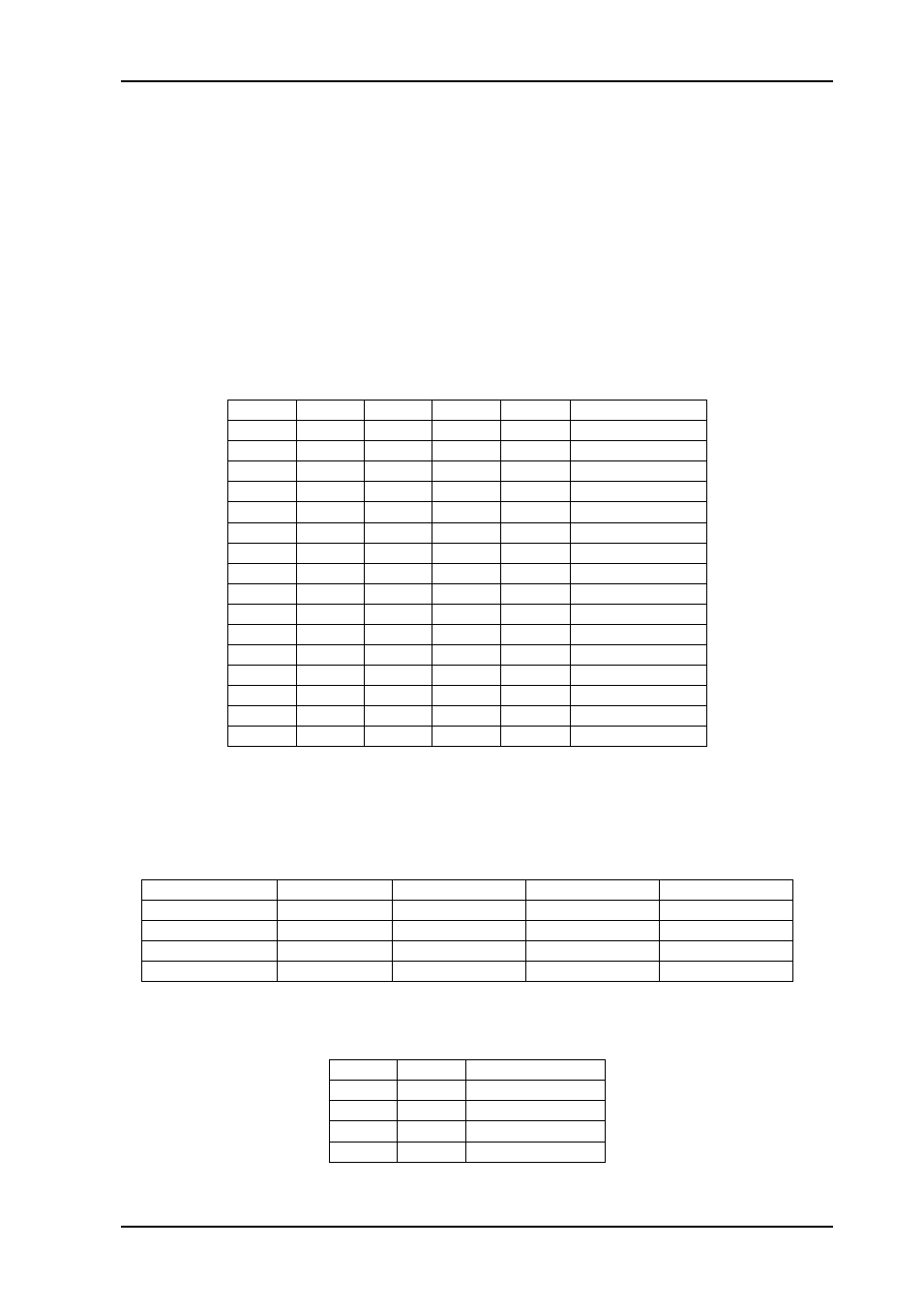
VikinX Sublime Digital Audio Routers
Rev. W
nevion.com | 10
3
Configuration
This chapter provides an overview of the configuration options that are available on the
Sublime Digital Audio Routers.
3.1 Router level
Switches 1 -
4 on the configuration switch set the router’s level for communication with the
Router Management System and other units in the NCB system. The panels on the NCB
dedicated to operate with the router must be configured to the same level as that router.
If several routers are combined to form an Audio Follow Video, RGB or similar system,
these routers must be configured to the same level.
The levels can be switched according to the following pattern:
SW 1
SW 2
SW 3
SW 4
Level
NCB Address
OFF
OFF
OFF
OFF
1
0
OFF
OFF
OFF
ON
2
1
OFF
OFF
ON
OFF
3
2
OFF
OFF
ON
ON
4
3
OFF
ON
OFF
OFF
5
4
OFF
ON
OFF
ON
6
5
OFF
ON
ON
OFF
7
6
OFF
ON
ON
ON
8
7
ON
OFF
OFF
OFF
9
8
ON
OFF
OFF
ON
10
9
ON
OFF
ON
OFF
11
10
ON
OFF
ON
ON
12
11
ON
ON
OFF
OFF
13
12
ON
ON
OFF
ON
14
13
ON
ON
ON
OFF
15
14
ON
ON
ON
ON
16
15
Default level is 1.
3.2 Router mode
3.2.1 Router mode on NxN square routers
The Sublime A/V router allows switching in different modes:
Router layers
8x8 router
16x16 router
32x32 router
64x64 router
1 layer
8x8
16x16
32x32
64x64
2 layers
4x4
8x8
16x16
32x32
3 layers
N.A.
5x5
10x10
21x21
4 layers
2x2
4x4
8x8
16x16
Switches 5 -
6 on the configuration switch set the router’s mode. The Router Management
System software must be configured according to the mode chosen on the router.
The modes can be switched according to the following pattern:
SW 5
SW 6
Router mode
OFF
OFF
1 router layer
OFF
ON
2 router layers
ON
OFF
3 router layers
ON
ON
4 router layers
Default mode is 1 router layer.
