2 6.2.3 3g high group mode sw3.3, Routing – Nevion AV-3G-XMUX User Manual
Page 19
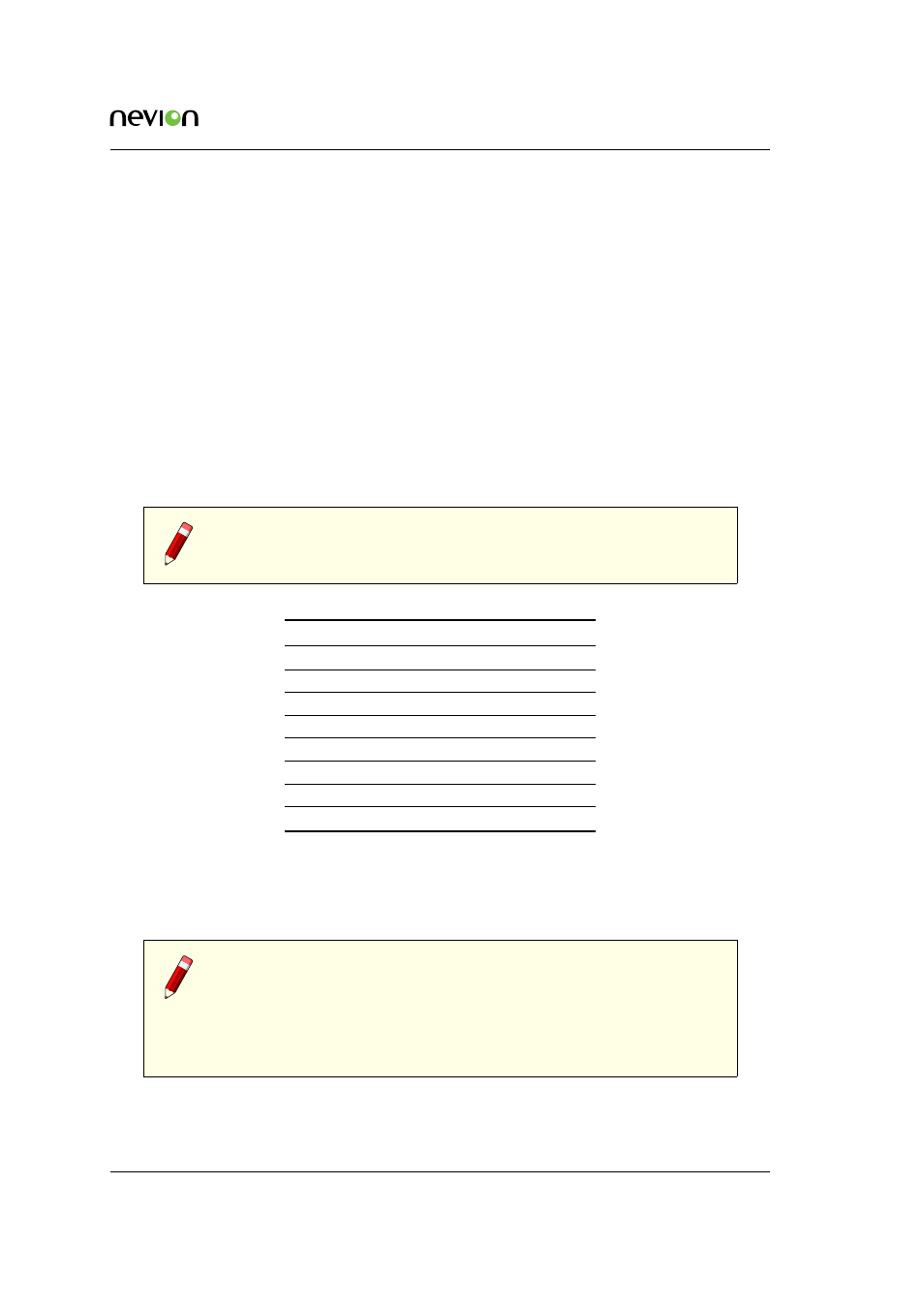
Configuration
19
AV-3G-XMUX User Manual Rev. B
This system reduces the number of switches needed to set up the most popular configurations.
E.g.
• A dedicated embedder would use AES ports as inputs so all 4 of the direction switches
would be ON. The routing switches would then be controlling the routing to the audio
groups.
• A deembedder would would use AES ports as outputs so all 4 of the direction switches
would be OFF. The routing switches would then be controlling the routing to the AES
outputs.
6.1.2 Routing
The 3 switches set the source for that destination.
There are eight possible permutations of the switches. Up is 1, down is 0.
Note: The group numbers are 5 to 8 if the module is set up for the high
audio groups.
Switch #
2 or 6
3 or 7
4 or 8
De-embedded Group 1
0
0
0
De-embedded Group 2
0
0
1
De-embedded Group 3
0
1
0
De-embedded Group 4
0
1
1
AES inputs 1 & 2
1
0
0
AES inputs 3 & 4
1
0
1
AES inputs 5 & 6
1
1
0
AES inputs 7 & 8
1
1
1
The AES ports which are configured as outputs are not available as sources. If the source is the
same as the destination, the audio generator will be the source. Other invalid routing will use a
muted signal as the source. This table is reproduced on the module.
Note: Groups may be 1-4 OR 5-8.
The position of the DIP SW3.3 ’High Group Mode’ controls the Group
numbers. Both the group sources and group destinations are changed if
the switches SW3.3 & SW3.1 are on. In this case, the groups will be the extra
audio groups in 3G video and all conventional audio groups will pass through the
module.
