2 video blocks overview, 3 optical/ electrical input selection, 1 automatic selection mode – Nevion ARC-SD-DMUX User Manual
Page 9
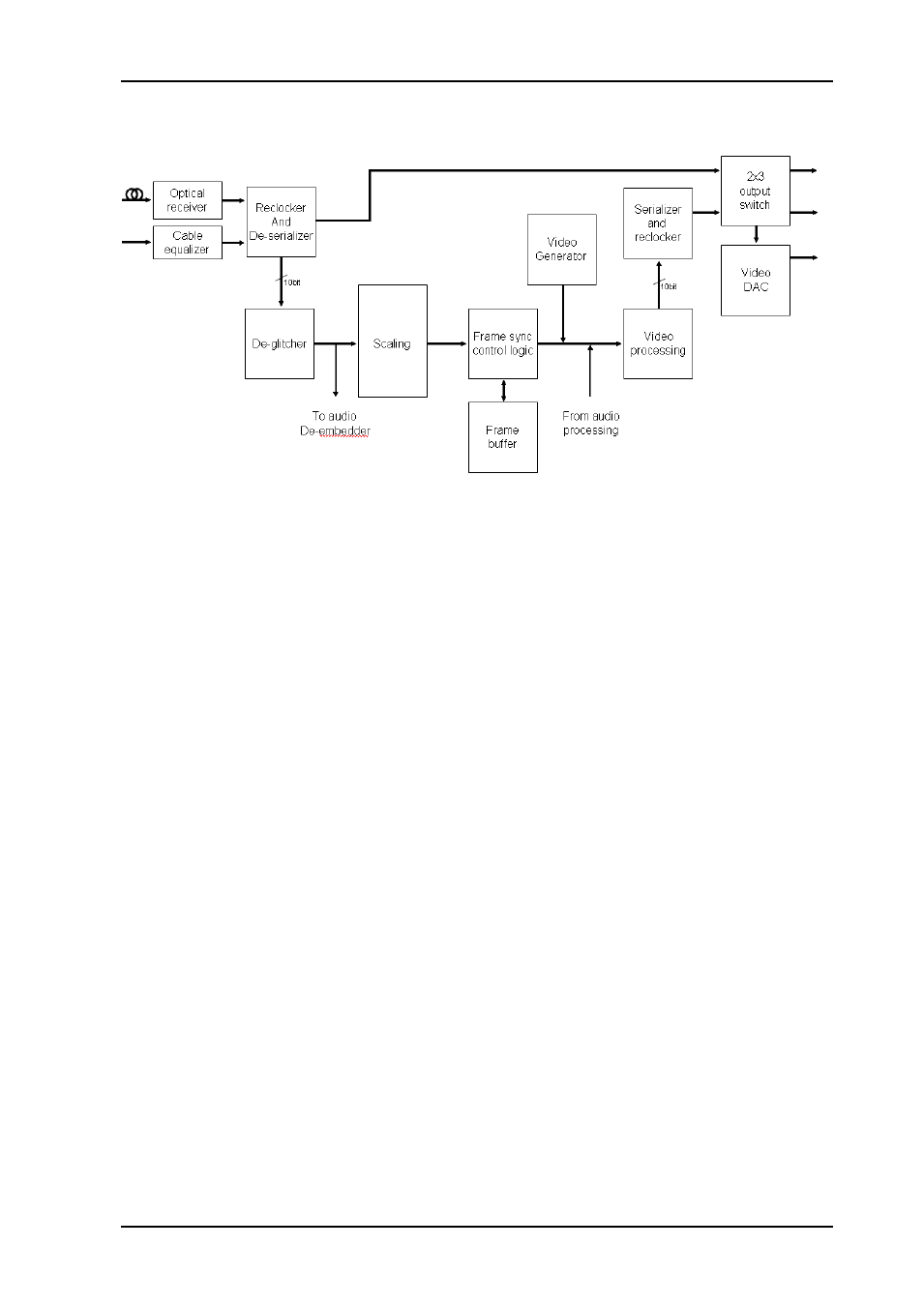
ARC-SD-DMUX
Rev. B
nevion.com | 9
3.2 Video blocks overview
Figure 2: Video block diagram
3.3 Optical/ Electrical input selection
The ARC-SD-DMUX-R has both an optical and an electrical input. The active input can be
either:-
1. Automatic selection based on a prioritized list of inputs and a selected rule of
switching.
2. Manual selection.
When controlled by DIP switches, the card will use the fall back source and generator
settings saved from the last Multicon GYDA session.
3.3.1 Automatic selection mode
Video in Mode set to auto: There are three priority levels. Each level may be assigned an
input setting; optical, electrical, video generator or mute.
The priority is the order in which the board will look for a valid input. The card will switch to
the next priority after a loss of lock of the input signal.
The module will not switch automatically back to a higher priority if the active source is the
electrical or optical input. Latch reset will reset the active input to the main (highest priority)
input.
Hold time determines how long a signal has to be missing/out of lock before it is considered
lost. This is useful to avoid switching when the input has intermittent faults.
Lock time determines how long a higher prioritized signal has to be locked before it again
can be considered to be present and stable. This is only active when the module has lost
both optical and electrical video inputs.
3.3.1.1 If video input disappears
Given that stable SDI input and sync input exist: If the SDI input disappears and Video in is
set to Auto, the board will hold on to the current input for the time set by Hold time whilst
frame freezing.
The board will then select the next input in the priority list.
