6 operation, 1 front panel led indicators, 6operation – Nevion ARC-SD-DMUX User Manual
Page 24
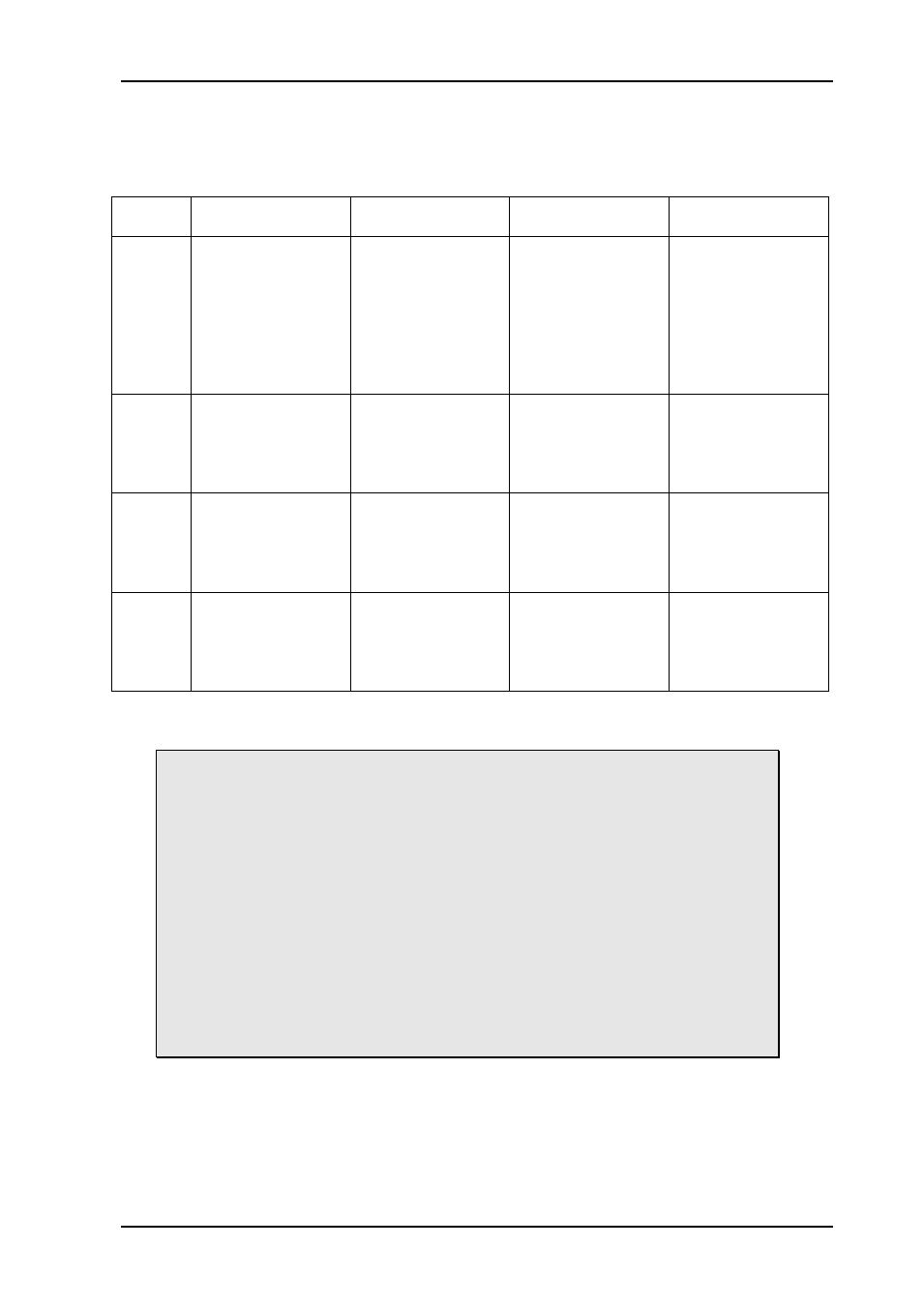
ARC-SD-DMUX
Rev. B
nevion.com | 24
6
Operation
6.1 Front panel LED indicators
Diode\s
tate
Red LED
Orange LED
Green LED
No light
Card
status
PTC fuse has
been triggered or
FPGA loading has
failed
FPGA loading. If
constantly lit for
more than a few
seconds: DIPs
15+16 both set to
the ‘On’ position,
or module not
programmed
Module is OK
Module has no
power
SDI
input
status
Video signal
absent
Video signal
present but card
not able to lock
VCXO
Video input signal
in lock
Module not
programmed, or
DIPs 15+16 both
set to the ‘On’
position
Sync
input
status
Sync signal
absent
Sync signal
present but card
unable to lock
VCXO
B&B or Tri-level
sync in lock
Module not
programmed, or
DIPs 15+16 both
set to the ‘On’
position
Audio
input
status
No audio
embedded in
incoming video
One, two or three
audio groups
embedded in
incoming video
4 audio groups
embedded in
incoming video
Module not
programmed, or
DIPs 15+16 both
set to the ‘On’
position
Note that three special conditions also exist: When all four LEDs blink
synchronously, this is the result of the ‘locate on’ command. This condition will
eventually time out but can also be reverted by issuing the ‘locate off’
command.
The second special condition is when an FPGA firmware upgrade is performed:
When Multicon GYDA is finished transferring the compressed data file, the card
will spend some time unpacking this file and during this time it will not respond
to commands or update settings. During this time it will display running lights
(three LEDs lit, one dark, the position of the dark LED will move around).
The last special condition is when the user adjusts the phase delay with the
push buttons at the front of the card. Short flashes on the SYNC or INPUT
LEDs means that the end of the adjustment range has been reached. If they
flash simultaneously, both push buttons have been pressed simultaneously and
the samples part of the phase delay reset to the middle of the adjustment range.
