2 slide switches, 3 multicon gyda mode – Nevion ARC-SD-DMUX User Manual
Page 22
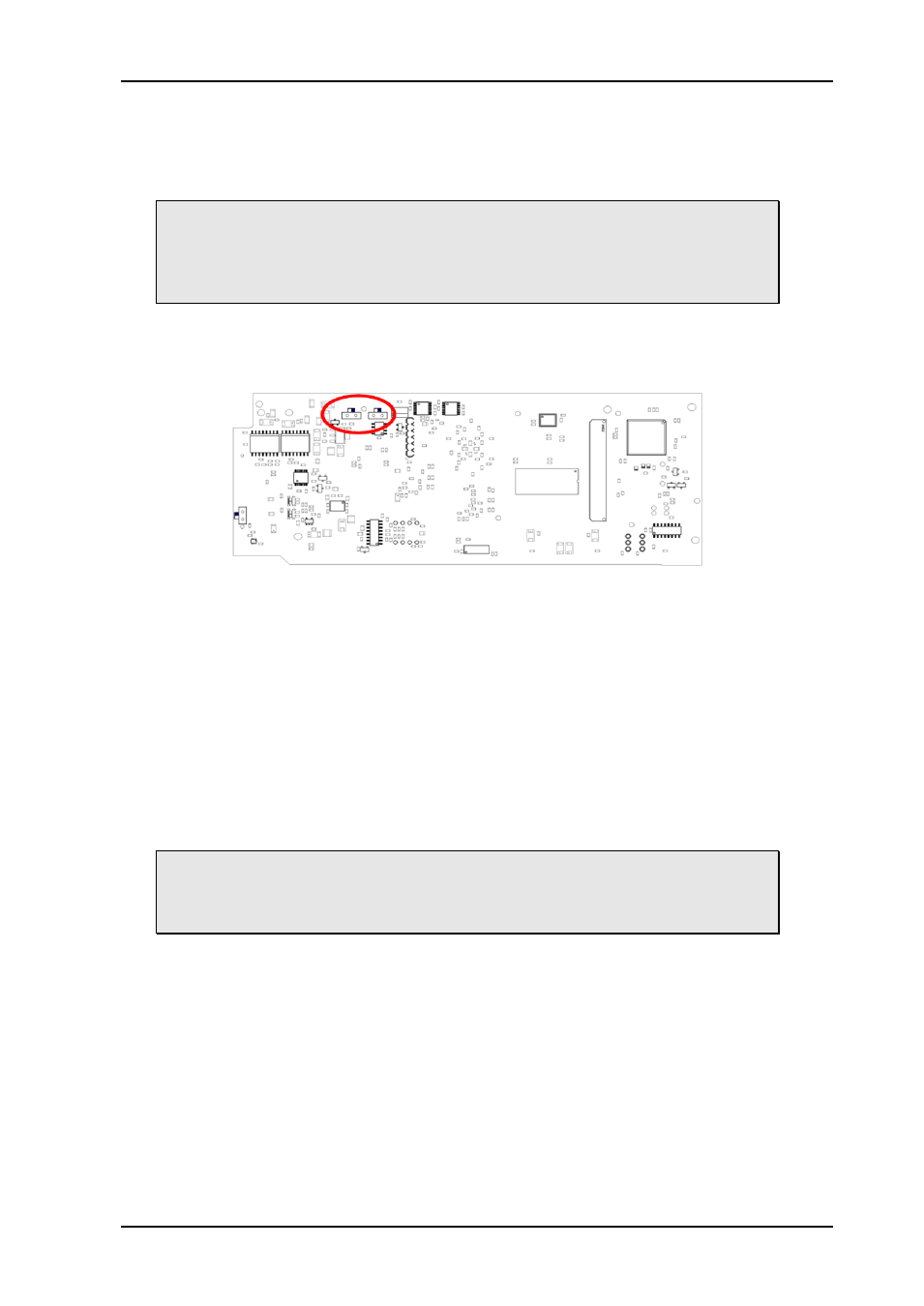
ARC-SD-DMUX
Rev. B
nevion.com | 22
4.2.2 Slide switches
The two switches at the top of the module (rear side) switch between AES out and Data
out. The output signal is DC coupled when in DATA out mode and AC coupled when in
AES mode.
Note that to enable Data link output on the AES connector it is also necessary
to set DIP 8 to the Off position when the board is in Manual mode (DIP 16 =
On), or when the board is in Multicon GYDA mode (DIP 16 = Off), to select Data
link over AES output in Multicon GYDA. AES mode is with the slide switches
moved to the right (as shown).
The switch on the left card edge switches between backplane sync input and Flashlink
distributed sync (Future feature upgrade of Flashlink frame). Switch moved up routes the
backplane sync to the card.
Figure 4: The figure shows a bottom view component printout of the board. Note the location
of the slide-switches.
4.3 MULTICON GYDA mode
All functions of the card can be controlled through the MULTICON GYDA control system.
The MULTICON GYDA interface has an information page and a configuration page.
4.3.1 Information page
The information page shows a dynamic block-diagram of the board and some additional
information text. The block diagram self updates with the board status, showing selected
input signal, missing signals (by red crosses over the appropriate signal lines) and signal
routing (by graphic switches). It also shows the audio matrix selections that have been
made in the configuration page.
Note that if a stereo pair of embedded audio is missing, the user will still be
allowed to select that pair from the audio matrix. The output will however go to
the fallback position immediately. A missing stereo pair will be shown in the
block-diagram as a red cross over the appropriate matrix input line.
The video delay reflects the actual delay between input and output video.
The audio de-embedders 1-4 show the state of the audio control package for their
associated audio group de-embedded from the input stream.
The audio embedders 1-4 show the state of the audio control package and the audio bit
depth for their associated audio group embedded in the output stream.
Embedded UART shows the data rate of the data link embedded in the audio control
packages on the incoming signal.
4.3.2 Configuration page
The different configuration possibilities are explained in Chapter 3, under the corresponding
blocks or functions.
