Arc-sd-dmux rev. b – Nevion ARC-SD-DMUX User Manual
Page 28
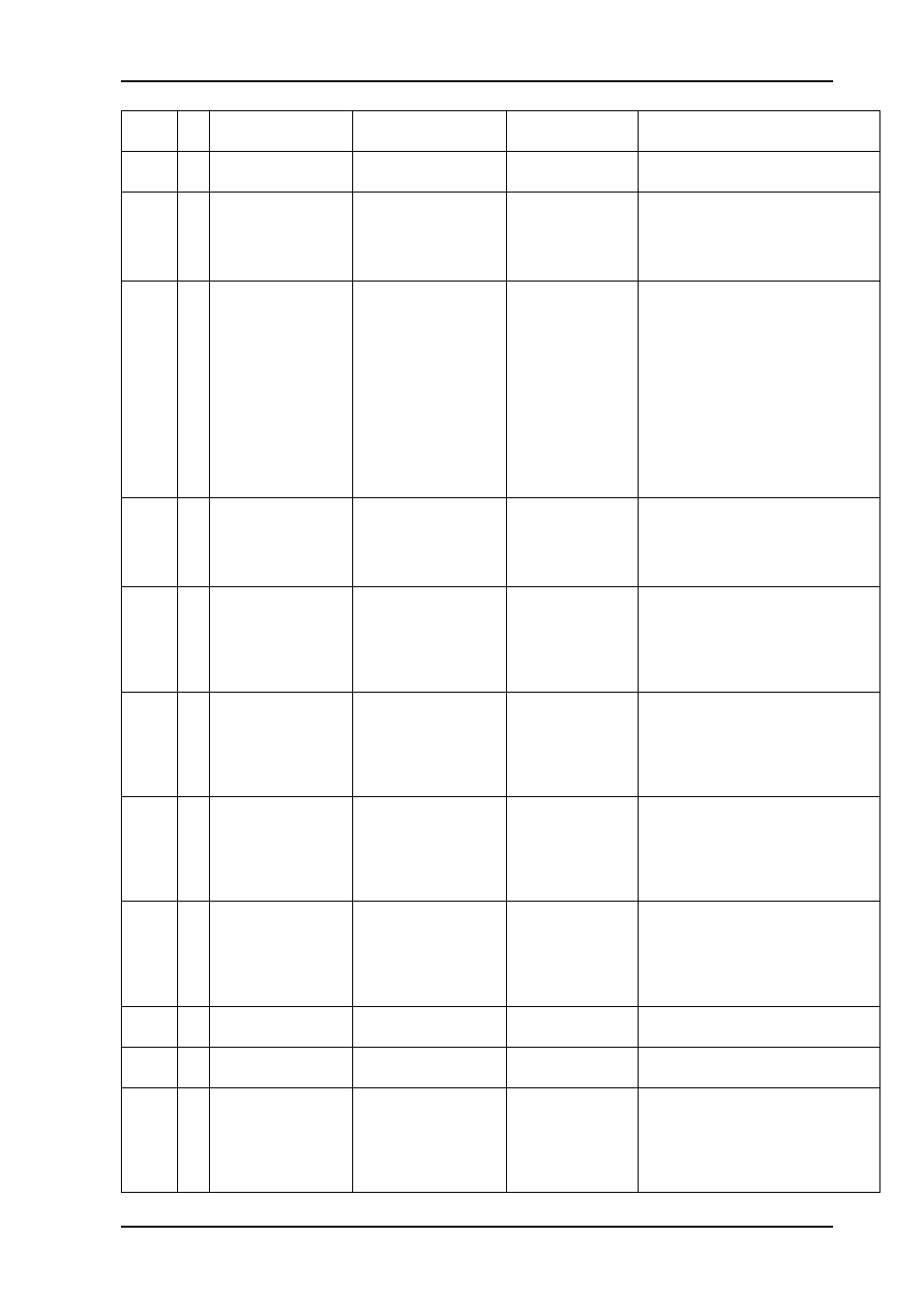
ARC-SD-DMUX
Rev. B
nevion.com | 28
Block Blk
#
Commands
Example
Response
Control
a valid input in the background while
the generator is still selected.
cho
1
size 3 pri k,l auto
Video fallback setting
Second video change-over. This is
generated from the settings in the
first video change-over. No user
settings.
cho
2-
11
pri
pri
cho 2 pri 1
cho 5 pri 0 2
size 4 pri k,l
Audio fallback setting
Audio change-over blocks, one cho
per audio output from the audio
matrix, mtx 0. No other settings but
the priority list.
0 = from audio matrix
1 = sine
2 = mute (=silence)
3 = kill output (=no AES/ no
embedding )
Note: Only generators (pri 1, 2 or 3)
are allowed to be set as first and only
priority.
cho
12 pri
pri
cho 12 pri 1
cho 12 pri 0 2
size 4 pri k,l
Audio common fallback setting
A short-cut to set change-overs 2-11
all at once. Will of course not report
anything in info, that's left to the
individual cho blocks.
cho
13 pos man
cho 13 pos man 0
cho 13 pos man 1
size 2 man k
AES output select
This change over has only manual
mode and works as a simple 2:1
switch.
0: AES is selected
1: Embedded UART is selected
cho
14 pos man
cho 14 pos man 0
cho 14 pos man 1
size 2 man k
EDH insert select
This change over has only manual
mode and works as a simple 2:1
switch.
0: EDH off
1: EDH on
cho
15 pos man
cho 15 pos man 0
cho 15 pos man 1
size 2 man k
SDO 1 output select
This change over has only manual
mode and works as a simple 2:1
switch.
0: Through mode (re-clocked only)
1: Processed mode (from FPGA)
cho
16 pos man
cho 16 pos man 0
cho 16 pos man 1
size 2 man k
SDO 2 output select
This change over has only manual
mode and works as a simple 2:1
switch.
0: Through mode (re-clocked only)
1: Processed mode (from FPGA)
cho
17 pos man
cho 17 pos man 0
cho 17 pos man 1
size 2 man k
Video DAC output select
By default set to processed mode
rcl
0
-
rcl 0
lock | lol
Reclocker. No control; only used to
report lock status.
emb
0-3 en | dis
acp ( on | off )
use24 ( on | off )
emb 0 en
emb 2 dis
emb 1 acp on
emb 3 acp off
emb 1 use24 on
emb 2 use24 off
(en | dis) use24 (on
| off) acp (on | off)
del (off | (on
Audio embedder block
en/dis: Enables or disables the
embedding of the group into the
ancillary area.
acp on/off: This is valid only for SD
