3 turning remote control on – Nevion D422-MG User Manual
Page 13
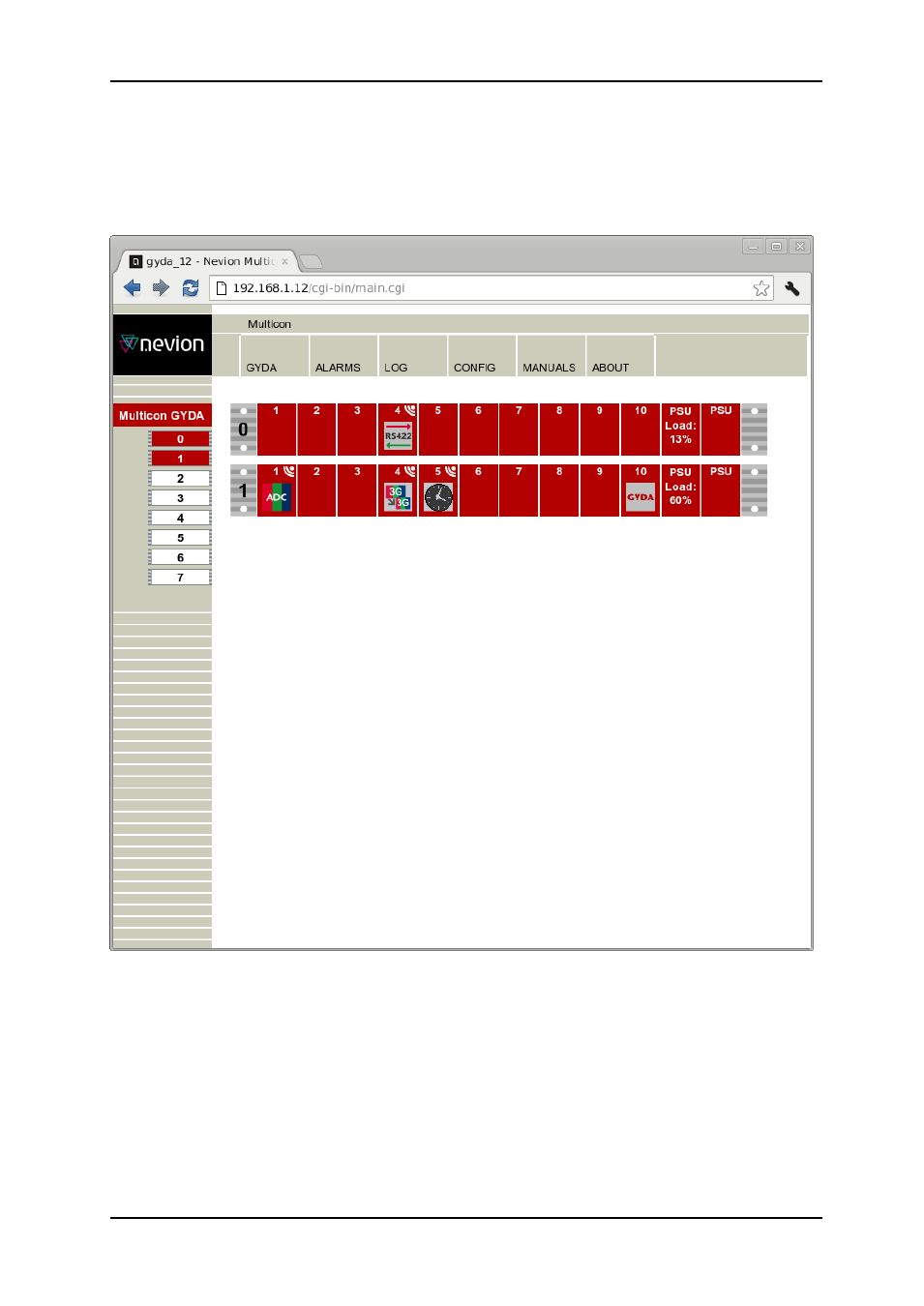
D422-MG
Rev. H
nevion.com | 13
4.3 Turning remote control on
First you need to find the right address of the card.
Below you can se the card is in frame 0 position 4 but the software always start with 0 so this
actually gives address 03. Valid addresses are 00 through 79.
Figure 6: Local card in rack 0, pos 4.
Under the CONFIG tab at the top of the Multicon web interface (login required with
administrative privileges, see Multicon manual for more info on this) there is an entry called
“Debug terminal”. This can be used to send commands directly to the card, bypassing the
web interface. The first command to use is a single question mark (in flashlink-terminology
called “hello”). In our example below we put in “03” for “Card” and “?” for “Command”, then
clicked “Ok”.
- N-BOX (14 pages)
- FR-2RU-10-2 (28 pages)
- Flashcase-II model 1 (15 pages)
- FR202 (33 pages)
- FC-PWR (8 pages)
- SFP-TR10-13T-ER (9 pages)
- XFP-TR10-13T-ER (8 pages)
- SFP-TR1-D15xx.xx-ER (9 pages)
- SFP-TR10-D15xx.xx-ER (9 pages)
- SFP-TR1-13T-ER (8 pages)
- SFP-3G-RX-2-HDBNC (8 pages)
- SFP-3G-TX-2-DIN (8 pages)
- SFP-3G-OE-2 (8 pages)
- SFP-3G-EO-2-C1xxx (9 pages)
- SFP-3G-EO-OE-C1xxx-L (8 pages)
- WOS-2 (18 pages)
- EDFA-B-C 17dBm (17 pages)
- DWDM-40C (14 pages)
- DWDM-8C (12 pages)
- CWDM-18 (12 pages)
- CWDM 9-16-Mkll (15 pages)
- WDM-2-MkII (15 pages)
- WOC-4-25-Mkll (15 pages)
- 3GHD-EO-D15xx (18 pages)
- 3GHD-EO-2 (23 pages)
- 3GHD-EO-2-SFP (19 pages)
- FC-3G-EO-OE-28 (27 pages)
- 3GHD-OE-2-SFP (20 pages)
- LB-OE Rev.E (15 pages)
- LB-EO Rev.F (16 pages)
- Flashlink Compact II (29 pages)
- ETH-1000-SW-10G (15 pages)
- ETH1000-SW-COM (23 pages)
- ETH1000-SFP (15 pages)
- 10G-TR-C1xxx (12 pages)
- HD-TD-10GX-8-SFP (21 pages)
- HD-TD-10GDX-6 (19 pages)
- SDI-TD-3GDX-5 (4 pages)
- HD-TD-3GDX-2 (38 pages)
- SDI-TD-DMUX-4 (30 pages)
- AES-VMUX/-SFP (37 pages)
- DWC-HD-R (33 pages)
- ARC-SD-DMUX-R (36 pages)
- ARC-SD-XMUX4 (35 pages)
