How to share my route, How to share my location, How to import a location published by a friend – NDrive 11 for android User Manual
Page 23
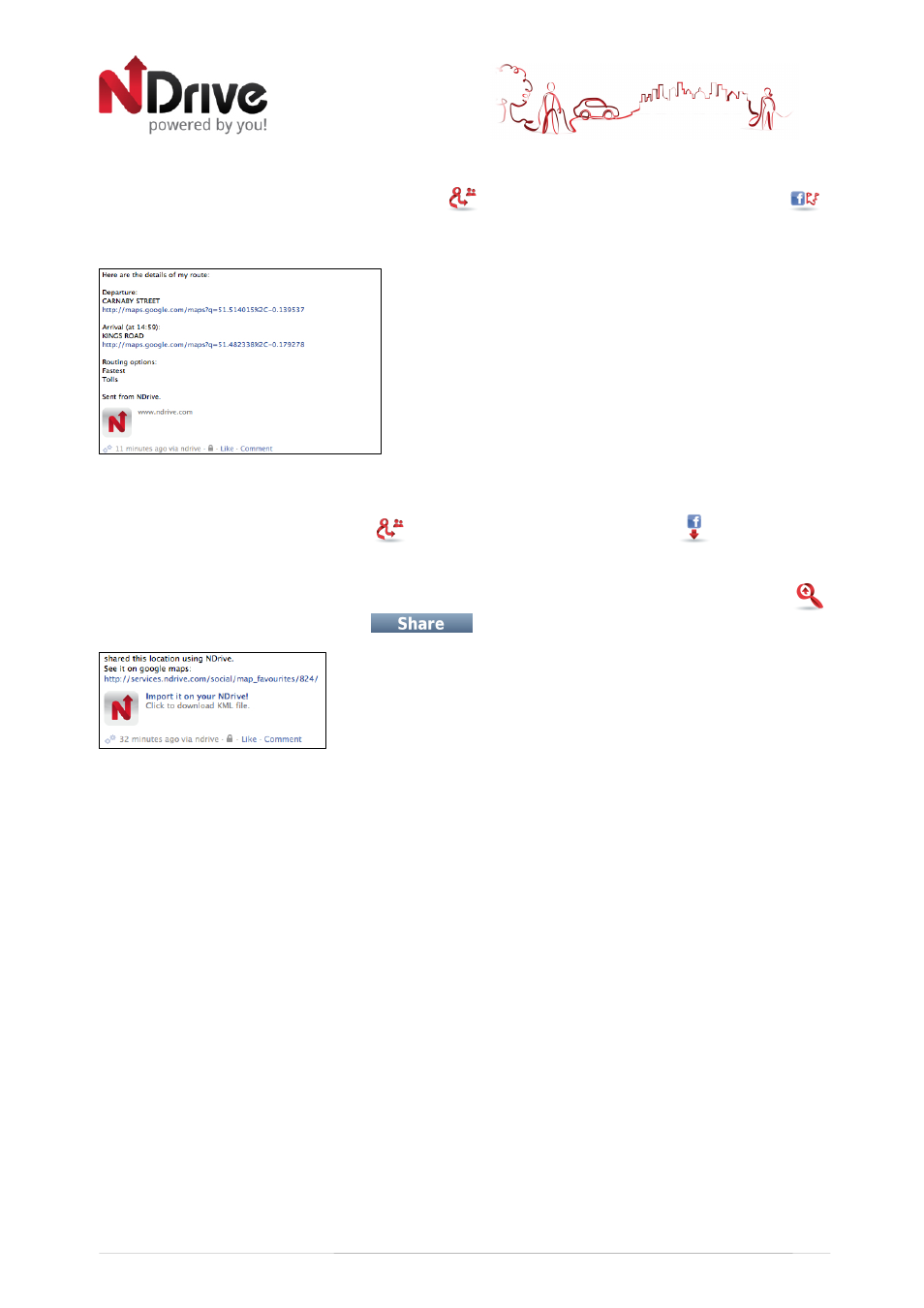
22
How to share my route?
While navigating, select Menu and then Share
. In this menu, select My Route Facebook
.
The system will ask you to confirm your request by selecting yes. This will be automatically posted
on your wall.
How to share my Location?
From the main menu select Share
and then My Location Facebook
. Your current
location will be automatically posted on your Wall.
If you wish to publish any location other than your current one, define it through the Go To
menu and simply click on the option
. This will be automatically posted on your Wall.
*further options include viewing the location on Google Maps! or even importing it directly to your NDrive.
How to import a location published by a friend?
Click on the link “Import it on your NDrive” and you will start to download a .kml file. After
downloading, copy this file into the FAVOURITES folder on your NDrive. (requires USB connection
and file explorer on your computer or device)
USERGUIDE_V11_ENG_Android
