Navigate to a postcode, Use coordinates to navigate to a location, Perform a google search to navigate to a location – NDrive 11 for android User Manual
Page 12: Navigate to a recent location, Save my favourite locations
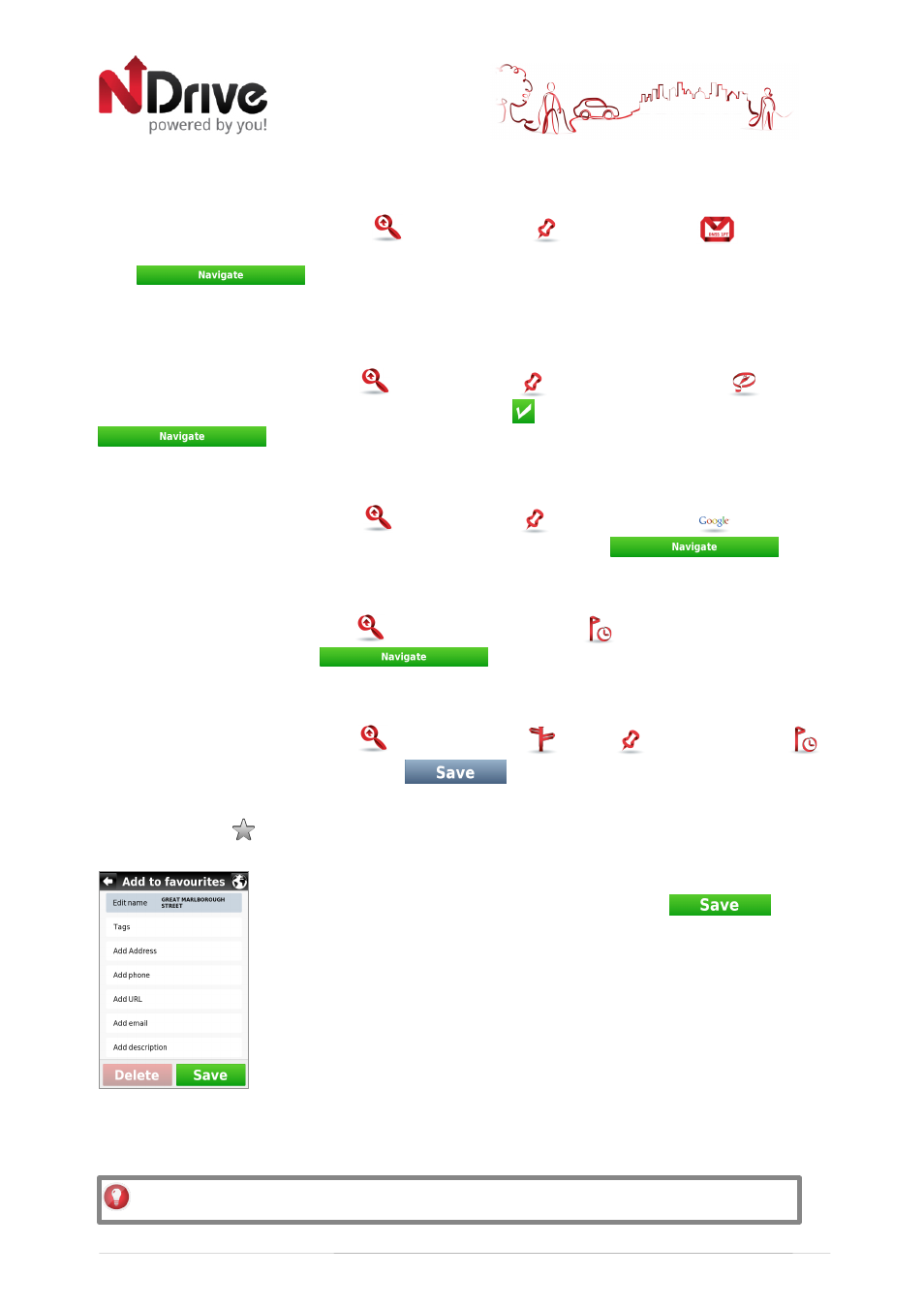
11
Navigate to a Postcode
From the main menu select Go To
and then Places
. Select Postcode
and after
selecting the country, use the keyboard to filter your search. After completing your selection,
click
.
Use coordinates to navigate to a location
From the main menu select Go To
and then Places
.
Then click Coordinates
,
use the
keyboard to input the location's coordinates and click
. After completing your selection, click
.
Perform a Google search to navigate to a location
From the main menu select Go To
and then Places
.
Then click Google
and use the
keyboard to filter your search. After completing your selection, click
Navigate to a recent location
From the main menu select Go To
and then Recent Location
.
After selecting the desired
location from the list, click on
Save my favourite locations
From the main menu select Go To
and then Address
, Places
or Recent Location
.
After completing your selection, click on
.
Alternatively, simply click on a POI or any other point on the map, and then click on the Add to
Favourites button
on the bottom bar.
Complete the fields you wish to detail, and then click
to add
this to your Favourites.
USERGUIDE_V11_ENG_Android
See Basic Interaction section for keyboard input options.
