Use the traffic service – NDrive 11 for android User Manual
Page 15
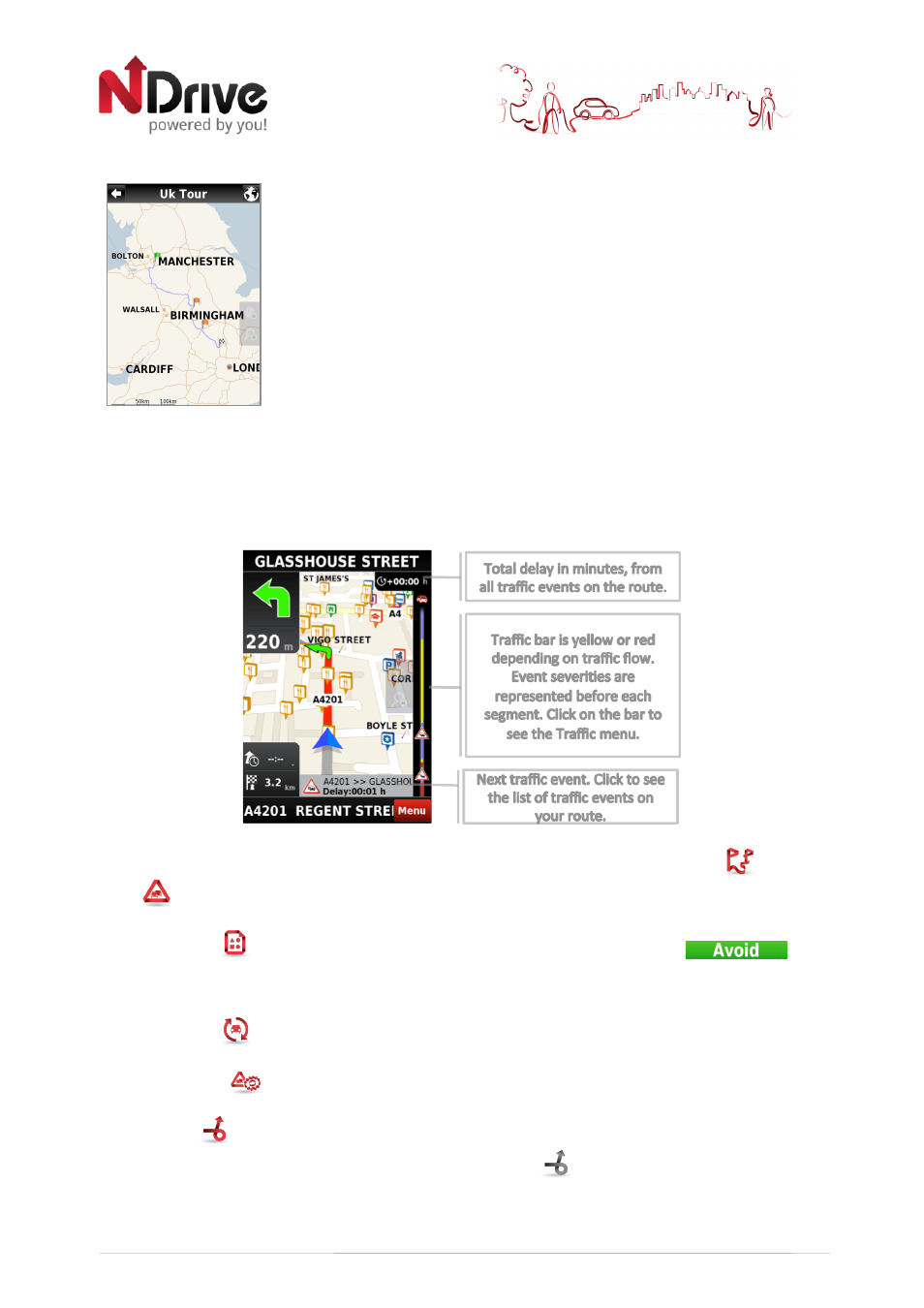
14
The first waypoint is represented by a green flag and the last one by a
checkered flag (black and white). The waypoints in between are marked
with orange flags.
Use the Traffic Service
After calculating a route, if traffic service is available, the traffic bar will show up on the map.
The traffic menu can also be accessed from the main menu, by clicking My Route
and then
Traffic
. From there you can access several options:
TRAFFIC EVENTS
To avoid a specific traffic event, select it and then click
. The
route will then be recalculated; please bear in mind that if avoiding a certain traffic event is not
the better option for your route, your selection will be ignored when recalculating.
UPDATE TRAFFIC
Click on this button to update traffic information.
TRAFFIC OPTIONS
Click on this button to change the traffic options settings.
AVOID JAMS
Click on this button to recalculate the route avoiding traffic jams. If this button
has already been selected, it will show “Delays minimized”
USERGUIDE_V11_ENG_Android
