Using logged data for conversion, Downloading data from an attached receiver – NavCom StarPac Rev.A User Manual
Page 9
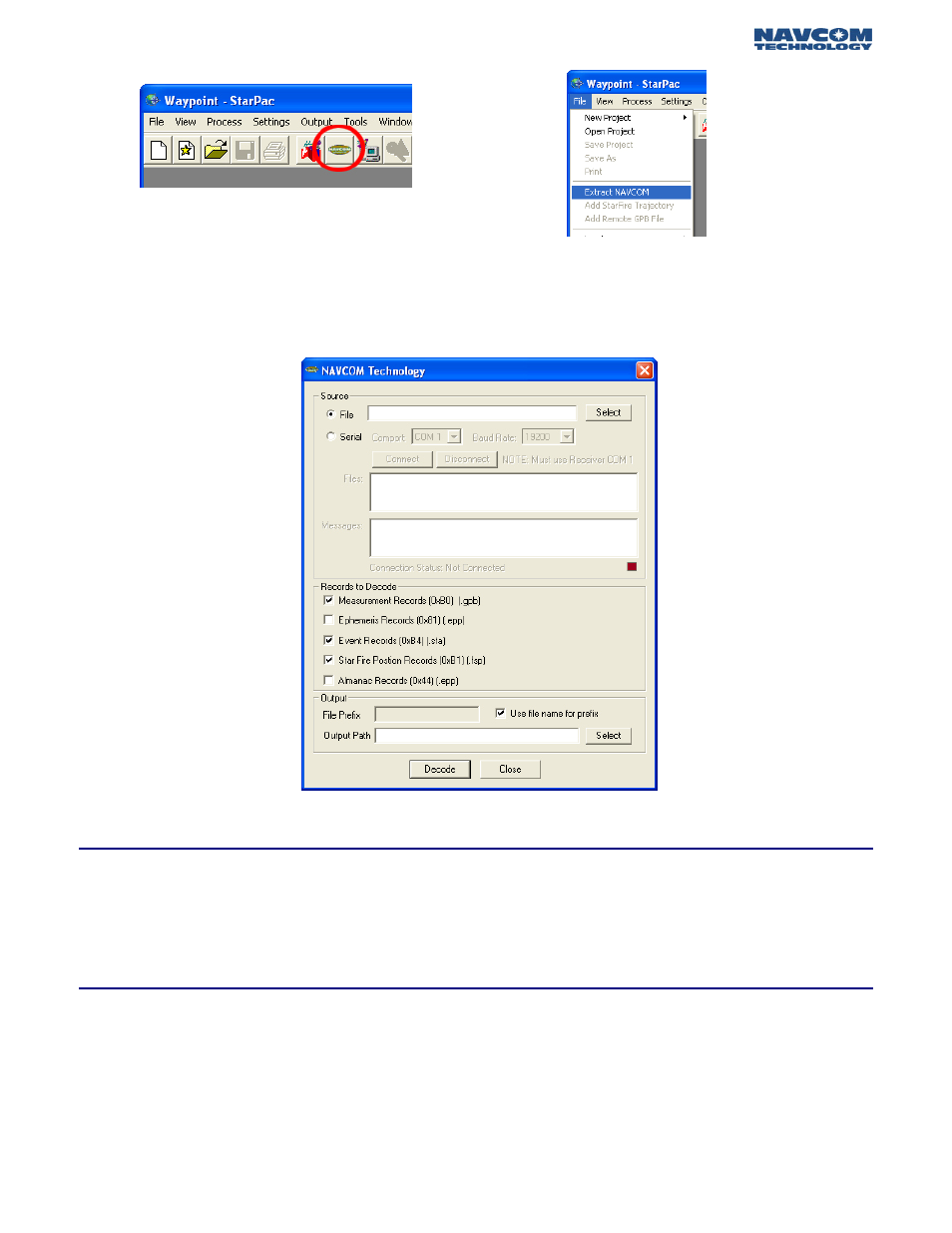
9
StarPac™ User Guide - Rev A
The default settings for the dialogue box are shown in Figure 3.3. StarPac™ will decode a data file that
is already downloaded from a NavCom receiver or a file stored internally in a receiver’s MMC.
Figure 3.3: Extract NavCom Window
Figure 3.1 Extract NavCom Icon
Figure 3.2: Extract NavCom Option
Using Logged Data for Conversion
If the data needing conversion has already been logged to a computer as a Raw Binary NavCom data
file, it can be imported into StarPac™ for conversion using the Select button in the upper right corner
of the menu (Figure 3.3) and then locate the directory in which the data file is stored.
Downloading Data From an Attached Receiver
If the data needing conversion is stored inside the internal MMC of the receiver, this utility can
download the file directly from the receiver.
•
Attach the receiver to the computer using the receiver’s serial cable. Connect the LEMO connector
of the serial cable to communications port 1 (COM 1) of the receiver, and the other serial connector
to an available serial port on the computer.
