MK Products Cobramatic II User Manual
Page 9
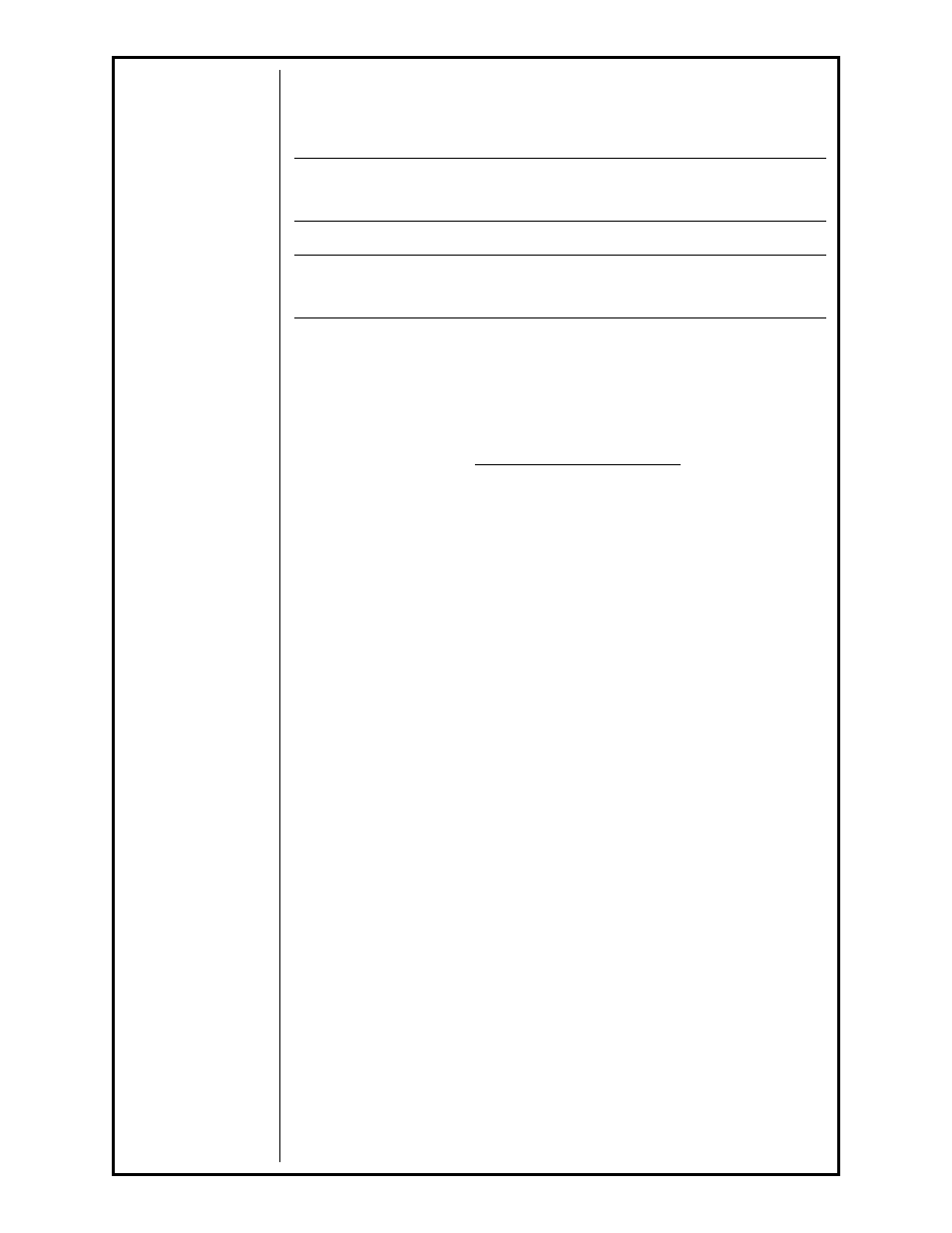
Cobramatic
®
II Owner's Manual - Page 2
side of the cabinet and open door. Locate the black and white wire on #2
and #3 of terminal strip J16. Move black wire to #4 and white wire to #3
of terminal strip J15. The unit will now supply 115 VAC on the black (hot)
and white (neutral) wires.
NOTE:
Refer to the power supply owner’s manual for location and type of contactor signal
required.
WARNING:
Disconnect the Cobramatic
®
Cabinet from all power sources
before changing contactor.
I
NPUT
C
ONNECTIONS
P
OWER
C
ONNECTIONS
- (F
IG
. 2)
Connect the supplied 6' three (3) prong plug to a 115 VAC 50/60 Hz outlet.
(For 42VAC export cabinets, no input power cord is provided.)
The input power cord is connected to the PC Board on terminal strip J15 #1
(neutral) and #2 (hot) and Ground to the cabinet chassis.
P
OSA
S
TART
C
ONNECTIONS
- (F
IG
. 2)
When using a Constant Voltage (CV) Power source such as the MK2000A,
the Posa Start lead need not be connected and switch 3 should be placed
in the "INT" position. The Posa Start lead is internally connected to the P.C.
board on terminal strip J16 terminal #1.
When using a Constant Current (CC) Power Source, attach the No. 14 single
black lead which extends from the back of the Cobramatic
®
II to the negative
terminal of the welding power source or work ground. Switch 3 must also
be in the “EXT” position.
C
ABLE
C
ONNECTIONS
- (F
IG
. 3)
Connect the positive power cable (DCEP) from the power supply to the
bottom hole on the power block and secure with bolt.
G
AS
H
OSE
- (F
IG
. 3)
Connect hose from regulator/fl owmeter to the fi tting on the power block using
a 5/8"-18 IAA R.H. Gas fi tting.
W
ATER
C
ONNECTIONS
- (F
IG
. 3)
When using a water cooled torch, connect the 5/8"-18 L.H. male fi tting
extending from the torch lead assemblies to your water supply line. The water
return also uses a 5/8"-18 L.H. male fi tting and connects to the lefthand fi tting
on the power block.
W
IRE
T
HREADING
P
ROCEDURE
W
IRE
S
POOL
I
NSTALLATION
Release latches, and open right side door of cabinet.
Remove spool retainer from spindle hub.
Install wire spool onto spindle hub so that wire feeds from bottom of spool
towards slave motor. Make sure that the hole in the spool aligns with pin
on spindle hub. The white dot on the end of the spindle hub will aid in
this alignment.
Replace the spool retainer.
