Fig. 5) – MK Products Cobramatic II User Manual
Page 15
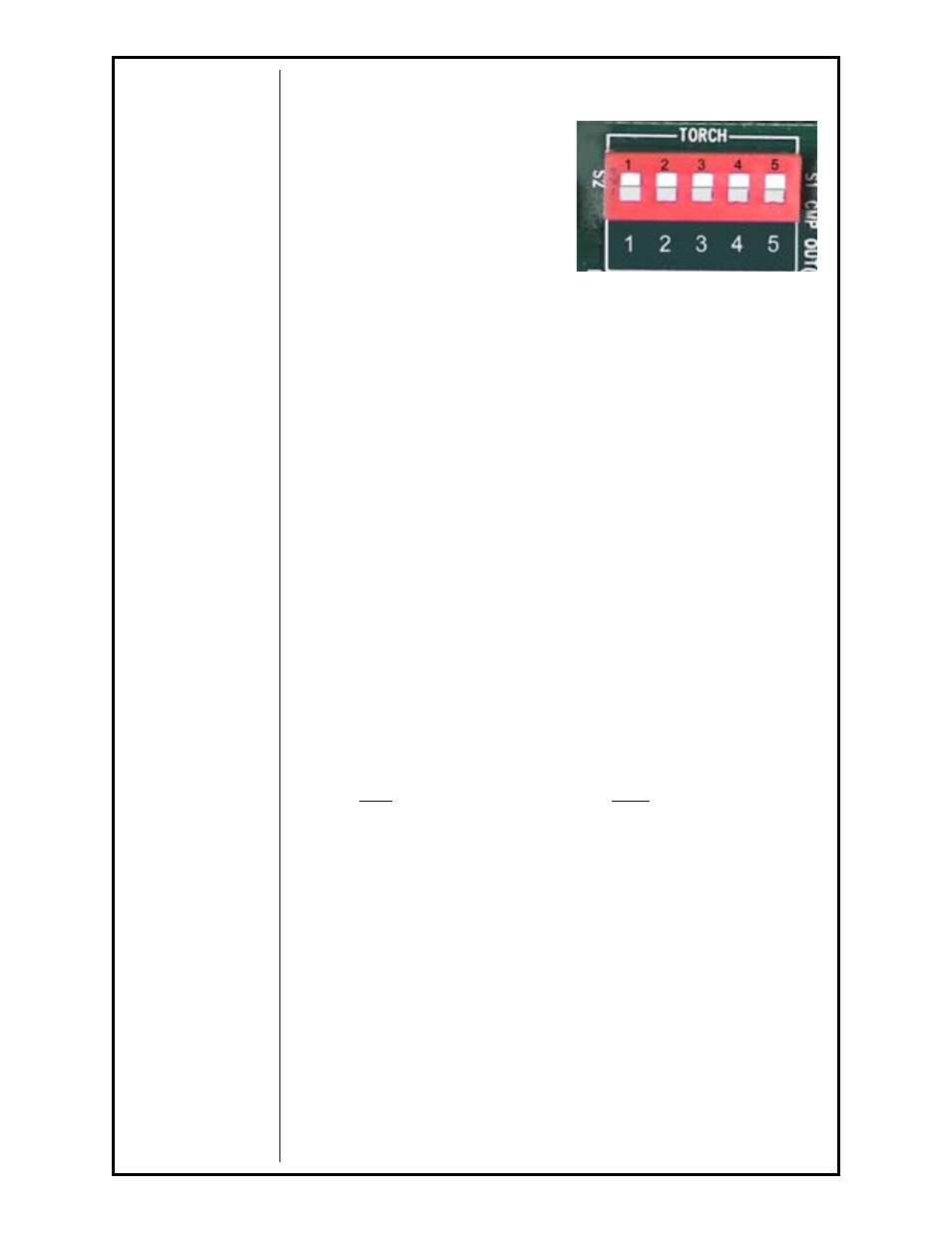
Cobramatic
®
II Owner's Manual - Page 8
S
WITCH
2 S
ETTINGS
(S2)
Position #1 Cobra System III Torches (800ipm)
Cobra Gold Torches
RoboKing Torches
Python
CobraMax
#2 Prince (750ipm)
#3 King Cobra (700ipm)
#4 Prince XL
#5 not used (future)
During Posa Start Run-In Interval, the network is bypassed to permit very
smooth, slow run-in to be achieved.
See wire feed calibration section for torch calibration procedure.
R
EMOTE
/A
UTOMATIC
O
PERATION
(FIG. 5)
The Cobramatic
®
II cabinet may be set up to operate in a wide variety
of automatic and semi-automatic applications. The remote input/output
connector (J22) provides the electrical interface to your equipment. When
the Cobramatic
®
is used in this capacity, timer kit, P/N 005-0196, should be
installed to provide control of the gas, as well as spot time and burn-back
functions, see optional kits.
P
ERFORMANCE
& F
AULT
I
SOLATION
I
NDICATORS
G
ENERAL
The Cobramatic
®
II is equipped with LED indicators to aid in operation and
trouble- shooting. The indicators check out individual circuits, respond to
signals, and indicate overload conditions.
D
ETAILED
O
PERATION
When the cabinet is turned “ON”, D6 and D10, both green LED’s, will light.
D6 indicates that 27VAC is being supplied to the board, and D10 indicates the
presence of the 10VDC. When the trigger signal is supplied, either from the
torch or remotely, D21 (trigger), a yellow LED, will light. After the pre-purge
times out, D19 (wire forward), D34 (torch motor voltage) and D31 (Slave
motor voltage), all yellow LED’s will light, and the welding wire will begin
to feed. (Note: If the timer kit, P/N 005-0196, is not installed, D19 (wire
forward), D34 (torch motor voltage), and D31 (115vac) indicators will light
with the trigger signal. D34 indicates the presence of the torch motor
voltage, whereas D31 indicates the presence of AC voltage for the brake
solenoid and slave motor. When the arc is initiated, D17 (arc establish), a
yellow LED, will light and remain on until the arc is extinguished.
D39, a red LED when lit, indicates a torch overload condition has occurred.
Turn main power switch “OFF”, then back “ON” to reset. See trouble-shooting
section, for more information.
W
IRE
F
EED
C
ALIBRATION
P
ROCEDURE
C
ALIBRATION
I
NSTRUCTIONS
The Cobramatic
®
II comes from the factory already calibrated for the torches
indicated on the torch selector switch (S2), but further fi ne-tuning can be
done to the motor drive circuit by using trim pots R54 and R69. This
adjustment may be necessary due to variations in different torch motor
gearboxes, type of drive rolls used, age of torch and many other contributing
factors. Each time you use a different torch on the cabinet you may want
to re-check this calibration. While this adjustment is not critical for most
