MK Products Cobramatic II User Manual
Page 19
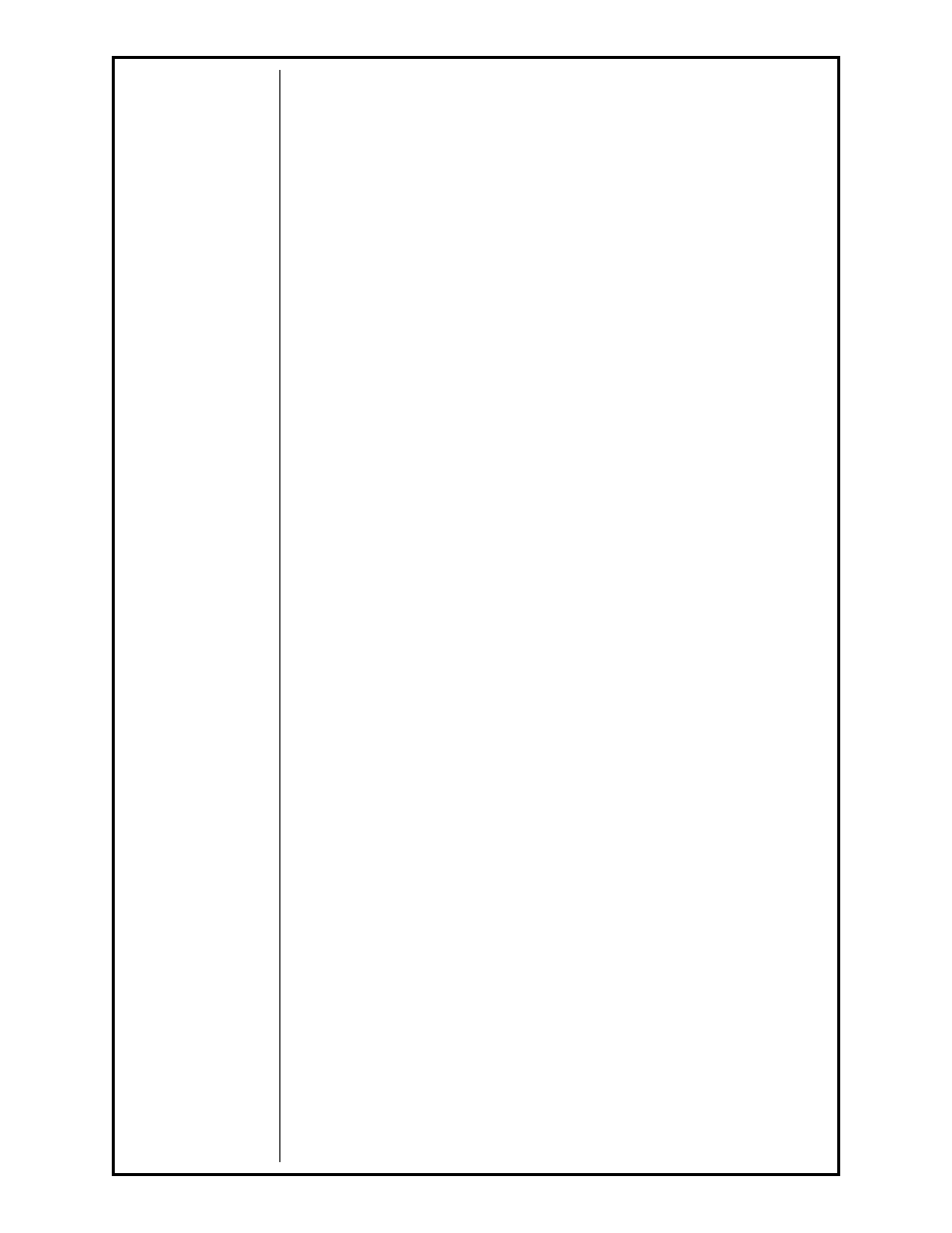
Cobramatic
®
II Owner's Manual - Page 12
27VAC I
NPUT
Set voltmeter to AC. Place negative on TP1 and positive on TP4; should have
27 to 30VAC at all times.
10V S
UPPLY
Place negative lead on TP3 and positive on TP5. Should have 10VDC with
trigger “ON” or “OFF”.
15V S
UPPLY
Place negative on TP3 and positive on TP2; should have 14.3 to 15.7VDC
at all times.
T
RIGGER
S
IGNAL
Place negative lead on TP3 and positive on TP8, should be high; press
trigger--should go low.
W
IRE
F
ORWARD
S
IGNAL
Place negative on TP3 and positive on TP9, should be high; press trigger--
should go low.
T
ORCH
M
OTOR
V
OLTAGE
Place negative on TP3 and positive on TP10. Press torch trigger and change
wire feed speed potentiometer--should vary from 0-27VDC.
I
NHIBIT
C
IRCUIT
Place negative on TP3 and positive on TP7, should be high; press trigger--
should go low.
Units with Timer Kit Installed (J9)
Follow above steps, except note the following changes:
Turn unit “OFF” and plug in the J9 connector.
Trigger signal high may only be 7VDC.
Inhibit circuit should be low at all times
