5 clearing media jams – Microcom 326M User Guide User Manual
Page 26
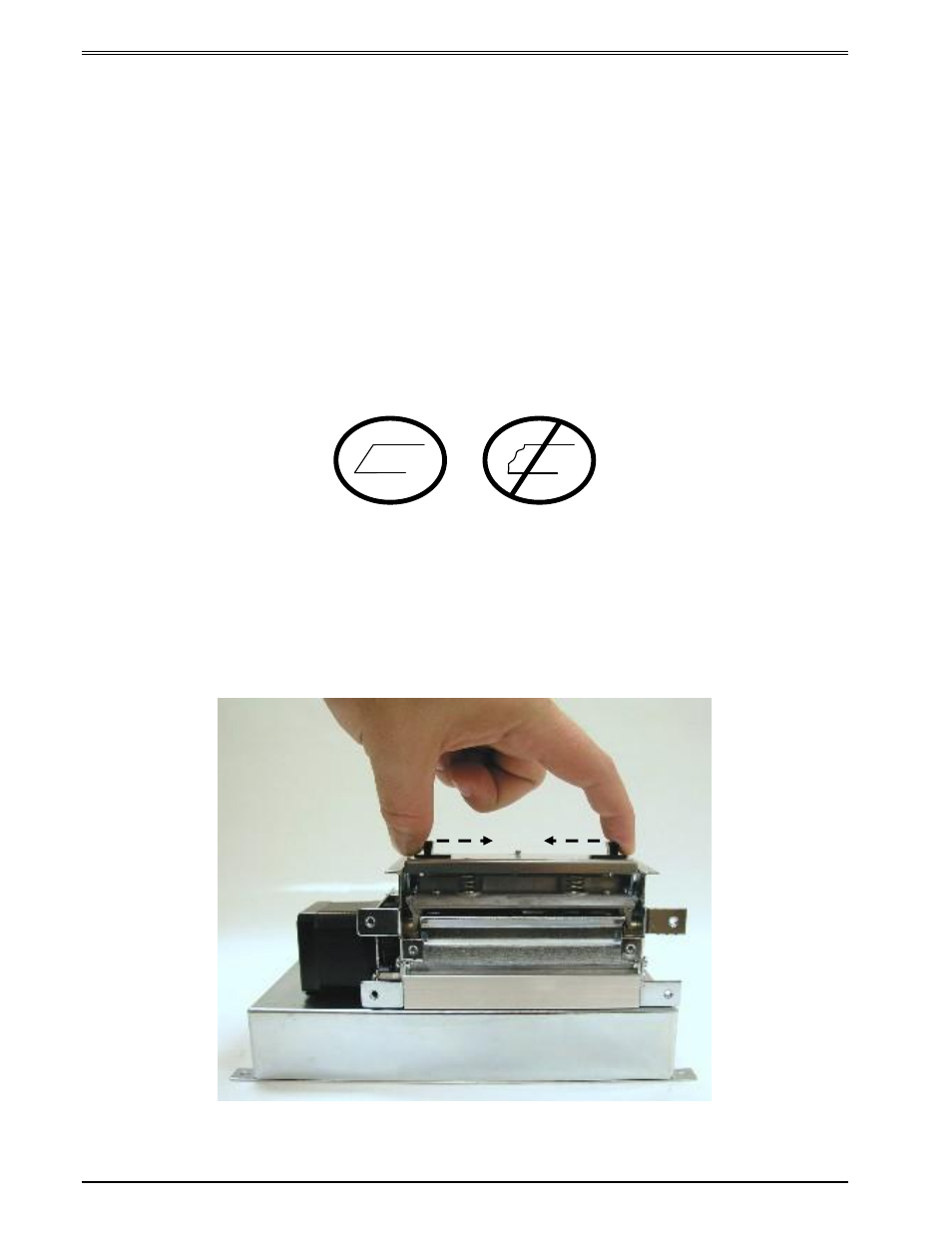
Getting Started
Chapter 3
14
326M User’s Guide
3.5
Clearing Media Jams
Occasionally, media may jam inside the printer and require the print head mechanism to be
opened to clear the media jam. This section provides the proper procedure to remove and
clear media jams.
1. Release (Figure 7) and lift the Print Head mechanism to the open position.
2. Remove the installed media from the media path.
3. Verify that all of the media is removed from the media path and drive roller areas.
4. Rotate and latch the print head mechanism in the down or normal position.
5. Tear off a clean edge on the media before loading into the printer.
6. Insert the media into the media path (Figure 6), located on the back of the printer,
until you feel resistance.
7. Push and hold the FEED button to feed the media through the printer.
8. Once the media exits the front of the printer, release the button.
Figure 9
Releasing the Print Head (326M)
