Operation of mobile power cart – Metro Starsys Mobile Power User Manual
Page 7
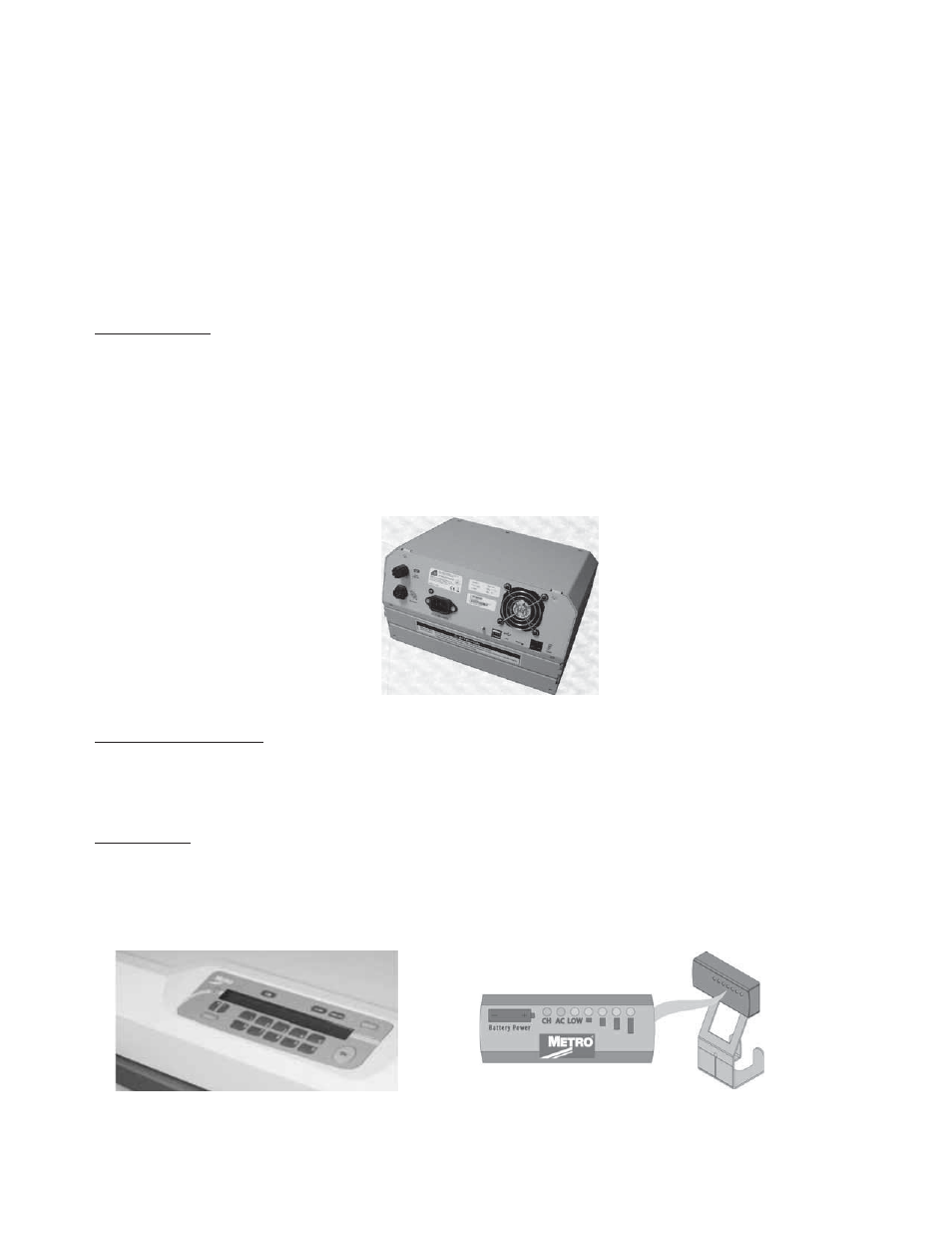
7
OPERATION OF MOBILE POWER CART
Description of Major Components
Depending on your order, your Starsys Mobile Power Cart will be delivered in a specifi c confi guration. The confi guration
may employ the following major components:
• Power
Supply
• Lockalert
Touchpad
• Fuel
Gauge
• BatteryPro
Software
• Keyboard
Tray
• Monitor and its Mounting
• Power
Cord
Power Supply
• The Lithium Iron Nano-Phosphate (Li-Nano) Power Supply is a rechargeable power source for the Starsys Mobile
Power Carts.
• This Power Supply is a fully automatic power supply charger system with a nominal DC output voltage of
12-24Volts (V) and a battery capacity of 420 Watt-hours (Wh) (35Ah).
• When plugged into an AC outlet, it supplies power to the equipment while also charging the Li-Nano cells.
• When unplugged from the outlet, the power supply switches automatically to supply the equipment from the
internal Li-Nano rechargeable battery cells.
• The power supply is designed for continuous operation and service is not interrupted by plugging in or
unplugging the power supply.
Figure 10: Power Supply
Lockalert Touchpad
• Touchpad (See Figure 11) is powered by Li-Nano battery supply (separate charging for the touchpad is
unnecessary). Touchpad cable passes through the inside of cart body to the PCB main control board and then to
power supply.
• Refer to user manual L01-451 for programming and touchpad maintenance.
Fuel Gauge
• To monitor the charge level of the power supply battery cells when operating on mobile power, a remote fuel
gauge is connected to the power supply. See Figure 12.
• Fuel gauge cable is connected to the power supply by a connector and a cable from power supply.
• The fuel gauge is located at the back of cart and just below the monitor mounting. It gives the user the current
battery status at eye level.
Figure 11: Touchpad
Figure 12: Fuel Gauge
