Attack control, Knee control at 0, 78 15.6. knee control at 1 – Metric Halo Production Bundle User Manual
Page 78: 78 15.7. knee control at -0.5
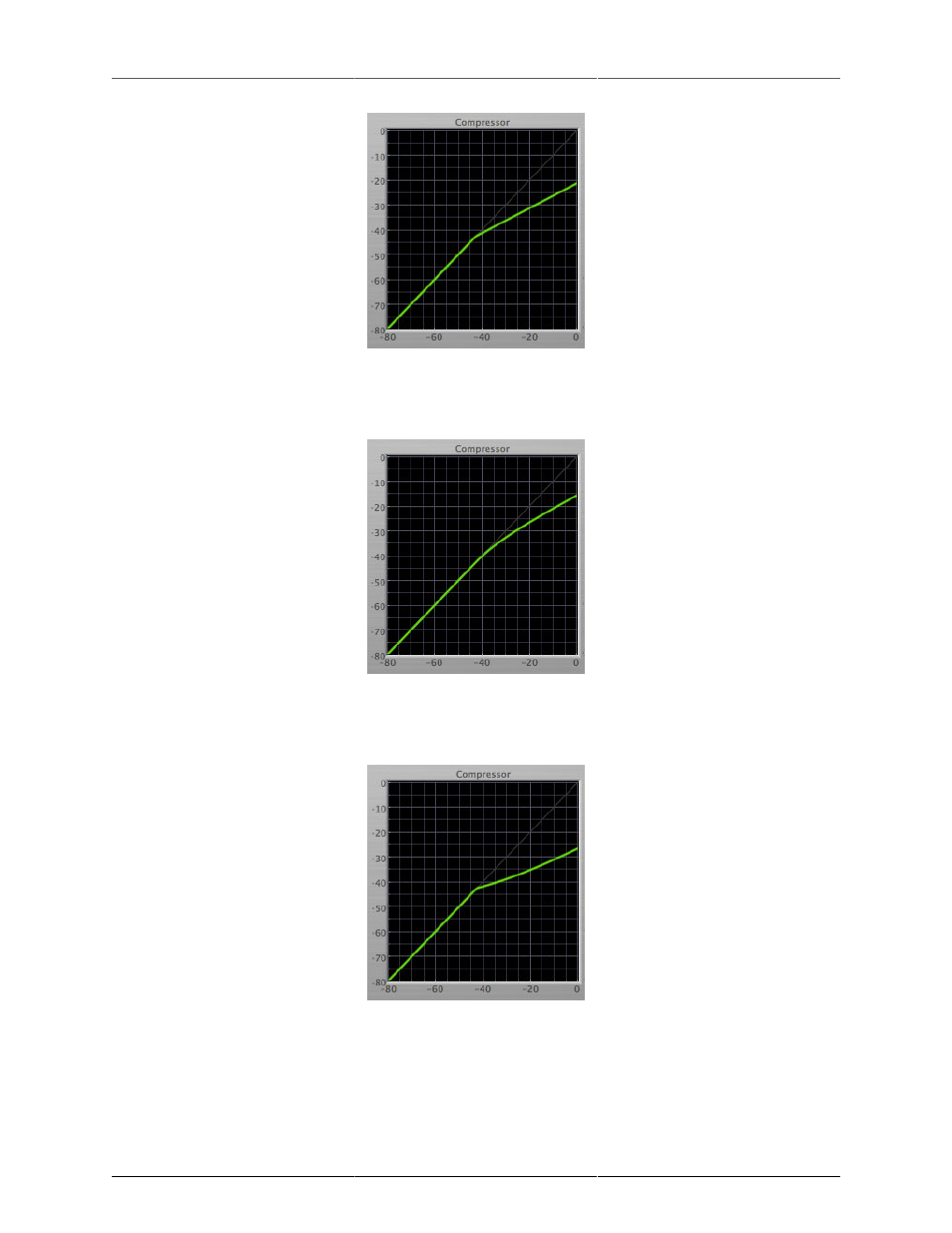
Processing
78
Figure 15.5: Knee Control at 0
When you increase the Knee parameter from 0 to 1 the knee of the transfer function gradually softens until the
compressor functions as a soft-knee compressor when the Knee parameter is 1.
Figure 15.6: Knee Control at 1
You can also adjust the Knee parameter to negative values, which has the effect introducing a “kink” in the
compressor transfer function at the threshold. This can yield useful results on percussive material.
Figure 15.7: Knee Control at -0.5
Attack Control
The “Attack” knob allows you to adjust how quickly the gain reduction is increases when the detector level
goes above the threshold level. This control is calibrated in milliseconds and values range from 0 to 500 ms.
The compressor has an 8 sample look-ahead buffer that allows it to have an “instant attack” when you set the
