Toggle button, Fader, Band solo button – Metric Halo Production Bundle User Manual
Page 70: 70 fader, 70 band solo button, Toggle button (off), 70 14.4. toggle button (on), 70 14.5. output gain, 70 14.6. band solo button (disabled), 70 14.7. band solo button (enabled)
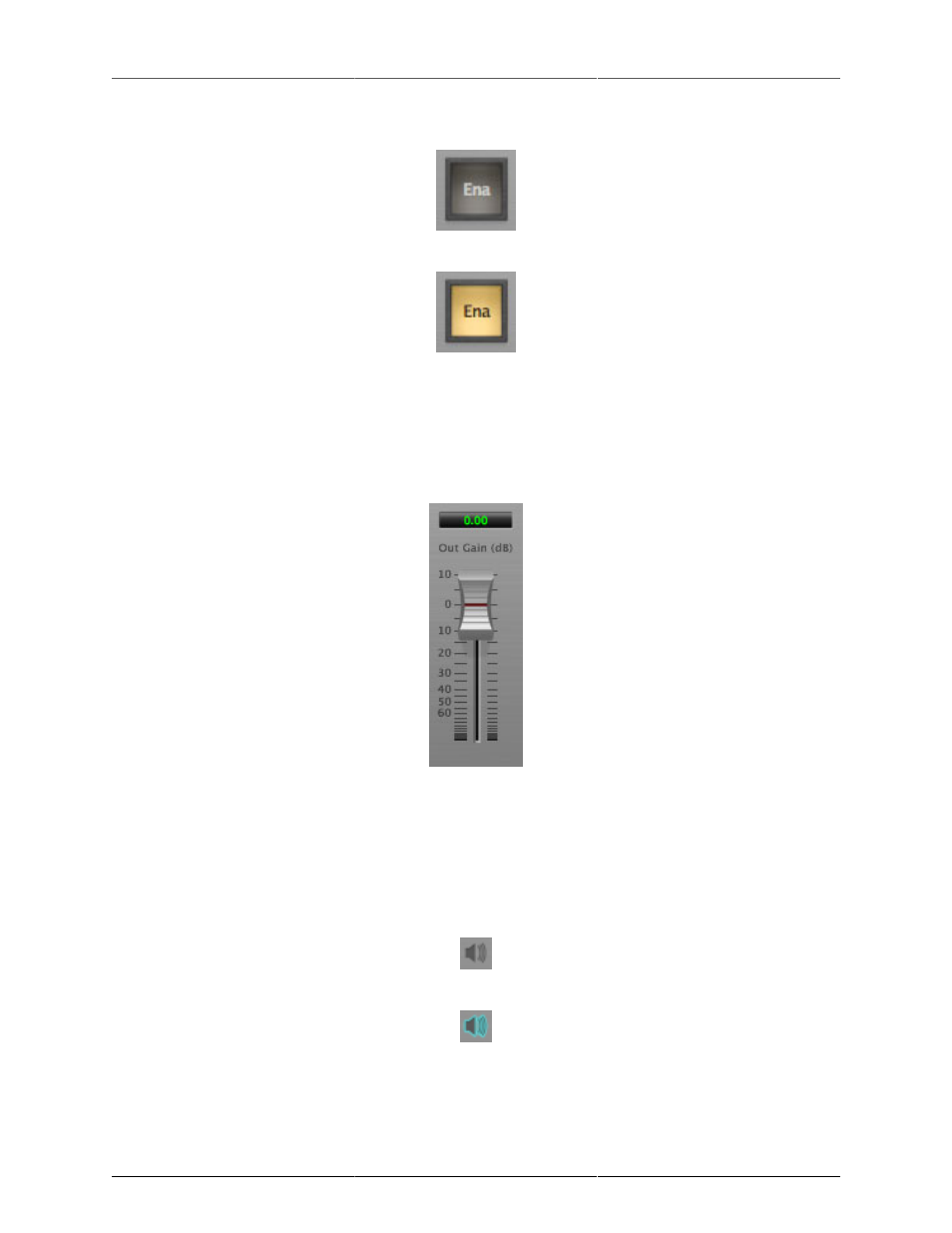
Operation
70
Toggle Button
Figure 14.3: Toggle Button (Off)
Figure 14.4: Toggle Button (On)
Toggle buttons are simple on/off switches. They light up when they are on and are dark when they are off.
You toggle the state of the button by clicking on it. These buttons are used to enable compressor sections and
the limiter, and to select auto gain.
Fader
Figure 14.5: Output Gain
The fader is unique in that only one fader is used in the interface for Multiband Dynamics. It works in much the
same fashion as the control knobs. Instead of dragging up/right or down/left to change the value, you directly
drag the fader knob. The other “tricks” described for the knobs also work with the fader. The fader is used to
control the master output gain of the plug-in.
Band Solo Button
Figure 14.6: Band Solo Button (Disabled)
Figure 14.7: Band Solo Button (Enabled)
The band solo button allows you to listen to an individual crossover band or combination of them. This allows
you to hear the effect of each compressor section independantly.
