Firmware updates, Inquiring serial number and software revision, Ce label – Meinberg FDM509 User Manual
Page 12
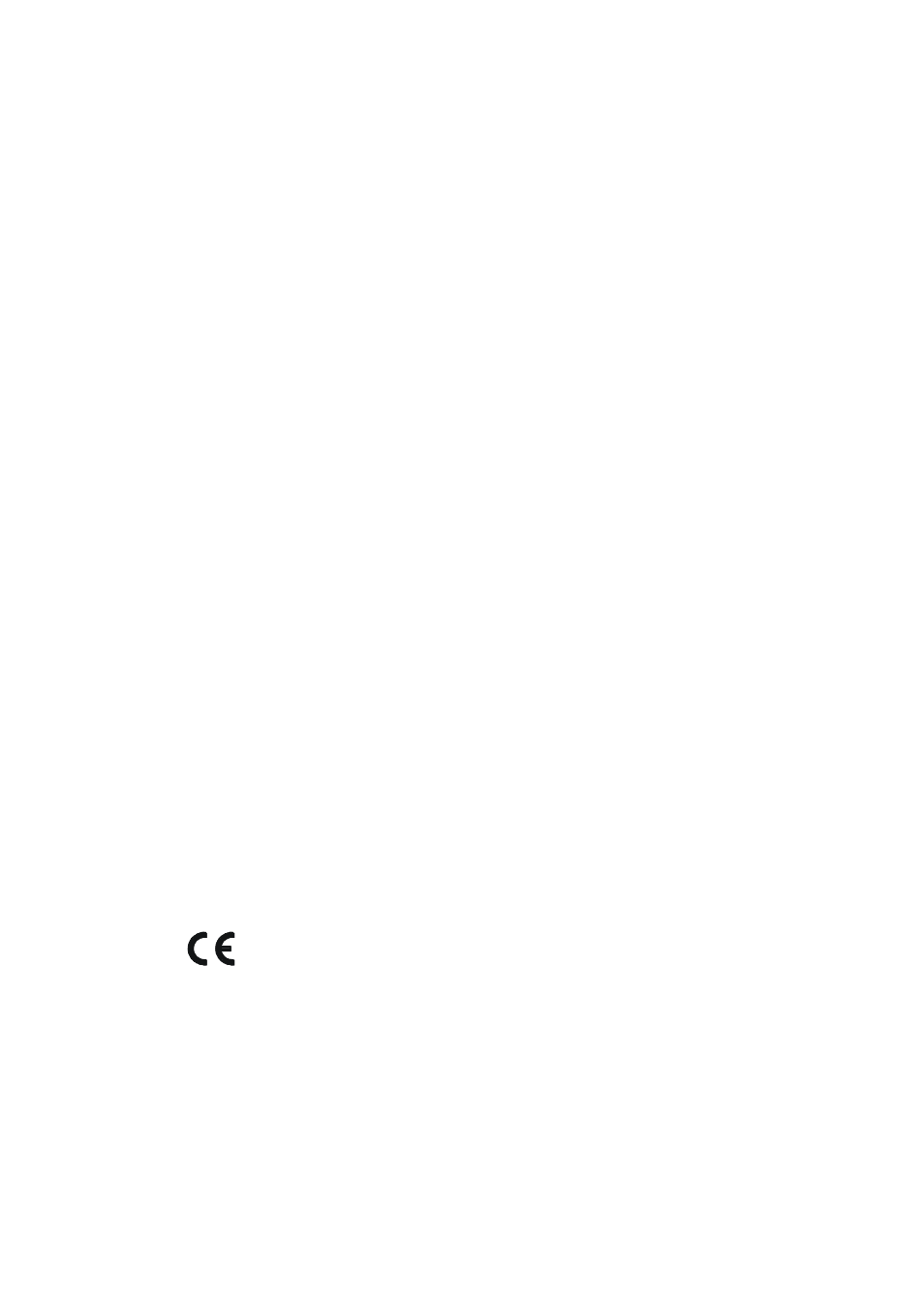
12
Firmware Updates
Whenever the on-board software must be upgraded or modified, the new firmware can
be downloaded to the internal flash memory via the serial port COM0.
If the key "Reset" in the front panel is pushed down while the system is powered up,
a bootstrap-loader will be activated that waits for instructions from the serial port
COM0. The new firmware can be sent to the FDM509 from any standard PC with
serial interface. A loader program will be shipped together with the file containing the
image of the new firmware.
The contents of the program memory will not be modified until the loader program
has sent the command to erase the flash memory. So if the "Reset" key is pushed down
unintentionally while the system is powered up, the firmware will not be changed
accidentially. After the next power-up, the system will be ready to operate again.
Inquiring Serial Number and Software Revision
The serial number and the revision of the loaded software can be read out by sending
the three characters "SN!" via COM0 to the clock that starts sending the following
string:
SN:FDM509 9041260 REV:01.10/01
The software revision is updated automatically with every update of the firmware. The
serial number is fixed in an I
2
C bus EEPROM and can not be changed.
CE Label
This device conforms to the directive 89/336/EWG on the
approximation of the laws of the Member States of the European
Community relating to electromagnetc compatibility.
