Menu field, Menu setup, Menu dist. o. t – Meinberg PZF600 User Manual
Page 12
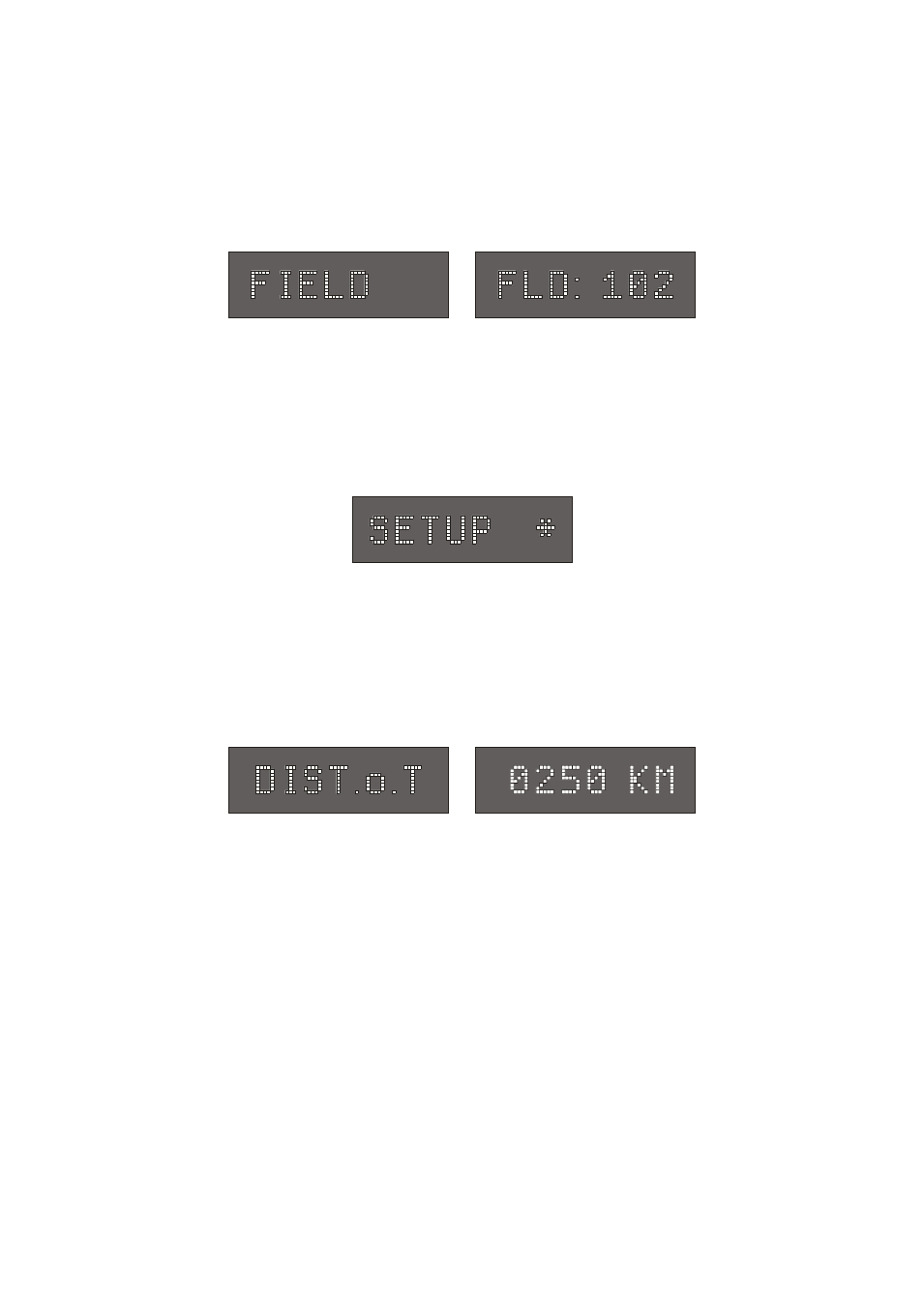
12
Menu FIELD
The digitized field strength is displayed in this menu. There is a logarithmic relation
between this value and the field strength. This menu is useful for mounting the antenna,
like described in chapter 'Assembly of antenna'.
Menu SETUP
The user-specific parameters of the PZF600 are set in this menu. To avoid the erroneous
change of these parameters, it is not possible to enter the submenus just by pressing Set.
The first submenu can be entered not before the Set button is pressed until the character
'*' is displayed behind the text SETUP (> 2sec.) and the Menu key is pressed thereafter.
The following submenus are selectable (Set and Menu are used as usual):
Menu DIST. o. T
The distance to the transmitter is entered in this menu for compensating the propagation
delay of the received pseudo-random code. This setting should be done as exact as
possible because the absolute precision of the time frame is influenced by this value.
After pressing Set a four digit value is displayed (kilometers). By pressing Set again,
the first position is selected (flashing digit). To select the next digit, the Menu must be
pressed, to increment the current digit, Set must be used. When the value is entered
completely, it is stored by pressing Menu until the display returns to the setup submenu.
The km-value is stored in the internal EEPROM of the board.
