Meinberg SyncBox PTPv2 User Manual
Page 21
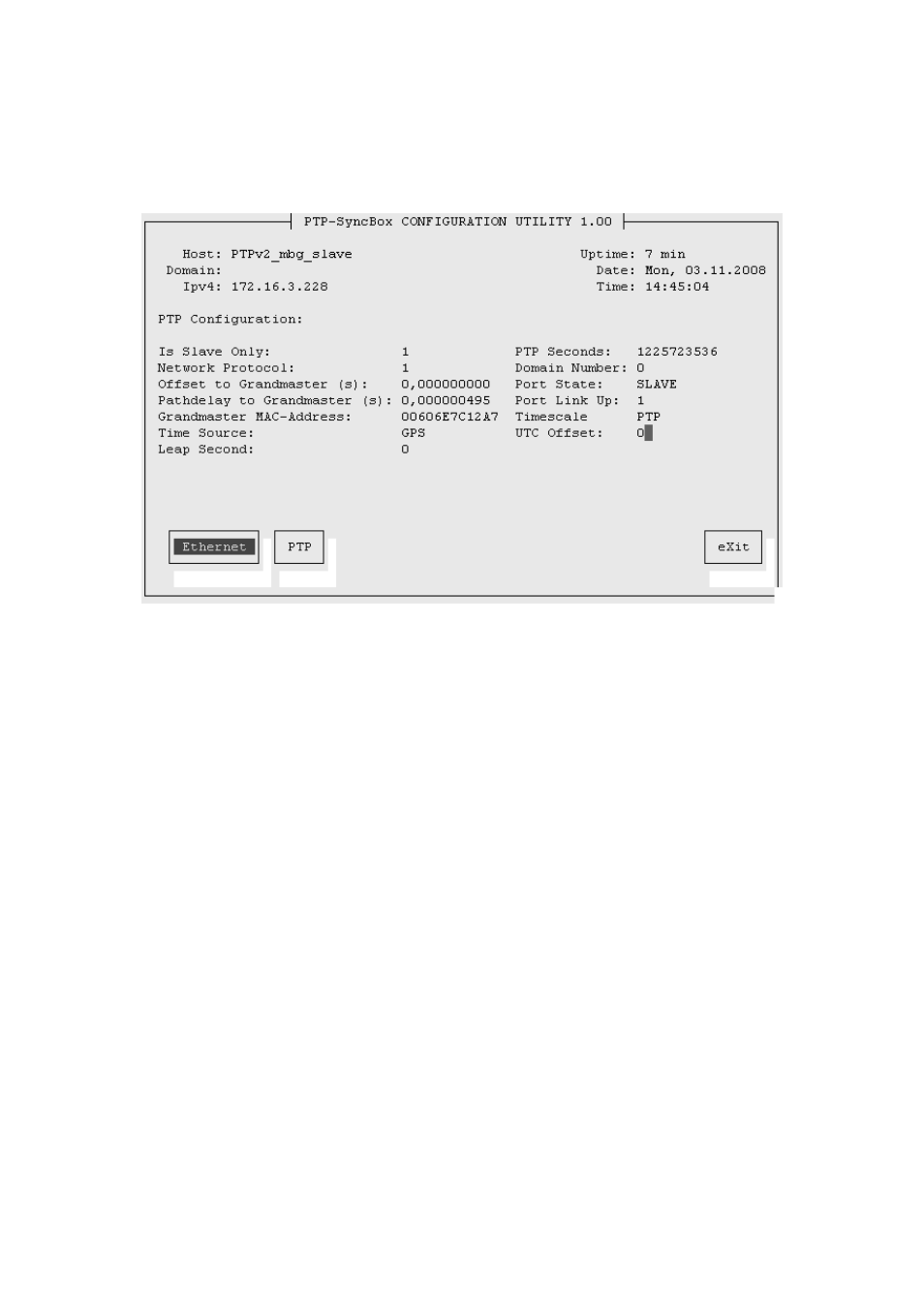
The Command Line Interface
The command line interface (CLI) can be used within a TELNET, SSH or serial
Terminal session. After login, just enter “setup” to start the CLI setup tool.
The start page gives a short overview of the most important configuration parameters
and the runtime statistics of the unit. In the upper left corner you can read the network
parameters like hostname, domainname and the IP address. The next section describe
the PTP specific parameters.
By using the buttons in the lower part of the screen, you can reach a number of
configuration pages, that are described below.
21
See also other documents in the category Meinberg Hardware:
- SHSPZF LANTIME (153 pages)
- SHSPZF LANTIME (132 pages)
- GPS180 (68 pages)
- GPS167LCD-MP (48 pages)
- GPS164xHS (34 pages)
- GPS163TDHS (34 pages)
- DCF77C51 (20 pages)
- C28COM (22 pages)
- DU70 (20 pages)
- UA509P (36 pages)
- VP100 20NET (25 pages)
- DU35S (18 pages)
- VP100 20 (22 pages)
- SDU (14 pages)
- FM614 (8 pages)
- RU226 (4 pages)
- GEN170TGP (30 pages)
- DCF77 PCI511 (22 pages)
- TCR167PCI (36 pages)
- TCR511PEX (20 pages)
- GPS169PCI (34 pages)
- DCF77 PC32E (22 pages)
- TCR510PCI (20 pages)
- USB 5131 (12 pages)
- TCR51USB (15 pages)
- GPS167PC (28 pages)
- PZF510 (26 pages)
- PZF511 (36 pages)
- PZF600 (40 pages)
- FDM509 (20 pages)
- FDM511 (26 pages)
- GPS161 (30 pages)
- GPS162 (30 pages)
- TCR510 (28 pages)
- TCR509 (22 pages)
- TCG511 (22 pages)
- DCF77 UA509 (22 pages)
- VME31 (16 pages)
- UA32S (24 pages)
- NUC80E (20 pages)
- GPS L1 (3 pages)
- DOAL (10 pages)
