Troubleshooting – Measurement Computing 488/p rev.1.0 User Manual
Page 4
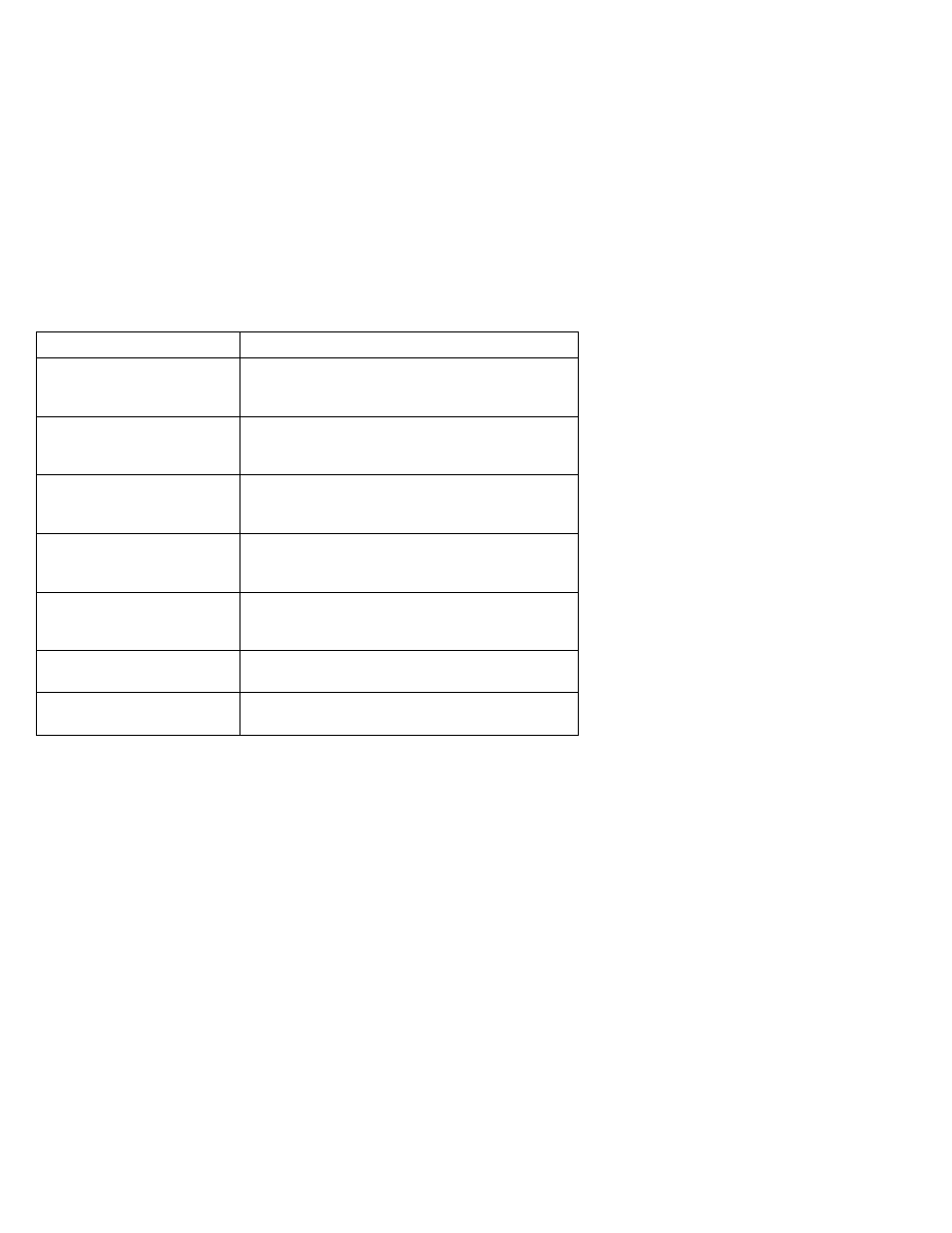
If you have an HPGL device, at the DOS prompt type the following:
ECHO SP1;PD;PU;SPO: > COMn
where n is the number of the COM port being used. This
should cause the plotter to pick up a pen, draw a dot and put
the pen away.
Consult your printer/plotter's manual for other commands that may be used to test
the operation of your devices, or consult your computer's manual for commands
used to communicate with the serial port.
Troubleshooting
If you receive unexpected or incorrect printer operation, error messages, or no
output to the printer/plotter, consult the following table for possible solutions.
Symptom
Problem/Solution
Data write faults from DOS or
similar error from user's
program
Computer needs to see DSR or DCD. Check
handshaking, in particular the DCD, DTR and
DSR lines.
Data prints properly for a
short time, then prints
incorrect data
RTS and CTS not connected properly. Check
handshaking, in particular the RTS and CTS
lines.
Data prints properly for a
short time, then prints
incorrect data
Computer configured for Xon, Xoff or no
handshaking. Configure hardware (CTS/RTS)
handshaking.
Program starts to send data,
but nothing happens on the
printer/ plotter
Incorrect printer address. Select IEEE address 5 or
Listen Always.
Program appears to send the
data properly, but nothing
happens on the printer/ plotter
Incorrect serial port settings. Recheck the
serial port settings and match to Serial488/p
settings.
No response on the
printer/plotter
Incorrect cable connections. Check cable wiring.
No response on the
printer/plotter
Faulty hardware or Serial488/p. If possible test
serial port card or contact the factory.
Once you have thoroughly rechecked the above, retype the initialization command
line to re-initialize.
