Description, Configuration, Installation – Measurement Computing 488/p rev.1.0 User Manual
Page 2
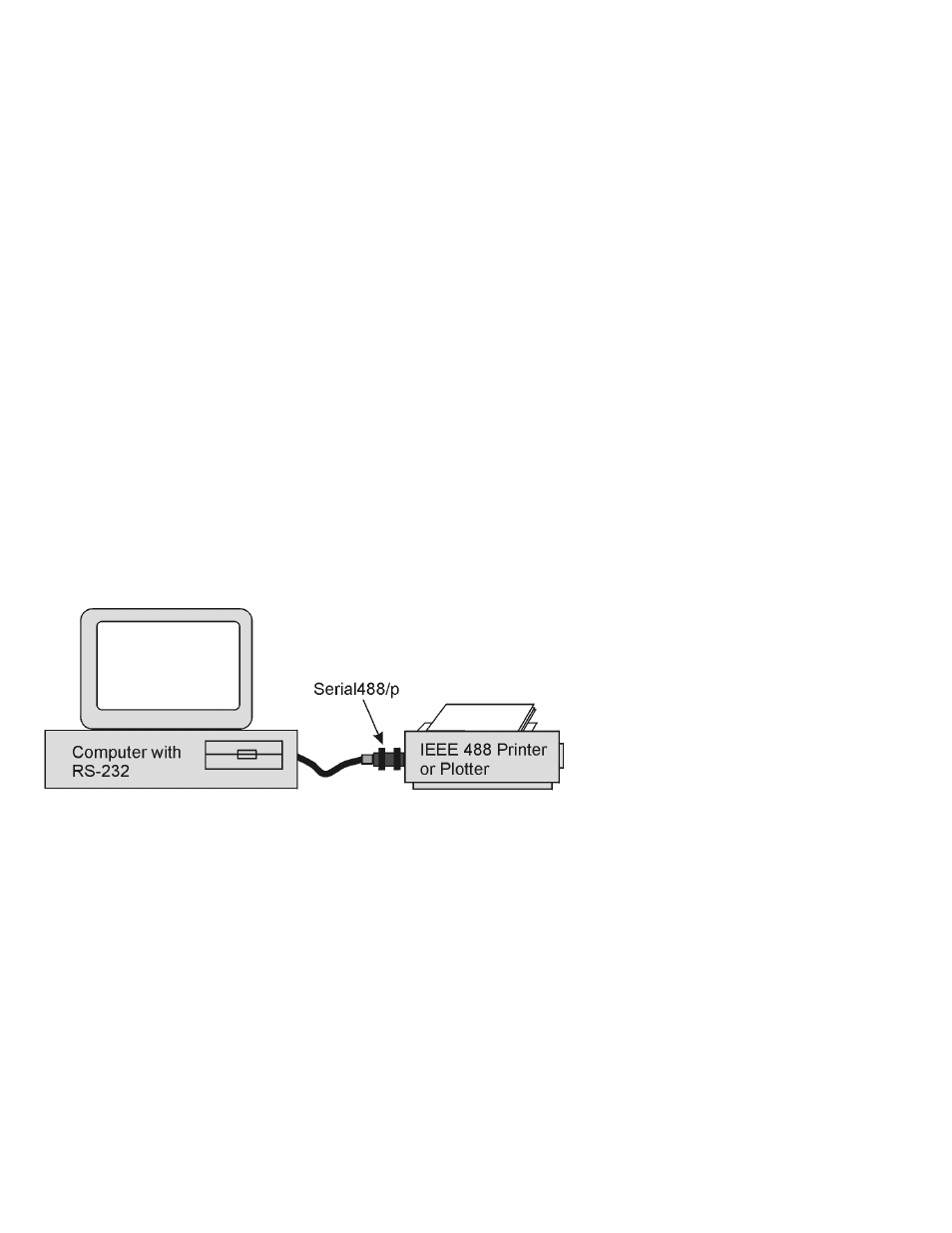
1
Description
The Serial488/p is a transparent RS-232 to IEEE 488 converter that enables any
computer with an RS-232 port to send data to an IEEE 488 (HP-IB) printer or
plotter. The Serial488/p operates transparently, eliminating the need for software
modification on the host computer. The unit automatically converts serial data
from the host computer into the IEEE 488 protocol. The user must simply attach
the Serial488/p to the IEEE 488 port on the printer or plotter, and then attach a
serial cable from the computer to the Serial488/p.
Configuration
The Serial488/p comes pre-configured from the factory with the following
settings:
Baud Rate: 9600
Data Bits: 8 bit ASCII
Parity: None
Stop Bits: 1 or 2
Handshaking: RTS/CTS
Printer or Plotter IEEE 488 Address: 05
These factory settings cannot be changed. The serial port settings of your computer
must match the above specifications in order for the Serial488/p to operate correctly.
Installation
Simply attach the Serial488/p to the IEEE 488 port of the printer or plotter as
shown in Figure 1.
Figure 1: Serial488/p System Diagram
Next connect the male end of the serial cable (CA-35) to the Serial488/p and the
female end to the serial port of the PC. If the serial port to be used has a 9-pin
connector, the adapter cable supplied with the CA-35 must be used.
