Software installation, Software installation for windows /2000 /xp – Measurement Computing ZonicBook-Medallion rev.5.0 User Manual
Page 9
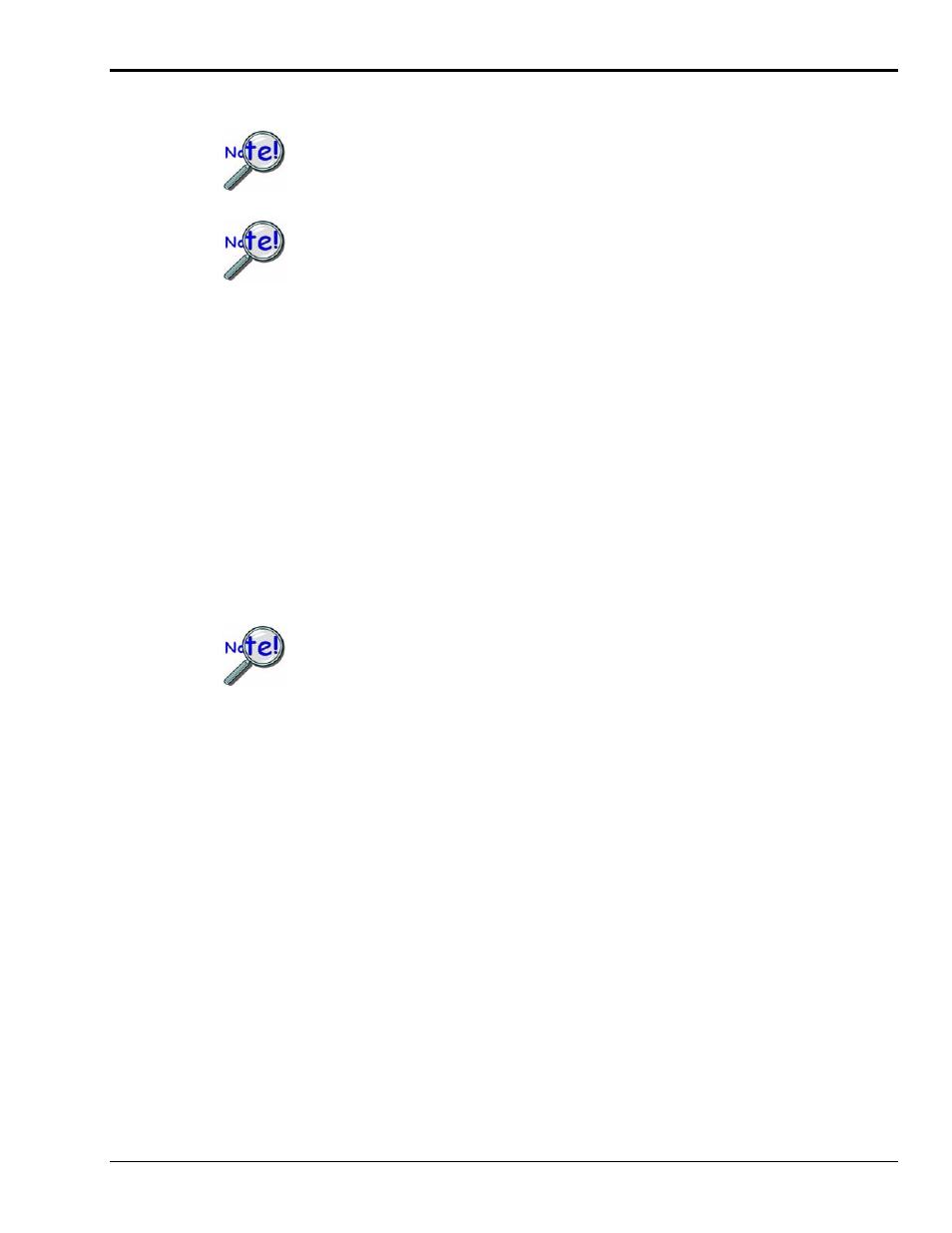
Software Installation
Be sure to install the software prior to performing the hardware installation.
If you purchased software, associated passwords will accompany your installation CD.
If this is the case, keep your passwords in a safe place. You will need to enter them once,
during an actual run of the applicable software package.
Software Installation for Windows /2000 /XP
1. Start Windows.
2. Close all running applications.
3. Insert the Data Acquisition CD into your CD-ROM drive and wait for the CD to auto-run.
If the CD does not start on its own
:
(a) click the desktop’s
(b) choose the Run command
(c) select the CD-ROM drive, then select the setup.exe file.
(d) click
4. Follow the screen prompts.
If you purchased software, associated passwords will accompany your installation CD. If
this is the case, keep your passwords in a safe place. You will need to enter them once,
during an actual run of the applicable software program.
ZonicBook-Medallion
889596
Getting Started, pg. 3
